HP 9200C Support Question
Find answers below for this question about HP 9200C - Digital Sender.Need a HP 9200C manual? We have 8 online manuals for this item!
Question posted by beckyLOR on May 18th, 2014
How To Recover Admin Password For Hp Digital Sender 9200c
The person who posted this question about this HP product did not include a detailed explanation. Please use the "Request More Information" button to the right if more details would help you to answer this question.
Current Answers
There are currently no answers that have been posted for this question.
Be the first to post an answer! Remember that you can earn up to 1,100 points for every answer you submit. The better the quality of your answer, the better chance it has to be accepted.
Be the first to post an answer! Remember that you can earn up to 1,100 points for every answer you submit. The better the quality of your answer, the better chance it has to be accepted.
Related HP 9200C Manual Pages
HP MFP Digital Sending Software v. 4 - Support Guide - Page 25
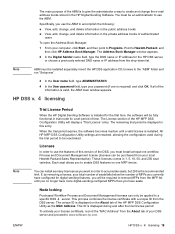
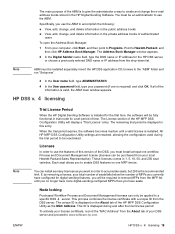
.... To activate your license certificate, record the "MAC Address" from your password (if one MFP device. The Address Book Manager window appears.
2 In the Digital Sender name field, type the DNS name or IP address for a set period of time.
All HP MFP DSS Configuration Utility settings are retained, allowing the configuration used during...
HP MFP Digital Sending Software v. 4 - Support Guide - Page 30
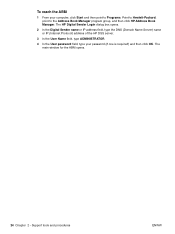
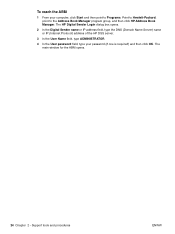
The HP Digital Sender Login dialog box opens.
2 In the Digital Sender name or IP address field, type the DNS (Domain Name Server) name or IP (Internet Protocol) address of the HP DSS server.
3 In the User Name field, type ADMINISTRATOR.
4 In the User password field, type your computer, click Start and then point to Programs. Point to...
HP 9200c Digital Sender - Support Guide - Page 9


ENWW
1 The digital sender includes a flatbed scanner as well as a workflow destination, allowing scanned documents to be printed.
● Network Folder-Scan a document and send it to 50 pages. 1 About the digital sender
The HP 9200C Digital Sender connects directly to your network, installing the HP DSS program that comes with additional information about the document.
Installing the...
HP 9200c Digital Sender - Support Guide - Page 10


Paper handling
The HP 9200C Digital Sender supports the following standard paper sizes: ● Letter...digital-sending tasks. ● Flatbed scanner-The letter/A4-size scanner can scan in both black-and-white and color, with 128 megabytes (MB) of 5 mm (0.2 inch).
2 Chapter 1 About the digital sender
ENWW
Specifications
The following are carried out by the HP Digital Sending Software (HP...
HP 9200c Digital Sender - Support Guide - Page 17


... can be installed. Use the following instructions cover the configuration options in trial mode for instructions about unpacking the digital sender, installing the software, and setting up the initial configuration. Using the Digital Sending Software
NOTE
See the HP 9200C Digital Sender Getting Started Guide for a set period of devices that is fully functional in more detail.
HP 9200c Digital Sender - Support Guide - Page 48
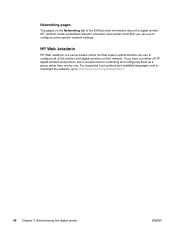
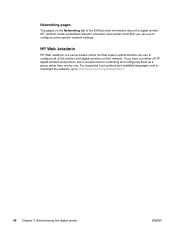
If you can use to configure all of the printers and digital senders on the Networking tab of HP digital senders and printers, this is a useful tool for controlling and configuring them as a group rather than one by one. HP Web Jetadmin
HP Web Jetadmin is a server-based online tool that you have a number of the EWS provide...
HP 9200c Digital Sender - Support Guide - Page 66
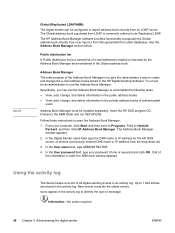
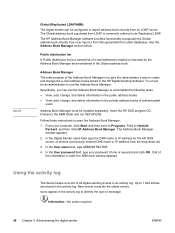
... in the activity log to Hewlett- The Address Book Manager window appears. 2.
From your password (if one is valid, the ABM main window appears. In the Digital Sender name field, type the DNS name or IP address for the HP DSS server, or choose a previously entered DNS name or IP address from an LDAP...
HP 9200c Digital Sender - Support Guide - Page 89


...item and the test fails. This message appears if you continue to http://www.hp.com/support/9200c.)
This message appears if you must first delete a folder Found LDAP Gateway:...
Check... contact an HP-authorized service or support provider. (See the HP support flyer or go to experience problems, check the network connection and contact the network administrator.
The digital sender limits the ...
HP 9200c Digital Sender - Support Guide - Page 91
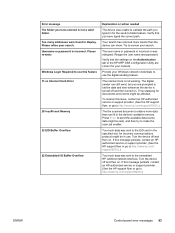
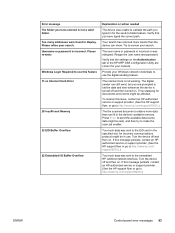
... go to http://www.hp.com/support/9200c.)
ENWW
Control-panel error messages 83 To resolve this feature 11.xx Internal Clock Error
20 Insufficient Memory
22 EIO Buffer Overflow
22 Embedded I/O Buffer Overflow
Explanation or action needed
The device was mistyped.
Verify that the settings on . The digital sender can fit in use...
HP 9200c Digital Sender - Support Guide - Page 92


... this message persists, contact an HP-authorized service or support provider. (See the HP support flyer or go to http://www.hp.com/support/9200c.)
A 30.18 Scan Failure message might result because the error occurred in the unlocked position. (See Parts of the digital sender for the location of the scanner lock.)
The connection between the...
HP 9200c Digital Sender - Support Guide - Page 104


...and look for error messages on . If the problem persists, contact an HP-authorized service or support provider. (See the HP support flyer or go to the network and that the network connection is... steady rate of one blink per second. LED indications
The LEDs on the digital-sender formatter board and on the HP Jetdirect network port can help troubleshoot problems.
1 Network port LEDs 2 Formatter LED...
HP 9200c Digital Sender - Support Guide - Page 109
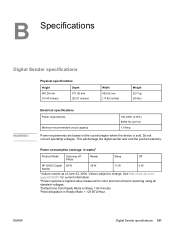
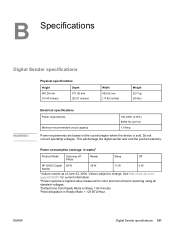
... change. Values subject to Sleep = 60 minutes. 5Heat dissipation in watts)1
Product Model
Scanning (47
Ready
Sleep
Off
PPM)2
HP 9200C Digital 95 W
36 W
13 W
0 W
Sender
1Values current as of June 22, 2004. B Specifications
Digital Sender specifications
Physical specifications
Height 340.26 mm (13.40 inches)
Depth 571.82 mm (22.51 inches)
Width 452.62...
HP 9200c Digital Sender - Support Guide - Page 110
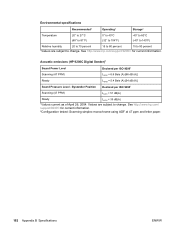
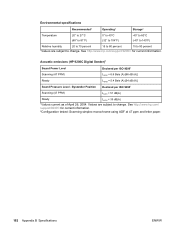
... current information. Values are subject to change . Acoustic emissions (HP 9200C Digital Sender)1
Sound Power Level
Declared per ISO 92961
Scanning (47 PPM)
LpAm = 51 dB(A)
Ready
LpAm = 39 dB(A)
1Values current as of April 26, 2004.
See http://www.hp.com/support/9200C for current information. 2Configuration tested: Scanning simplex monochrome using ADF at 47...
HP 9200c Digital Sender - Support Guide - Page 115
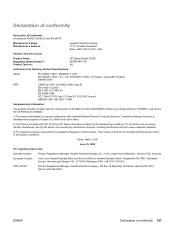
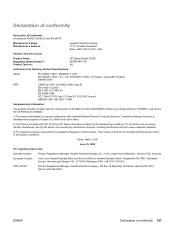
... can not cause harmful interference, and (2) this device must accept any interference received, including interference that the product
Product Name: Regulatory Model Number3): Product Options:
HP Digital Sender 9200C BOISB-0401-00 ALL
conforms to the following Product Specifications:
Safety:
IEC 60950-1:2001 / EN60950-1: 2001 IEC 60825-1:1993 + A1 + A2 / EN 60825-1:1994 + A2...
HP 9200c Digital Sender - User Guide - Page 8
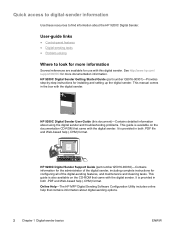
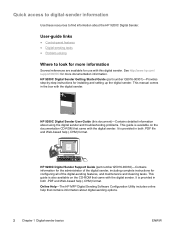
... in both .PDF and Web-based help that contains information about the HP 9200C Digital Sender. Online Help-The HP MFP Digital Sending Software Configuration Utility includes online help (.CHM) format. It is also available on the documentation CD-ROM that came with the digital sender.
HP 9200C Digital Sender Getting Started Guide (part number Q5916-90901)-Provides step-by-step...
HP 9200c Digital Sender - User Guide - Page 9


...-The device comes with a legal-size Automatic Document Feeder (ADF) that is captured at the device control-panel interface. HP 9200C Digital Sender features
The HP 9200C Digital Sender helps you complete digital-sending tasks.
● Flatbed scanner-The letter/A4-size scanner can also be printed.
● Send to network folder-Scan a document and send it to workflow destinations, along...
HP 9200c Digital Sender - User Guide - Page 12
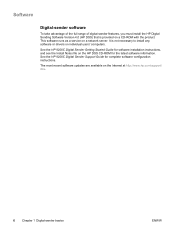
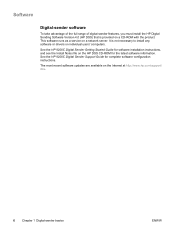
... configuration instructions. It is provided on individual users' computers.
See the HP 9200C Digital Sender Support Guide for the latest software information. Software
Digital-sender software
To take advantage of the full range of digital-sender features, you must install the HP Digital Sending Software Version 4.0 (HP DSS) that is not necessary to install any software or drivers on...
HP 9200c Digital Sender - User Guide - Page 21


....
Touch this setting. The system administrator can configure the device to require a username and password in the following "home" screen.
Contact your job. Changing settings
Two types of destinations. Sending documents
The digital sender uses the HP Digital Sending Software (HP DSS) to send scanned documents directly to several types of settings can be changed before...
HP 9200c Digital Sender - User Guide - Page 49
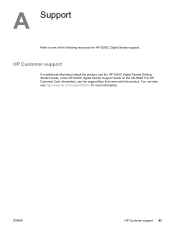
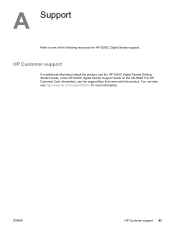
...www.hp.com/support/9200c for HP 9200C Digital Sender support. ENWW
HP Customer support 43 A Support
Refer to one of the following resources for more information.
HP Customer support
For additional information about the product, see the support flyer that came with the product. For HP Customer Care information, see the HP 9200C Digital Sender Getting Started Guide, or the HP 9200C Digital...
HP Embedded Web Server - User Guide - Page 7
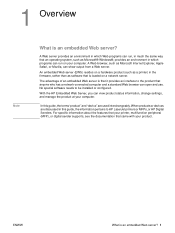
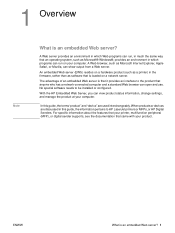
The advantage of an embedded Web server is an embedded Web server? In this guide, the information pertains to HP LaserJet printers or MFPs, or HP Digital Senders. No special software needs to be installed or configured.
1 Overview
Note
What is that it provides an interface to the product that anyone who has a ...
Similar Questions
Does Hp Digital Sender 9200c Have Address Book
(Posted by ironshi 9 years ago)
How To Recover Password For Hp Digital Sender 9200c
(Posted by norlfmsel 10 years ago)
How To Reset Admin Password On Hp Digital Sender 9200c
(Posted by plpa 10 years ago)
How To Reset Hp Digital Sender 9200c To Default Password
(Posted by garvwadeb 10 years ago)
How To Use Admin On Hp Digital Sender 9250c If You Forget Ip
(Posted by jdwav99 10 years ago)

