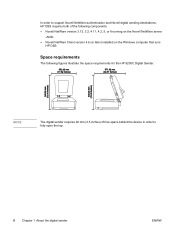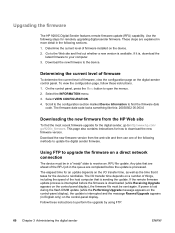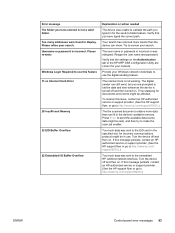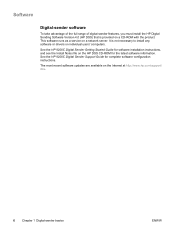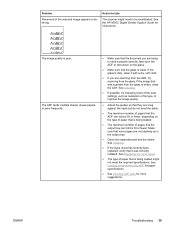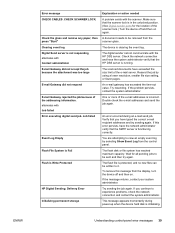HP 9200C Support Question
Find answers below for this question about HP 9200C - Digital Sender.Need a HP 9200C manual? We have 8 online manuals for this item!
Question posted by meghanfeatherstone on September 27th, 2013
Hp9200c Mac Driver
Does the HP 9200C have a Mac driver to download?
Current Answers
Related HP 9200C Manual Pages
Similar Questions
How To Obtain The Mac Address For A Hp 9200c Digital Sender
(Posted by kaluk 10 years ago)
How To Find Mac Address For Hp Digital Sender 9200c
(Posted by TSAjuankvel 10 years ago)
Hp Digital Sender 9250c Default Username And Password?
How can we login to HP digital sender 9250c setting through default username and password? I mean wh...
How can we login to HP digital sender 9250c setting through default username and password? I mean wh...
(Posted by Anonymous-118813 10 years ago)
Hewlett Packard 9200c Digital Sender Driver
How can I find the driver and software for Hewlett Packard 9200c Digital Sender?
How can I find the driver and software for Hewlett Packard 9200c Digital Sender?
(Posted by chharles 11 years ago)
Hp 9250c Digital Sender Local Email Address Book Grayed Out.
Good Morning, I have an HP 9250C Digital Sender that I can not access the email address book ...
Good Morning, I have an HP 9250C Digital Sender that I can not access the email address book ...
(Posted by dkalsow 12 years ago)