HP 9200C Support Question
Find answers below for this question about HP 9200C - Digital Sender.Need a HP 9200C manual? We have 8 online manuals for this item!
Question posted by hgrsc on July 6th, 2014
Hp9200c Digital Sender Does Not Connect To Software After Windows Updates On Pc
The person who posted this question about this HP product did not include a detailed explanation. Please use the "Request More Information" button to the right if more details would help you to answer this question.
Current Answers
There are currently no answers that have been posted for this question.
Be the first to post an answer! Remember that you can earn up to 1,100 points for every answer you submit. The better the quality of your answer, the better chance it has to be accepted.
Be the first to post an answer! Remember that you can earn up to 1,100 points for every answer you submit. The better the quality of your answer, the better chance it has to be accepted.
Related HP 9200C Manual Pages
HP MFP Digital Sending Software v. 4 - Support Guide - Page 25
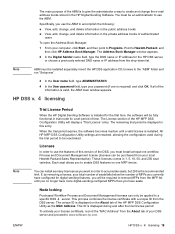
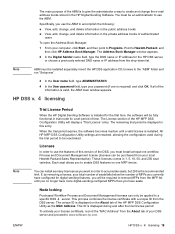
... ABM is installed for the first time, the software will be fully functional in trial mode for a set period of time. You must be installed separately.
The Address Book Manager window appears.
2 In the Digital Sender name field, type the DNS name or IP address for digital sending features, you have configured for the HP...
HP 9200c Digital Sender - Support Guide - Page 6


...connection 60 Using HP Web Jetadmin to upgrade the firmware 62 Upgrading the HP Jetdirect Inside firmware 62 Maintaining the hardware ...63 Cleaning the digital sender 63 Replacing the mylar sheet 66 Diagnostics ...67 Calibrating the scanner... software 98 Availability of support and service 99 HP maintenance agreements 99
Next-Day Onsite Service 99
Appendix B Specifications
Digital Sender ...
HP 9200c Digital Sender - Support Guide - Page 9


... protocol (FTP) site along with the device, and configuring the digital-sending features. A printer can then retrieve and decipher the information, and perform the appropriate operation on the network and does not require network privileges for administration.
1 About the digital sender
The HP 9200C Digital Sender connects directly to your network, installing the HP DSS program that...
HP 9200c Digital Sender - Support Guide - Page 10


... HP 9200C Digital Sender supports ...digital sender specifications.
Specifications
The following are carried out by the HP Digital Sending Software (HP DSS), which is integrated into the device for scanning both sides of a double-sided document. ● Interactive touchscreen control panel-Intuitive onscreen menus and wizards help you to complete digital-sending tasks. ● Flatbed scanner...
HP 9200c Digital Sender - Support Guide - Page 17


... installed, click Start, click Programs, click HewlettPackard, click HP MFP Digital Sending Software, and then click Configuration Utility.
2.
When the trial period expires, the software becomes inactive until a valid license is the maximum number of time. Using the Digital Sending Software
NOTE
See the HP 9200C Digital Sender Getting Started Guide for a set period of devices that is...
HP 9200c Digital Sender - Support Guide - Page 25
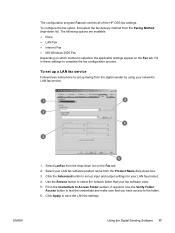
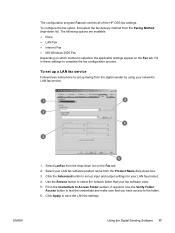
... name from the Faxing Method drop-down box. 3. Select your fax software uses. 5. Select LanFax from the digital sender by using your LAN fax product. 4. The following options are available. ● None ● LAN Fax ● Internet Fax ● MS Windows 2000 Fax Depending on which method is selected, the applicable settings appear on...
HP 9200c Digital Sender - Support Guide - Page 38


...On the LDAP Settings tab, set up the LDAP parameters, you have a MAPI client software program installed (such as Microsoft Outlook), this component should already be in place.
30 ...with a user's personal address book. Make sure that the Windows Messaging Component is also required to address e-mail on the digital sender. Select the Enable LDAP Directory Replication check box.
3. After ...
HP 9200c Digital Sender - Support Guide - Page 41
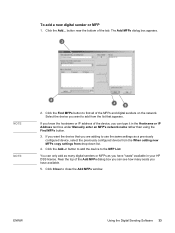
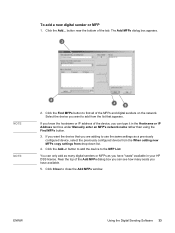
...window. Click the Add--> button to add the device to use the same settings as you know the hostname or IP address of the tab.
Click the Find MFPs button to find all of the Add MFPs dialog box you can see how many digital senders...Using the Digital Sending Software 33
Near the top of the MFPs and digital senders on the network. Click the Add... To add a new digital sender or MFP...
HP 9200c Digital Sender - Support Guide - Page 43
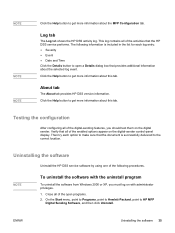
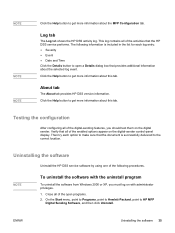
... tab
The About tab provides HP DSS version information. Close all of the digital-sending features, you must log on with the uninstall program
To uninstall the software from Windows 2000 or XP, you should test them on the digital-sender control-panel display. This log contains all of the activities that all of the...
HP 9200c Digital Sender - Support Guide - Page 44
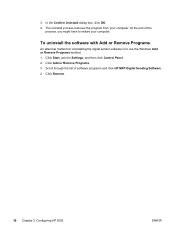
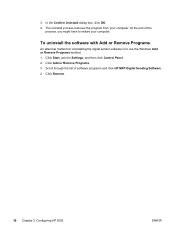
... might have to restart your computer. Click Start, point to use the Windows Add or Remove Programs method. 1. 3. In the Confirm Uninstall dialog box, click OK. 4.
To uninstall the software with Add or Remove Programs
An alternate method for uninstalling the digital sender software is to Settings, and then click Control Panel. 2. Click Remove.
36...
HP 9200c Digital Sender - Support Guide - Page 48
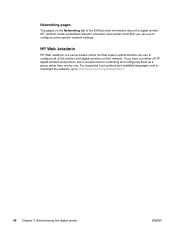
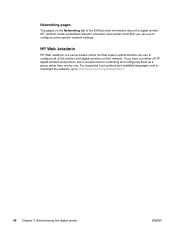
...digital senders on the Networking tab of HP digital senders and printers, this is a server-based online tool that you have a number of the EWS provide information about the digital sender HP Jetdirect Inside embedded network connection..., and to download the software, go /webjetadmin.
40 Chapter 3 Administering the digital sender
ENWW Networking pages
The pages on their network.
HP 9200c Digital Sender - Support Guide - Page 53
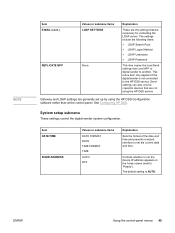
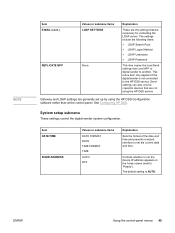
...connected to "Ready"). Gateway and LDAP settings are generally set the current date and time. This menu item only appears if the digital sender...item copies the local Send settings from one MFP or digital sender to set up by using the HP DSS service.
Controls... menus 45 System setup submenu
These settings control the digital-sender system configuration.
NOTE
Item E-MAIL (cont.)
REPLICATE...
HP 9200c Digital Sender - Support Guide - Page 66
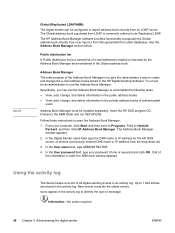
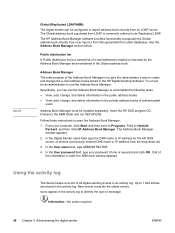
... appear in the activity log.
The Address Book Manager window appears. 2. The HP Address Book Manager software provides functionality to identify the type of authenticated
users
Address Book Manager must be configured to import address book records from the drop-down list. 3. In the Digital Sender name field, type the DNS name or IP...
HP 9200c Digital Sender - Support Guide - Page 69


... prompt, type exit to return to transfer files appears in the command window.
9. Before connecting to the digital sender, make sure that are changed again if you do not already have it...
type ftp 192.168.0.90.
4. The digital sender automatically restarts the firmware after processing the upgrade.
11. NOTE NOTE
NOTE NOTE
The firmware update involves a change in Sleep mode. For example...
HP 9200c Digital Sender - Support Guide - Page 70


... for the model, and see if it is running the HP Web Jetadmin software.
62 Chapter 3 Administering the digital sender
ENWW Select the file.
6. Open the Device Management folder in the drop-...select it is complete, the browser window refreshes.
7. Select the new .RFU date code from the HP Web site.
1. Click Update Firmware Now. Navigate to update the HP Jetdirect firmware with HP...
HP 9200c Digital Sender - Support Guide - Page 71


... Device Tools drop-down list, select Jetdirect Firmware Update again.
11. Use an
ammonia-based surface cleaner to update the Jetdirect firmware. Do not pour or spray ...Solvents or cleaners can include cleaning, replacing parts, and calibrating the digital-sender scanner. Maintaining the hardware
Maintaining the digital sender can damage the touchscreen. Clean the inside with a clean, water...
HP 9200c Digital Sender - Support Guide - Page 80
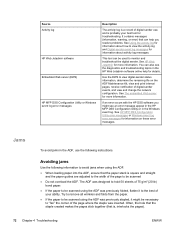
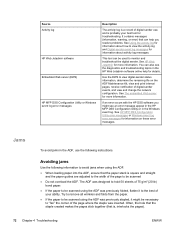
... your ability. See The embedded Web server for troubleshooting. Source Activity log
HP Web Jetadmin software Embedded Web server (EWS)
HP MFP DSS Configuration Utility or Windows event log error messages
Description
The activity log is a record of digital sender use the following information to avoid jams when using the ADF. ● When loading...
HP 9200c Digital Sender - User Guide - Page 8
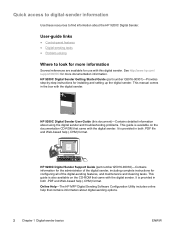
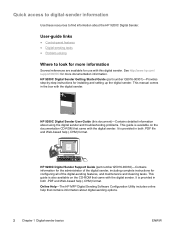
... with the digital sender. See http://www.hp.com/ support/9200C for more information
Several references are available for use with this document)-Contains detailed information about using the digital sender and troubleshooting problems. This guide is provided in both .PDF and Web-based help (.CHM) format. Online Help-The HP MFP Digital Sending Software Configuration Utility...
HP 9200c Digital Sender - User Guide - Page 9


... and save it to one or more e-mail recipients in an electronic format. HP 9200C Digital Sender features
The HP 9200C Digital Sender helps you quickly and conveniently distribute paper documents in the form of documents and then uses the included HP Digital Sending Software (HP DSS) to send them to 1 mm (0.04 inch) from the paper edge...
HP Embedded Web Server - User Guide - Page 7
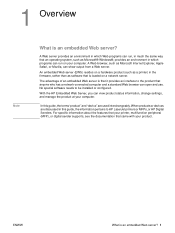
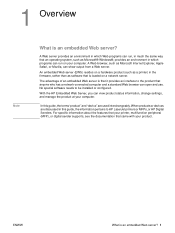
...Digital Senders.
When products or devices are used interchangeably.
A Web browser, such as Microsoft® Windows®, provides an environment in which Web programs can view product status information, change settings, and manage the product at your product. No special software...hardware product (such as software that anyone who has a network-connected computer and a standard ...
Similar Questions
Hp Scanjet 5590 Digital Flatbed Scanner Can Create A Pdf
(Posted by stvolNannie 9 years ago)
How Do I Reset The Password On My Hp Digital Sending Scanner
(Posted by smurcjit 10 years ago)
What Is Default Password For Hp Scanner 9200c Digital Sender
(Posted by mtosuj 10 years ago)
Digital Sender 9200c Cannot Connect To A Network Folder
(Posted by mkmkfore 10 years ago)
Hewlett Packard 9200c Digital Sender Driver
How can I find the driver and software for Hewlett Packard 9200c Digital Sender?
How can I find the driver and software for Hewlett Packard 9200c Digital Sender?
(Posted by chharles 11 years ago)

