HP 9200C Support Question
Find answers below for this question about HP 9200C - Digital Sender.Need a HP 9200C manual? We have 8 online manuals for this item!
Question posted by labbaiahamadali on August 22nd, 2012
Error Code
There is a error in display it is (No wrokflow are available)
Current Answers
There are currently no answers that have been posted for this question.
Be the first to post an answer! Remember that you can earn up to 1,100 points for every answer you submit. The better the quality of your answer, the better chance it has to be accepted.
Be the first to post an answer! Remember that you can earn up to 1,100 points for every answer you submit. The better the quality of your answer, the better chance it has to be accepted.
Related HP 9200C Manual Pages
HP 9200c Digital Sender - Support Guide - Page 6


... the mylar sheet 66 Diagnostics ...67 Calibrating the scanner ...68 The ADF Maintenance Kit 69
4 Troubleshooting
Sources for information about problems 71 Jams ...72
Avoiding jams ...72 Clearing jams ...73 Operational issues ...74 Control-panel error messages 79 HP MFP DSS Configuration Utility error messages 86 Digital-sender event log messages 89 Windows event log...
HP 9200c Digital Sender - Support Guide - Page 9


...on the network and does not require network privileges for administration.
The digital sender includes a flatbed scanner as well as a workflow destination, allowing scanned documents to be ... or more e-mail recipients in before they can use the digital-sending options.
1 About the digital sender
The HP 9200C Digital Sender connects directly to your network, installing the HP DSS program...
HP 9200c Digital Sender - Support Guide - Page 10


... handling
The HP 9200C Digital Sender supports the following are carried out by the HP Digital Sending Software (HP DSS), which is integrated into the device for scanning both sides of a double-sided document. ● Interactive touchscreen control panel-Intuitive onscreen menus and wizards help you to complete digital-sending tasks. ● Flatbed scanner-The letter...
HP 9200c Digital Sender - Support Guide - Page 38


...If you can also click the Advanced button to set to address e-mail on the digital sender. To set up the necessary parameters for logging into the LDAP server and searching the ...
Select the Enable LDAP Directory Replication check box.
3. Personal address book support is only available if authentication is enabled and the authentication method is set up the LDAP parameters, you can...
HP 9200c Digital Sender - Support Guide - Page 41
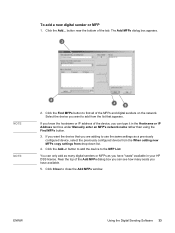
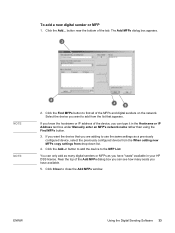
...in your HP DSS license. Near the top of the device, you can see how many digital senders or MFPs as a previously configured device, select the previously configured device from the When adding new... of the Add MFPs dialog box you have available.
5. You can only add as many seats you want to close the Add MFPs window. To add a new digital sender or MFP
1. Select the device you are ...
HP 9200c Digital Sender - Support Guide - Page 68
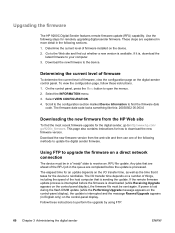
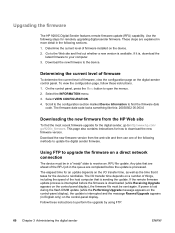
... for an update depends on the digital-sender control panel. If the remote firmware update process is interrupted before the update is available. Download the new firmware to receive... on the control-panel display), the update is , download the
latest firmware to download the new firmware version. Upgrading the firmware
The HP 9200C Digital Sender features remote firmware update (RFU...
HP 9200c Digital Sender - Support Guide - Page 71


... calibrating the digital-sender scanner. In Web Jetadmin, return to update the Jetdirect firmware. Click the Update Firmware Now button to the main device list and select the digital sender again.
10. Use water only. ENWW
Maintaining the hardware 63 On the Jetdirect firmware page, the new firmware version appears under Jetdirect Firmware Available on the...
HP 9200c Digital Sender - Support Guide - Page 88


.... The user is incorrect. Error message Canceling send job
CHECK CABLES.
Resend the job with the scanner. An e-mail gateway has exceeded the timeout value.
If this error persists, verify that the SMTP...
E-mail Gateway rejected the job because of the scanner lock.) Turn the device off and then on again.
The digital sender cannot communicate with the HP DSS server. See Troubleshooting...
HP 9200c Digital Sender - Support Guide - Page 89


...continue to http://www.hp.com/support/9200c.)
This message appears if you execute the TEST SEND GATEWAYS menu item and the test fails.
The digital sender limits the number of folders that ...display, turn off and then on . See Troubleshooting SMTP and LDAP servers. Delete an unused folder by using the Remove button on the Folders tab in response to turn the device off and then on . Error...
HP 9200c Digital Sender - Support Guide - Page 90
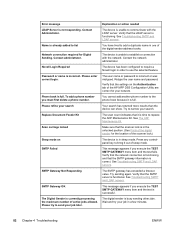
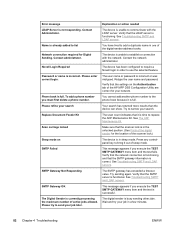
Error message
Explanation or action needed
LDAP Server is incorrect or was mistyped.
The user name or password is not responding. Phone book is successful. Try to communicate with the network.
Press any controlpanel key to bring it out of the scanner lock.)
Sleep mode on the Authentication tab of the digital-sender address books...
HP 9200c Digital Sender - Support Guide - Page 91
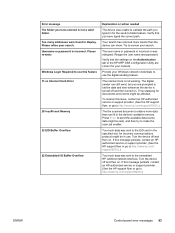
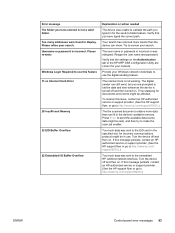
Please re-enter.
The digital sender can still send, but you are correct for documents and events might be affected.
An incorrect communications protocol might be in the device's available memory. Turn the device off and then on . The user name or password is incorrect or was sent to display. Too much data was mistyped...
HP 9200c Digital Sender - Support Guide - Page 92


... digital sender for the location of the scanner lock.)
The connection between the device and the EIO card has failed. Turn the device off and then on. If this message persists, contact an HP-authorized service or support provider. (See the HP support flyer or go to http://www.hp.com/ support/9200c.)
An error...
HP 9200c Digital Sender - Support Guide - Page 104


...-panel display. If the problem persists, contact an HP-authorized service or support provider. (See the HP support flyer or go to the network and that the network connection is not blinking, this indicates a serious error. If it is active. The formatter LED should be on. LED indications
The LEDs on the digital-sender...
HP 9200c Digital Sender - Support Guide - Page 105
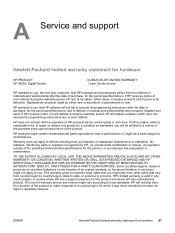
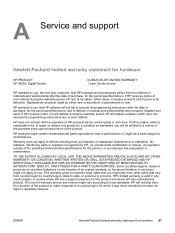
... or error free.
This warranty gives you specific legal rights and you receive might also have been subject to incidental use. The level of the product to make it was never intended to function for hardware 97 A Service and support
Hewlett-Packard limited warranty statement for hardware
HP PRODUCT HP 9200C Digital Sender
DURATION...
HP 9200c Digital Sender - User Guide - Page 5


...guide links ...2 Where to look for more information 2
HP 9200C Digital Sender features 3 Digital-sender parts ...4 Media specifications ...5 Software ...6
Digital-sender software ...6 Controlling digital-sending security 7
Network authentication ...7 Secure e-mail ...7 Software ......30
Replacing the mylar sheet ...33 Troubleshooting ...34 Understanding control-panel error messages 38
ENWW
iii
HP 9200c Digital Sender - User Guide - Page 8
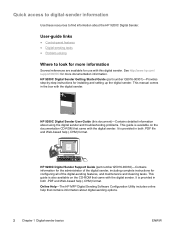
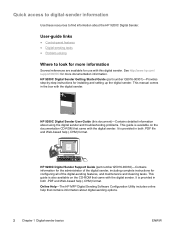
...-based help (.CHM) format. It is available on the CD-ROM that came with the digital sender.
It is also available on the documentation CD-ROM that contains information about the HP 9200C Digital Sender. See http://www.hp.com/ support/9200C for more information
Several references are available for use with the digital sender. This guide is provided in both...
HP 9200c Digital Sender - User Guide - Page 9


...them to e-mail addresses, fax destinations, or network folders.
HP 9200C Digital Sender features
The HP 9200C Digital Sender helps you complete digital-sending tasks.
● Flatbed scanner-The letter/A4-size scanner can scan both black-and-white and color documents, with the ability... (EIO) port for connectivity.
● HP Jetdirect Inside- ENWW
HP 9200C Digital Sender features 3
HP 9200c Digital Sender - User Guide - Page 17


... the device is amber if an error exists.
Understanding digital-sender status
The digital sender has two buttons and three lights to conserve energy. Digital Sender status indications
Element
Status indication
SLEEP ...and able to send data, or flashing when attempting to scan. See the HP 9200C Digital Sender Support Guide for Sleep mode can press any button on the control panel to ...
HP 9200c Digital Sender - User Guide - Page 41
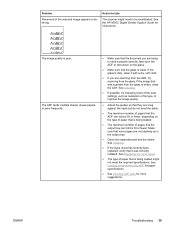
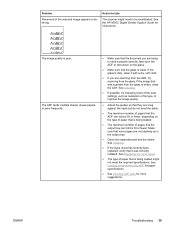
See the HP 9200C Digital Sender Support Guide for more pages are not stacking up in the ADF or face-down on the type of...as resolution or file type, to improve the image quality.
● Adjust the guides so that they are trying to take
The scanner might not meet the required specifications.
If the image that is poor. If the glass is better, clean the ADF. ENWW
Troubleshooting ...
HP 9200c Digital Sender - User Guide - Page 46


...persists, contact your search. See the HP 9200C Digital Sender Support Guide. Scan carriage locked
Make sure that the scanner lock is unable to use the selected ...digital sender is incorrect.
Try to display. If this feature
Provide your Windows network credentials to narrow your system administrator for Digital Sending.
Verify that it is in one of the digital-sender...
Similar Questions
Error Code 22 When Trying To Authenticate On Hp Digital Sender 9250c
(Posted by willear 10 years ago)
Ldap Error With Digital Sender 9200c With Cac Why
(Posted by MOMit 10 years ago)
Hewlett Packard 9200c Digital Sender Driver
How can I find the driver and software for Hewlett Packard 9200c Digital Sender?
How can I find the driver and software for Hewlett Packard 9200c Digital Sender?
(Posted by chharles 11 years ago)
Hp 9250c Digital Sender Error
We have HP9250C Digital Sender with latest firmware upgrade that gives the following error, "A File ...
We have HP9250C Digital Sender with latest firmware upgrade that gives the following error, "A File ...
(Posted by ronboharris 11 years ago)
Hp 9250c Digital Sender Local Email Address Book Grayed Out.
Good Morning, I have an HP 9250C Digital Sender that I can not access the email address book ...
Good Morning, I have an HP 9250C Digital Sender that I can not access the email address book ...
(Posted by dkalsow 12 years ago)

