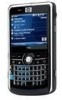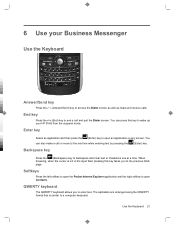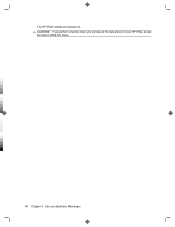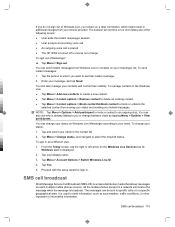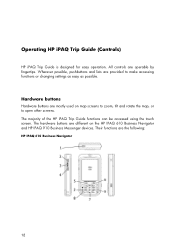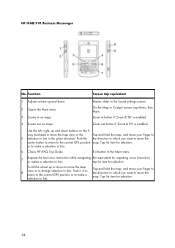HP 914c Support Question
Find answers below for this question about HP 914c - iPAQ Business Messenger Smartphone.Need a HP 914c manual? We have 4 online manuals for this item!
Question posted by thomasgrech on November 22nd, 2011
Navigation Softwere
Trying to install nav and go8 for my hp914c ,but mobile stopped working
Current Answers
Answer #1: Posted by techie12330 on November 22nd, 2011 2:51 AM
Reset your cell phone,get out your service manual,if don't have go to:
Related HP 914c Manual Pages
Similar Questions
Storage/backup
My phone does not recognise my SD storage card in the expansion slot.
My phone does not recognise my SD storage card in the expansion slot.
(Posted by sulahk 11 years ago)
Language Changing
how can i change my hp iPAQ 914c Business Messenger 's language?
how can i change my hp iPAQ 914c Business Messenger 's language?
(Posted by samiraabedi88 11 years ago)
Want To Change My Pocket Pc Ipaq 914c Business Messenger From Dutch To English L
(Posted by Anonymous-64129 11 years ago)
Language Changing
how can i change my hp iPAQ 914c Business Messenger 's language?
how can i change my hp iPAQ 914c Business Messenger 's language?
(Posted by aziamadidaniel 12 years ago)
Phone Stopped Working
Good day, I loaded WM 6.5 onto my Ipaq 914c and everything worked except the phone. I then reloaded ...
Good day, I loaded WM 6.5 onto my Ipaq 914c and everything worked except the phone. I then reloaded ...
(Posted by andrerbay 12 years ago)