HP 910 Support Question
Find answers below for this question about HP 910.Need a HP 910 manual? We have 2 online manuals for this item!
Question posted by kathymiriam on July 19th, 2012
Ink Cartridges
I am having trouble fitting the 920 ink cartridges into my new HP910. What am i doing wrong?
Current Answers
There are currently no answers that have been posted for this question.
Be the first to post an answer! Remember that you can earn up to 1,100 points for every answer you submit. The better the quality of your answer, the better chance it has to be accepted.
Be the first to post an answer! Remember that you can earn up to 1,100 points for every answer you submit. The better the quality of your answer, the better chance it has to be accepted.
Related HP 910 Manual Pages
User Guide - Page 3


... trays...12 Input tray...13 Paper guide...14 Output tray...14 Fold the paper trays...15 Print cartridges...17 Use print cartridges...17 Ink-backup mode...18 Ink-backup mode output...19 Exit ink-backup mode...19
4 Connect the printer...20
5 Print photos Print borderless photos...21 Print photos with a border...23 HP Real Life Technologies...
User Guide - Page 4
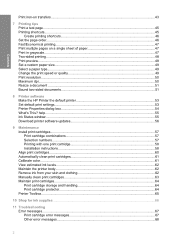
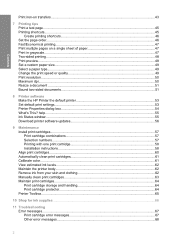
...58 Installation instructions...58 Align print cartridges...60 Automatically clean print cartridges 61 Calibrate color...61 View estimated ink levels...62 Maintain the printer body...62 Remove ink from your skin and clothing 62 Manually clean print cartridges 63 Maintain print cartridges...64 Print cartridge storage and handling 64 Print cartridge protector...64 Printer Toolbox...65
10 Shop for...
User Guide - Page 5
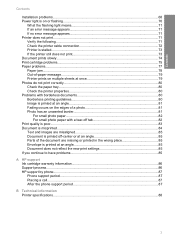
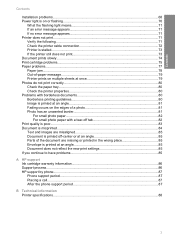
...71 Printer does not print...71 Verify the following...71 Check the printer cable connection 72 Printer is stalled...73 If the printer still does not print 73 Document prints slowly...74 Print cartridge ...in the wrong place 85 Envelope is printed at an angle 85 Document does not reflect the new print settings 85 If you continue to have problems 85
A HP support Ink cartridge warranty information...
User Guide - Page 7
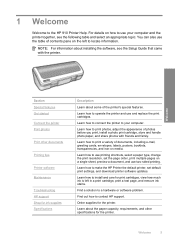
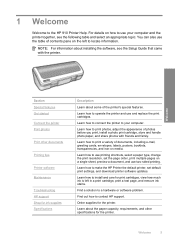
... install a photo print cartridge, store and handle photo paper, and share photos with the printer.
Learn how to install and care for ink supplies Specifications
Description
Learn...and replace the print cartridges. Welcome
Section Special features Get started Connect the printer Print photos
Print other specifications for the printer. Learn how to connect the printer to locate information....
User Guide - Page 9


... the
borderless printing feature. • Ink level indicator: Know the approximate ink level of ink.
For information, see View estimated ink levels. • Ink-backup mode: Continue printing with one print cartridge when the other print
cartridge has run out of each print cartridge with a photo print cartridge
(purchased separately). For information, see Ink-backup mode. • Six...
User Guide - Page 10


3 Get started
• The printer at a glance • Buttons and lights • Paper trays • Print cartridges • Ink-backup mode
The printer at a glance
Click the links below to learn about the printer features.
1 Buttons and lights 2 Paper trays
Get started
1 Print cartridges 2 Ink-backup mode
8
Get started
User Guide - Page 20


...-backup mode, the printer operates with the printer.
• Print Cartridge Ordering Information dialog box: For a list of print cartridge selection numbers, open the printer Toolbox, click the Estimated Ink Level tab, and then click the Print Cartridge Information button. When plastic tape covers the print cartridge contacts, the printer cannot detect that the print cartridge is removed from...
User Guide - Page 21
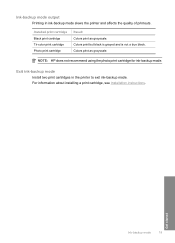
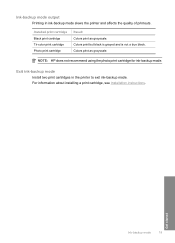
... affects the quality of printouts. Get started
Ink-backup mode
19 NOTE: HP does not recommend using the photo print cartridge for ink-backup mode.
Ink-backup mode output
Printing in the printer to exit ink-backup mode. Installed print cartridge Black print cartridge Tri-color print cartridge Photo print cartridge
Result Colors print as grayscale.
For information about installing...
User Guide - Page 23
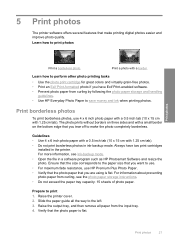
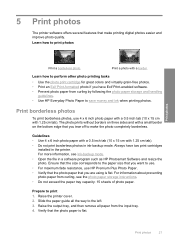
...borderless photos in ink-backup mode. Raise the printer cover. 2. Verify that you are using is flat.
Learn how to perform other photo printing tasks
• Use the photo print cartridge for great ...-enabled software. • Prevent photo paper from curling, see Ink-backup mode. • Open the file in the printer. Print borderless photos
To print borderless photos, use HP Premium ...
User Guide - Page 52
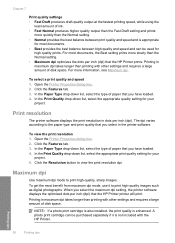
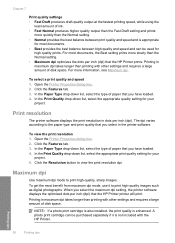
... Draft produces draft-quality output at the fastest printing speed, while using the
least amount of ink. • Fast Normal produces higher quality output than the Fast Draft setting and prints
more ...it is not included with the HP Printer. A photo print cartridge can be purchased separately if it to the paper type and print quality that the HP Printer prints. Click the Features tab. ...
User Guide - Page 55


... more about specific print settings. • View the Ink Status window for the approximate ink level of each print cartridge. • Download printer software updates for the latest features and improvements. Click Printers. 3.
Right-click the HP Printer icon, and then click Set as Default Printer.
Windows XP users 1. Printer software
53 help to Settings, and then click...
User Guide - Page 57
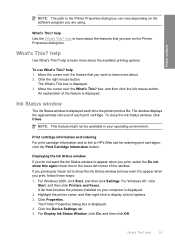
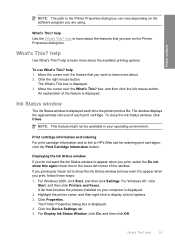
... depending on the software program you print, follow these steps: 1.
Move the cursor over the feature that includes the printers installed on the Printer Properties dialog box.
Ink Status window
The Ink Status window is displayed. 2. Print cartridge information and ordering For print cartridge information and to link to appear when you are using. Displaying the...
User Guide - Page 59


... • Calibrate color • View estimated ink levels • Maintain the printer body • Remove ink from your skin and clothing • Manually clean print cartridges • Maintain print cartridges • Printer Toolbox
Install print cartridges
When you need to replace print cartridges, make sure you have the correct print cartridges for your printer, and then install them in the...
User Guide - Page 60


... are replacing.
1 Selection number label
• Printer documentation: For a list of print cartridge selection numbers, see Ink-backup mode. Press the Power button to the center of the printer. 3.
The print cartridge cradle moves to turn on the print cartridge.
Chapter 9 You can operate with only one print cartridge
The printer can find the selection number in three...
User Guide - Page 61
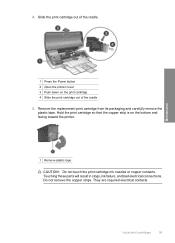
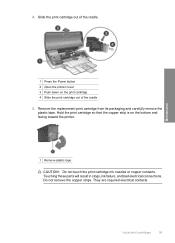
... connections. They are required electrical contacts.
Install print cartridges
59 Slide the print cartridge out of the cradle 5. Maintenance
1 Press the Power button 2 Open the printer cover 3 Push down on the bottom and facing toward the printer.
1 Remove plastic tape
CAUTION: Do not touch the print cartridge ink nozzles or copper contacts. Do not remove the...
User Guide - Page 70
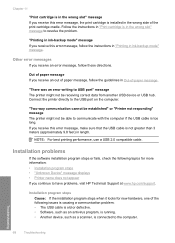
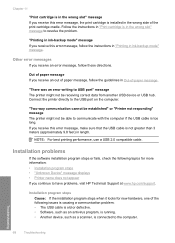
... for new hardware, one of -paper message. "Two-way communication cannot be established" or "Printer not responding" message The printer might not be able to resolve the problem. If you receive this error message, make sure that the USB cable is not greater than 3 meters (approximately 9.8 feet) in the wrong side of the print cartridge...
User Guide - Page 77


... installed or if the print cartridges are missing, the printer cannot print. Check the list of print cartridge selection numbers. Click the Print Cartridge Information button and view the list of print cartridges that came with the print cartridge. If the print cartridge has the wrong selection number, install a new print cartridge.
Click the Estimated Ink Levels tab. If the Power...
User Guide - Page 78


... installed properly. For more information, see Installation instructions. Reinsert the print cartridge in ink-backup mode if you do not have installed
76
Troubleshooting NOTE: You can print with one print cartridge in the printer and close the printer cover. "Print cartridge is in the wrong slot" message Cause: If you have to avoid printing interruptions. Troubleshooting...
User Guide - Page 91


.../
HP inkjet supplies recycling program HP is available in many countries/regions, and partners with the HP Printer. Material safety data sheets Material safety data sheets (MSDS) can be found in many countries/regions, and lets you recycle used print cartridges and ink cartridges free of the largest electronic recycling centers throughout the world.
User Guide - Page 97


...57 low on ink 76 maintaining 64 not installed properly 76 ordering information 62 photo print cartridge 25 problem message 76 selection numbers 57 used with the printer 17 Print or ink cartridges ordering 66 ... problems 80
document does not reflect new print settings 85
document prints slowly 74 envelope prints at angle 85 image prints at angle 81 ink streaks 83 installation program
stops 68 ...
Similar Questions
Printer Saying Reseat Ink Cartridge, No Matter What I Do Message Remains.
Printer saying reseat ink cartridge, no matter what I do message remains. tried restarting the machi...
Printer saying reseat ink cartridge, no matter what I do message remains. tried restarting the machi...
(Posted by Soyebravat 6 years ago)
How To Reset 60 Xl Ink Cartridge For Hp 1000 Printer
(Posted by pingpthe 10 years ago)
How To Show Estimated Ink Level
i have a hp910 printer on my computer. how can i know the estimated ink level, every time i print a ...
i have a hp910 printer on my computer. how can i know the estimated ink level, every time i print a ...
(Posted by ecgregorio1224 11 years ago)
My Printer Is Hp 910 But My Operating System Is Windows7..what I Can Do?
(Posted by bawarmarilou 12 years ago)

