HP 9050dn Support Question
Find answers below for this question about HP 9050dn - LaserJet B/W Laser Printer.Need a HP 9050dn manual? We have 15 online manuals for this item!
Question posted by gregwestby on August 17th, 2011
Windows 7 Printing Problems Continue On A Daily Basis
How can we stabalize the printing issues we have on Windows 7.
Current Answers
There are currently no answers that have been posted for this question.
Be the first to post an answer! Remember that you can earn up to 1,100 points for every answer you submit. The better the quality of your answer, the better chance it has to be accepted.
Be the first to post an answer! Remember that you can earn up to 1,100 points for every answer you submit. The better the quality of your answer, the better chance it has to be accepted.
Related HP 9050dn Manual Pages
HP LaserJet Printer Family - Print Media Specification Guide - Page 17


... 90-g/m2 (24-lb) basis weight can damage the printer. q Envelopes should lie flat and should provide you use pressure for using the manual feed feature, an optional envelope tray, an optional envelope feeder, or another tray. Most HP LaserJet printers can result in folds or other process-control problems can print on many sizes and...
HP LaserJet Printer Family - Print Media Specification Guide - Page 28


... for your printer to determine if the problem is caused by using is very rough, highly textured, or heavily embossed. These materials can affect the performance of your HP LaserJet printer unless the paper or other print media you are recommended in your printer user guide. Types of print media to envelopes, print a sheet of
a
basis
weight
less
than...
HP LaserJet Printer Family - Print Media Specification Guide - Page 29


...newly opened ream.
q Use the correct output bin, as shown in your printer user guide for basis weight in the printer.
q Make sure that the paper is too smooth or too rough.
... the input tray, or problems
with the paper sensors.
Heavy or stiff q Make sure that are appropriate for your HP LaserJet printer user guide.
For most HP LaserJet printers you can use a cleaning...
HP LaserJet Printer Family - Print Media Specification Guide - Page 34


... appear on either side of background particles.
q Change the paper to a lighter basis weight. Very dry (low humidity) conditions can cause some areas to reject toner. For more information, see the support documentation that came with your printer.
28 Print-quality problems
ENWW For more information, see the support documentation that came with your...
HP Universal Print Driver for Windows, Version 4.1 - Technical Frequently Asked Questions (FAQ) - Page 3


...the default paper size 7
SNMP ...7 Does Universal Print Driver support SNMPv3 7
Reported defects resolved with Universal Print Driver 4.4.2 7 Job storage/secure printing issues ...7 Installation issues ...7 Localization issues ...7 Microsoft application issues ...7 Managed Printer Lists issues ...7 Active Directory issues...7 Other issues ...8 Can they going to be completed." ...5
Cluster...
HP Universal Print Driver for Windows, Version 4.1 - Technical Frequently Asked Questions (FAQ) - Page 11


... Lists issues
• Web Jetadmin 10.0 printer list xml definitions are not compatible with spacing in the slides. • When using the PCL5 driver, an embedded Visio image in Microsoft Word is a localization error in the print dialogue window. • Microsoft Excel crashes after printing. • In Microsoft PowerPoint, there's a problem with Universal Print Driver Managed Printer List...
HP Universal Print Driver for Windows, Version 4.1 - Technical Frequently Asked Questions (FAQ) - Page 12


...garbage displays in the spooler. • HP Color LaserJet 5550 displays an intermittent error 49.
8
Universal Print Driver Frequently Asked Questions Other issues
• Memory and handle leaks have been identified and fixed, addressing reported spooler crashes
Reported defects resolved with Universal Print Driver 4.1
• Printers won't correctly configure during installation. • HP...
HP Jetdirect Print Servers - Administrator Guide - Page 18


...*
TCP/IP, IPX/SPX
*Supports queue creation and peripheral management from HP Web Jetadmin hosted on Windows NT 4.0, 2000, XP, Server 2003. Internet Printer Connection Software
Windows NT 4.0, 2000 (Intel)
TCP/IP only
Note: Microsoft Internet Printing software is not supported on value-based products, such as 175x, 200m
ENWW
HP Software Solutions Summary...
HP Jetdirect Print Servers - Administrator Guide - Page 170


... Configuration
From within Windows NT, print a file from Windows Clients
If the LPD printer on the NT/2000 server is shared, Windows clients can connect to the printer on Windows XP Systems
This section describes how to configure Windows XP networks to print. If the print job is not successful, try printing directly from DOS using the Windows Add Printer utility in the...
HP Jetdirect Print Servers - Administrator Guide - Page 195
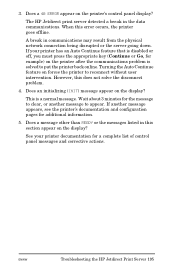
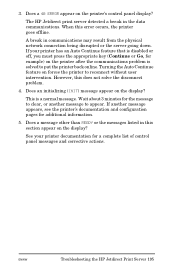
... is a normal message. This is disabled or off, you must press the appropriate key (Continue or Go, for additional information.
5.
ENWW
Troubleshooting the HP Jetdirect Print Server 195 However, this error occurs, the printer goes offline. The HP Jetdirect print server detected a break in communications may result from the physical network connection being disrupted...
HP Jetdirect Print Servers - Administrator Guide - Page 196
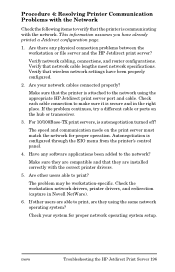
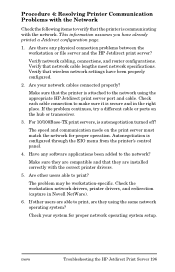
... page.
1. If the problem continues, try a different cable or ports on the print server must match the network for proper network operating system setup. ENWW
Troubleshooting the HP Jetdirect Print Server 196
The speed and communication mode on the hub or transceiver.
3. Are other users are able to verify that the printer is secure and...
HP Jetdirect Print Servers - Administrator Guide - Page 205


... an LPD UNIX Configuration
Note
For HP Jetdirect wireless print servers, this printer, such as
HP-UX: /usr/adm/syslog
ENWW
Troubleshooting the HP Jetdirect Print Server 205 The troubleshooting steps below describe how to troubleshoot printing problems you may have with the HP Jetdirect print server.
1. Print a Jetdirect configuration page.
2. If the test file does not...
HP LaserJet 9050 - Software Technical Reference (External) - Page 43


... Point and Print to download the configured driver from Novell. Windows NT 4.0 host with Windows NT 4.0, Windows 98, or Windows Me client. 2. Table 2-2 Enterprise AutoConfiguration availability in managed corporate printing environments.
Using HP Driver Preconfiguration, information technology (IT) administrators in Microsoft Windows and Microsoft Share (continued)
Method Connection...
HP LaserJet 9050 - Software Technical Reference (External) - Page 46


...www.hp.com/support/lj9050. To print a copy of products.
The main-content area shows information and opens options in the HP Embedded Web Server window. The HP EWS frame
Each ..., remote management of printing devices can set of products instead of the HP Embedded Web Server User Guide, go to content that is appropriate for the HP LaserJet 9050 printer.
In offices that have...
HP LaserJet 9050 - Software Technical Reference (External) - Page 50


...9632; Wake Time Wake Time can also be set up at a certain time on a daily basis. The sleep mode delay can be one wake time setting per day; Software description
NOTE This... only. Use the AutoSend screen to send product configuration and supplies-usage information periodically to print product information pages and configure the product remotely.
■ E-mail Server.
Use the ...
HP LaserJet 9050 - Software Technical Reference (External) - Page 212


... binding Long-edge binding
Flip Pages Up not selected Long-edge binding Short-edge binding
HP unidrivers for Windows
When Print on the Paper/Quality tab.
■ Left Edge Binding
■ Right Edge Binding
When you change..., first page, other pages, last page, or back cover. Book and Booklet Printing
The HP LaserJet 9050 printer supports book and booklet printing. It is not available.
HP LaserJet 9050 - Software Technical Reference (External) - Page 280


...same as the Windows 98 or Windows Me printer .INF file. This section outlines the procedures for Windows 98, Me, NT 4.0, 2000, XP, and Server 2003
The following information helps you install a print driver by using Point and Print. Windows NT 4.0, Windows 2000, Windows XP, and Windows Server 2003 drivers from the server to the
Installation in Windows
264
5 Installing Windows printing-system...
HP LaserJet 9050 - Software Technical Reference (External) - Page 315


... defaults 171 use guide 174 print-ready files command-line printing 58 printing using HP Embedded
Web Server 31 printing with HP LaserJet
Utility, Macintosh 63 Printer Connection dialog box,
Windows 234 printer control panel settings
traditional drivers 77 unidrivers 163 Printer Dialog Extensions (PDEs) 269 Printer Features options, PS Emulation Driver 146 Printer Location and Comment dialog box...
HP LaserJet 9050 - Software Technical Reference (External) - Page 316


... dialog box,
Customization Wizard 252 Printer Sharing dialog box,
Windows Customization Wizard 258 Typical Installation 244
printer, setting default 265 Printers Found dialog box,
Windows 240 printing 12 printing files using HP Embedded
Web Server 31 Private job settings
PCL traditional drivers 122 PS Emulation Driver 151 unidrivers 204 PRN files, printing 31 product image 118 product support...
HP Embedded Web Server - User Guide - Page 43


... and menus 2 Wake Time 3 Sleep Delay
Information or capability that the area provides
For more information, see "Navigating through the HP Embedded Web Server" on a daily basis.
When the product is turned on each day can be set the time the product is in Sleep Mode, it goes into Sleep Mode. ENWW...
Similar Questions
How Can I Solve The Problem Of Go Button For Hp 1200 Series Printer?
how can i solve the problem of go button for hp 1200 series printer?
how can i solve the problem of go button for hp 1200 series printer?
(Posted by yossefworku35 1 year ago)
I Have Hp Laserjet P2055d,when I Issue Command For Printing It Comes Out
without printing
without printing
(Posted by kgagwancho 10 years ago)
Printing Prorblem
dear sir ihave problem with my printer Hp laserjet 9050dn i have printing problem when i want to pri...
dear sir ihave problem with my printer Hp laserjet 9050dn i have printing problem when i want to pri...
(Posted by mushtaqarman 11 years ago)
Laserjet 9050 Memory Problem?
While printing 500+ checks, job will stop (about 100+ into the job) and start from the beginning, ca...
While printing 500+ checks, job will stop (about 100+ into the job) and start from the beginning, ca...
(Posted by casamenl 12 years ago)
How To Set Collate Printing For Hp Lj 9050dn
the collate the pages for multiple printing
the collate the pages for multiple printing
(Posted by yjneo 14 years ago)

