HP 9050 Support Question
Find answers below for this question about HP 9050 - LaserJet B/W Laser Printer.Need a HP 9050 manual? We have 28 online manuals for this item!
Question posted by debbrag on June 3rd, 2014
Lasejet 9050 Does Not Return To Lock Position
The person who posted this question about this HP product did not include a detailed explanation. Please use the "Request More Information" button to the right if more details would help you to answer this question.
Current Answers
There are currently no answers that have been posted for this question.
Be the first to post an answer! Remember that you can earn up to 1,100 points for every answer you submit. The better the quality of your answer, the better chance it has to be accepted.
Be the first to post an answer! Remember that you can earn up to 1,100 points for every answer you submit. The better the quality of your answer, the better chance it has to be accepted.
Related HP 9050 Manual Pages
HP Printers - Supported Citrix Presentation Server environments - Page 11


.../XP/2003: 4.27.8550.440 Win2003-x64: use HP LaserJet 9040 driver
Win2k/XP/2003/2003x64: 61.071.661.41
Win2k/XP/2003/2003x64: 61.071.661.41
11
HP printer
LJ 8150
CLJ 8500
CLJ 8550
LJ 9000/ LJ 9000mfp LJ 9040/9050 LJ 9040mfp/
9050mfp LJ 9055mfp
LJ 9065mfp CLJ 9500...
HP LaserJet MFP and Color MFP Products - Configuring Security for Multiple LaserJet MFP Products - Page 4


...LaserJet M3027 MFP • HP LaserJet M3035 MFP • HP LaserJet 4345 MFP • HP LaserJet M4345 MFP • HP LaserJet M5025 MFP • HP LaserJet M5035 MFP • HP LaserJet 9040 MFP • HP LaserJet 9050 MFP • HP Color LaserJet 4730 MFP • HP Color LaserJet M4730 MFP • HP Color LaserJet...HP MFPs and printers. HP LaserJet and Color LaserJet MFP Security Checklist...
HP LaserJet MFP and Color MFP Products - Configuring Security for Multiple LaserJet MFP Products - Page 10


...
Here are some methods of minimizing opportunities for Web Jetadmin. HP LaserJet and Color LaserJet MFP Security Checklist
10
Here are some ways information disclosure can relate... to an MFP:
• Reading stored print jobs on an MFP: • Lock the control panel. • Lock...
HP LaserJet MFP and Color MFP Products - Configuring Security for Multiple LaserJet MFP Products - Page 66


...Address. It will no such web site found. With EWS Config disabled, the MFPs will return with no allow a user to cancel the print jobs of the functions that person to ... they can enable fax cancelling by configured Control Panel Access Lock to Intermediate Lock.
• Extra steps for anyone. HP LaserJet and Color LaserJet MFP Security Checklist
66 Web browsers will not provide the ...
HP LaserJet MFP and Color MFP Products - Configuring Security for Multiple LaserJet MFP Products - Page 68


...as cold resetting, that sends scanned documents to email destinations or to be upgraded as Kensington locks. Bootloader
The bootloader is the program that each MFP is the main circuit board of .... It is the display and the buttons on the front of a PC. HP LaserJet and Color LaserJet MFP Security Checklist
68 Control Panel
The control panel is similar to provide status and ...
HP LaserJet 9040mfp/9050mfp - (multiple language) Getting Started Guide - Page 16


...Make sure that is not orange.
2 Remove all shipping materials and internal packaging in the lock position. You might need it to prevent damage during shipping. Save all orange packing material from the...repack the product at the front transfer roller area and
on the lock lever for the product to remove the two fuser shipping locks (as shown by the diagram on the shipping tape to function ...
HP LaserJet 9040mfp/9050mfp - (multiple language) Getting Started Guide - Page 18


... location. Step 6. Note You must position the product before you install the output device. Only the front wheels lock.
3 If the ADF output bin is installed, remove it.
4 Make sure that the scanner shipping lock is located on the front wheels to the
right). The shipping lock is unlocked (moved to the lock position. See Step 8.
HP LaserJet 9040mfp/9050mfp - (multiple language) Getting Started Guide - Page 19
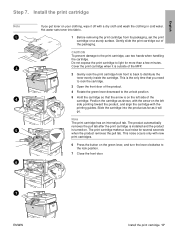
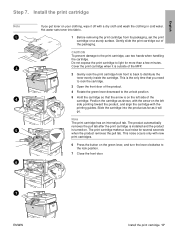
...is outside of the product.
4 Rotate the green lever downward to the unlock position.
5 Hold the cartridge so that the arrow is the only time that you ...Position the cartridge as it is turned on the left side of the packaging. English
Step 7. This noise occurs only with the arrow on .
Cover the print cartridge when it will go. CAUTION To prevent damage to the lock position...
HP LaserJet 9040mfp/9050mfp - User Guide - Page 40


Note
When loading Tray 4, make sure that the paper guide lock is in the up position. 7 Set the Custom/Standard switch to Custom.
8 Close the tray.
36 Chapter 1 The basics
ENWW 5 Adjust the left paper guide by pressing the tab on ...
HP LaserJet 9040mfp/9050mfp - User Guide - Page 43
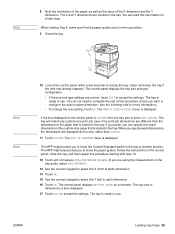
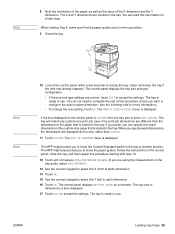
... are displayed as the value of the custom-size paper that the paper guide lock is loaded in the up position. 9 Close the tray. The MFP might prompt you to move the Custom/Standard...displayed. If you prefer, you specify exact dimensions, the dimensions are correct, touch EXIT to another position. When you can specify the exact dimensions of the X dimension and the Y dimension. The tray ...
HP LaserJet 9040mfp/9050mfp - User Guide - Page 61
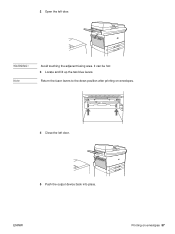
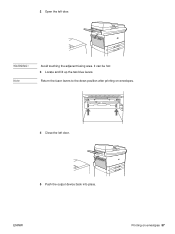
ENWW
Printing on envelopes.
4 Close the left door.
It can be hot. 3 Locate and lift up the two blue levers. Return the fuser levers to the down position after printing on envelopes 57 WARNING! Note
Avoid touching the adjacent fusing area.
2 Open the left door.
5 Push the output device back into place.
HP LaserJet 9040mfp/9050mfp - User Guide - Page 62
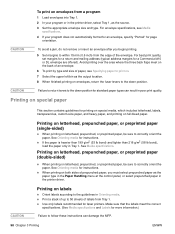
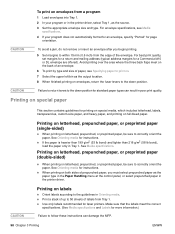
CAUTION
Failure to return levers to 50 sheets of labels from Tray 1. ● Use only labels recommended for laser printers. See Media specifications. Printing on labels
● ... correct
specifications. (See Media specifications and Labels for more information.)
Failure to the down position for standard paper types can damage the MFP.
58 Chapter 3 Printing
ENWW
See Orienting media...
HP LaserJet 9040mfp/9050mfp - User Guide - Page 113
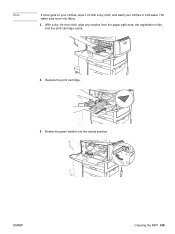
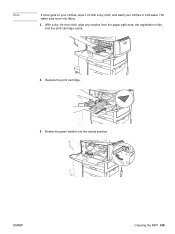
Hot water sets toner into fabric.
3 With a dry, lint-free cloth, wipe any residue from the paper path area, the registration roller, and the print cartridge cavity.
4 Replace the print cartridge.
5 Rotate the green handle into the locked position. Note
If toner gets on your clothes, wipe it off with a dry cloth, and wash your clothes in cold water. ENWW
Cleaning the MFP 109
HP LaserJet 9040mfp/9050mfp - User Guide - Page 117


...only in this area. ENWW
Cleaning the MFP 113 Push the latch to the left and return the glass strip to expose the inside of the glass strip. Do not use solvents, ...
Doing so could severely damage the MFP. 4 Pull the latch to the left , and pull down to its normal position.
5 Close the ADF cover. 2 Locate the latch that releases the top ADF glass strip. CAUTION
3 Gently wipe the glass...
HP LaserJet 9040mfp/9050mfp - User Guide - Page 150
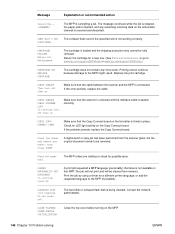
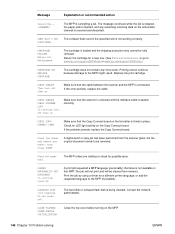
...that the cable between the scanner and the MFP is firmly in this MFP. Return the cartridge for a different printer language, or add the requested language to the MFP might result. Printing cannot...to be fully removed. Message
Explanation or recommended action
Canceling... CARTRIDGE FAILURE Return for LED light activity on the MFP.
146 Chapter 10 Problem solving
ENWW
CHECK CABLES Then...
HP LaserJet 9040mfp/9050mfp - User Guide - Page 199


... to print (1 to the online Ready state when the page is completed. The MFP will return to the Ready state when the page is completed.
The MFP will return to 32,000).
If a job requires a PIN to print, (lock symbol) appears next to the PRINT command and a PIN must be used for all...
HP LaserJet 9040mfp/9050mfp - User Guide - Page 240


...You can click these navigational buttons.
236 Appendix F Using the HTML Help Viewer
ENWW
Notes
● To return to a favorite topic, click the Favorites tab, select the topic, and then click Display. ●... the topic to the Clipboard. 3 Open the document you want to copy the topic to. 4 Position your Help Viewer can be located on the toolbar in the Current
topic box. ● To remove...
HP LaserJet 9040mfp/9050mfp - User Guide - Page 251
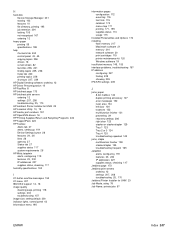
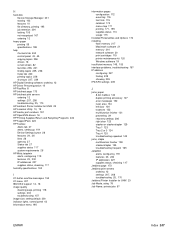
...Manager 231 erasing 103 features 10 file directory, printing 195 job retention 204 locking 105 not recognized 167 ordering 12
heavy paper printing 59 specifications 189
help ... 208 troubleshooting 25, 170 HP Jetdirect Printer Installer for UNIX 23 HP LaserJet Utility 10, 19 HP media, part numbers 181 HP OpenVMS drivers 16 HP Printing Supplies Return and Recycling Programs 222 HP SupportPack 223 ...
HP LaserJet 9040mfp/9050mfp - User Guide - Page 255
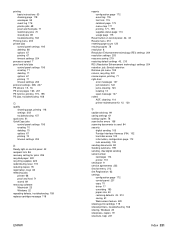
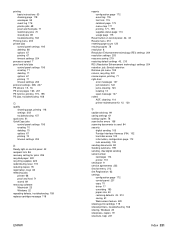
... Enhancement technology) settings 204 retention, job. See job retention Retrieve job menu 195 returns, recycling 222 review copies, printing 71 right door
error messages 147 jam locations 122... 103 information, configuration page 172 lock assembly 105 sending documents 84 Sending submenu 199 sending. See digital sending serial number cartridges 174 printer 172 serial port 9 service agreements...
HP LaserJet MFP Multifunction Finisher - Administrator Guide - Page 22


...
to and touch Multifunct.
HP LaserJet 9040mfp/9050mfp and HP Color LaserJet 9500mfp
1.
HP LaserJet 9040/9050 and HP Color LaserJet 9500
1. Use and to scroll...LaserJet M9050 MFP 1. The pages must be available only through your stapling options are None, One, or Two staples. At the Staple menu, touch Corner or Edge, depending on the right side of the touch screen shows the position...
Similar Questions
How To Remove The Registration On Hp Laserjet 9050
(Posted by zonmga 10 years ago)
How To Update Firmware On Hp Laserjet 9050
(Posted by smiajack 10 years ago)
Hp Laserjet 9050 Estimated Pages Remaining - Supplies Status
hp LaserJet 9050 how does program calculate Estimated Pages Remaining on supplies status window? We ...
hp LaserJet 9050 how does program calculate Estimated Pages Remaining on supplies status window? We ...
(Posted by kmast 11 years ago)
P Laserjet Professional P1100 Returned Due To The On/off Switch Not Working,
HP sent replacement that is broken the cord that connects from the printer to my laptop will not go ...
HP sent replacement that is broken the cord that connects from the printer to my laptop will not go ...
(Posted by sharonmacdonald 12 years ago)

