HP 9050 Support Question
Find answers below for this question about HP 9050 - LaserJet B/W Laser Printer.Need a HP 9050 manual? We have 28 online manuals for this item!
Question posted by Hassan2810 on April 27th, 2014
Error 57.05
The person who posted this question about this HP product did not include a detailed explanation. Please use the "Request More Information" button to the right if more details would help you to answer this question.
Current Answers
There are currently no answers that have been posted for this question.
Be the first to post an answer! Remember that you can earn up to 1,100 points for every answer you submit. The better the quality of your answer, the better chance it has to be accepted.
Be the first to post an answer! Remember that you can earn up to 1,100 points for every answer you submit. The better the quality of your answer, the better chance it has to be accepted.
Related HP 9050 Manual Pages
HP Printers - Supported Citrix Presentation Server environments - Page 4


...
Yes Not supporte
d Not supporte
d Yes
Yes
Win2k/XP/2003: 60.05.17.02
Win2003-x64: Use HP LaserJet 1200 driver
included in the Windows OS
Win2k/XP/2003/2003x64: 60.061.442.00... HP
LaserJet 1100 driver included in Citrix environments by HP. These printers and printer drivers were tested by HP. HP LaserJet printers and supported driver versions
Table 1 identifies the HP LaserJet printers and ...
HP Printers - Supported Citrix Presentation Server environments - Page 32


... PCL 5e (60.5.72.21) &
HP LaserJet 3020 PS (60.5.72.21)
HP Officejet Pro L7600 Series (61.63.263.21)
32 Printer driver compatibility
Description Some printer drivers can result in a fatal system error on the client system and drivers for the HP printer was able to client printers in the Citrix XenApp™ Server...
HP Printers - Supported Citrix Presentation Server environments - Page 37


... such products and services. The only warranties for technical or editorial errors or omissions contained herein. The information contained herein is planned to continue on the next release of Microsoft Corporation. Planned future testing
HP LaserJet/Business Inkjet/Designjet/Deskjet printers and Scanner/All-in-One devices testing is subject to the test...
HP LaserJet MFP and Color MFP Products - Configuring Security for Multiple LaserJet MFP Products - Page 57


...List is turned on. Users of computers that are not on the ACL will observe errors when attempting to access the MFPs. This can expect from a remote computer).
Once...on a PC. CAUTION:
If the Access Control List is permanent. HP LaserJet and Color LaserJet MFP Security Checklist
57 This section explains some conveniences and usability. These settings are incorrect; You ...
HP LaserJet 9040mfp/9050mfp - Software Technical Reference (external) - Page 72
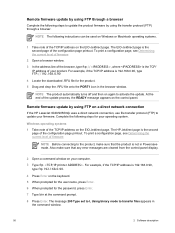
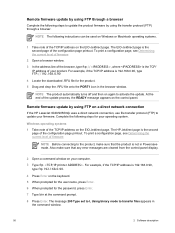
... the second
page of the TCP/IP address on a direct network connection
If the HP LaserJet 9040/9050mfp uses a direct network connection, use file transfer protocol (FTP) to update your... level of the update process, the READY message appears on your firmware. Also make sure that any error messages are cleared from the control-panel display.
2 Open a command window on the control panel. ...
HP LaserJet 9040mfp/9050mfp - Software Technical Reference (external) - Page 177


... TrueType Font Download option on the Advanced tab in pixels) for the HP LaserJet 9040/9050mfp.
The following controls are available:
■ Tray 1
■...on the Advanced tab in pixels) for 2-sided Printing)
■ Printer Hard Disk
■ Accessory Output Bin
■ Job Storage
HP ...print the document and prints an error message. After the specified time passes, the product stops trying ...
HP LaserJet 9040mfp/9050mfp - Software Technical Reference (external) - Page 231
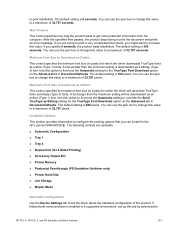
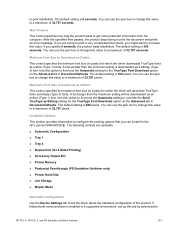
... 1
■ Tray 4
■ Duplex Unit (for the HP LaserJet 9040/9050mfp. The default setting is 600 pixels. A font larger than... Accessory Output Bin
■ Printer Memory
■ Postscript Passthrough (PS Emulation Unidriver only)
■ Printer Hard Disk
■ Job ... product waits to print the document and prints an error message.
A font smaller than the maximum setting will...
HP LaserJet 9040mfp/9050mfp - (multiple language) Getting Started Guide - Page 41
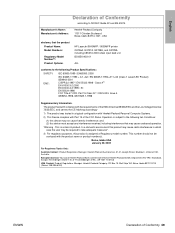
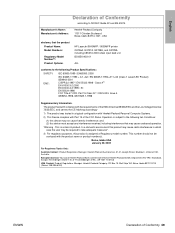
...EN60950: 2000
EMC:
IEC 60825-1:1993 + A1 +A2 / EN 60825-1:1994+A11+A2 (Class 1 Laser/LED Product) GB4943-2001 CISPR 22:1997 / EN 55022:1998 -
Class A1) EN 61000-3-2:2000 EN..., that the product Product Name: Model Numbers:
Regulatory Model Number3): Product Options:
HP LaserJet 9040MFP / 9050MFP printer Q3726A, Q3727A, Q3728A, and Q3729A, including C8531A 2000-sheet input feed unit BOISB-0403...
HP Embedded Web Server - User Guide - Page 68
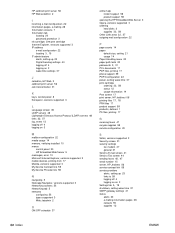
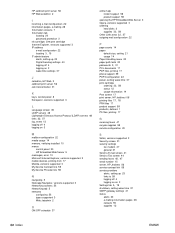
...Language screen 35 LDAP servers 48 Lightweight Directory Access Protocol (LDAP) servers 48 links 32, 57 log, event 13 logging off 4 logging on 3
M
mailbox configuration 22 media usage 14 ...memory, verifying installed 10 menus
control panel 20 HP Embedded Web Server 5 messages, error 13 Microsoft Internet Explorer, versions supported 3 mobile devices, printing from 17 Mozilla, versions supported...
HP LaserJet 9040mfp/9050mfp - User Guide - Page 159
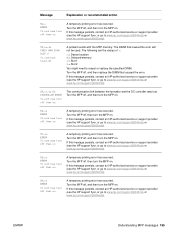
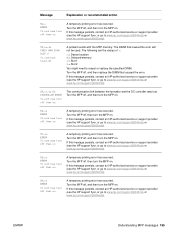
... www.hp.com/support/lj9040mfp or www.hp.com/support/lj9050mfp).
57.xy ERROR To continue turn off then on
A temporary printing error has occurred. If this message persists, contact an HP-authorized service... MFP off, and then turn the MFP on . Message
Explanation or recommended action
52.x ERROR
To continue turn off then on
The communication link between the formatter and the DC controller ...
HP LaserJet 9040mfp/9050mfp - User Guide - Page 185


..., direct mail, and correspondence. Heavier for business documents with high impact, such as resumes, brochures, reports, and presentations. For use with laser and inkjet printers. Printing supplies Item Print cartridge
Part number
C8543X
HP LaserJet Monochrome Transparencies Letter (8.5 x 11 inches), 50 sheets/box A4 (210 x 297 mm), 50 sheets/box
92296T 92296U
HP...
HP LaserJet 9040mfp/9050mfp - User Guide - Page 205


..., but no A4-size media is loaded in the MFP (or to print on the HP LaserJet 4 Series printers. DARK: The internal Courier font available on or off for duplex printing.
Feed the paper manually... the same time. Select ON to print the PS error page when PS errors occur. Select ON to print the PDF error page when PDF errors occur.
Item
DUPLEX BINDING=LONG EDGE
OVERRIDE A4/ LETTER...
HP LaserJet 9040mfp/9050mfp - User Guide - Page 251
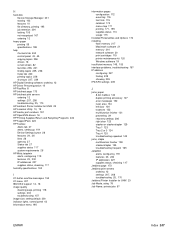
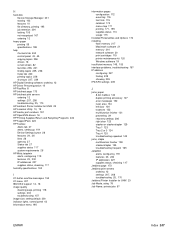
... Jetdirect print servers
ordering 12 settings 207, 208 troubleshooting 25, 170 HP Jetdirect Printer Installer for UNIX 23 HP LaserJet Utility 10, 19 HP media, part numbers 181 HP OpenVMS drivers 16 HP... 205 IPX/SPX settings 209
J
jams, paper 8-bin mailbox 142 duplex printing accessory 127 error messages 152 fuser area 134 left door 134 locations 122 multifunction finisher 131 preventing 29 recovery ...
HP LaserJet 9040mfp/9050mfp - User Guide - Page 252
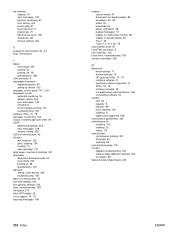
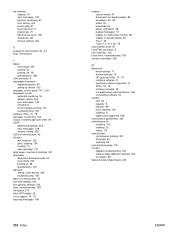
...
LAN connector 9 landscape orientation
duplexing options 60 setting as default 202 language, control panel 161, 206 languages, printer automatic switching 16 default, setting 205 error messages 146 included 8 list of installed, printing 172 troubleshooting 163 LaserJet Utility 10, 19 last page, not printing 166 Layout, multiple pages per sheet 64 LDAP addressing settings...
HP MFP Digital Sending Software v. 4 - Support Guide - Page 38


...,400 through IMSP Server,206
Failure loading address books.
● Restart HP DSS v. 4
DSS v. 4 - Internal Error IMSP Server,57
Internal error in the address book hard drive (computer), or another internal problem exists.
● Restart HP DSS v. 4
DSS v. 4 - Error
● Restart HP DSS v. 4
32 Chapter 3 - Windows viewer log messages (continued)
Message
Description and actions...
HP LaserJet MFP - Analog Fax Accessory 300 Send Fax Driver - Page 77


Click Start, click Settings, and then click Printers and Faxes.
2.
● HP LaserJet 9040mfp/9050mfp User Guide ● HP Color LaserJet 9500mfp User Guide To update the HP MFP Send ...MFP has reached the configured number of redials that is sent. Under Printer Tasks in the Printers and Faxes window, right-click the name of the MFP and then click Properties.
3.
ENWW
Functional...
HP LaserJet MFP - Analog Fax Accessory 300 Send Fax Driver - Page 81


....
Normally, closing and reopening the driver will automatically accomplish this process. Under Printer Tasks in the dialog box. Enable billing codes and make the Billing code... codes.
ENWW
Functional errors 75 The changes are changed later, the sender information fields on the HP LaserJet M3035MFP, M3027MFP, M4345MFP, M5025MFP, M5035 MFP, and HP Color LaserJet CM4730 MFP and CM6040...
HP LaserJet MFP - Analog Fax Accessory Guide - Page 6


... numbers from the blocked-fax list 57 Clear all numbers from the blocked-fax list 58 Initiate polling receive ...59 Changing notification settings 59 Set the error correction mode ...61 Set the modem volume ...62 Set the ringer volume ...63
3 Use Fax Fax feature screen ...66 HP LaserJet 4345mfp and 9040/9050mfp, and...
HP LaserJet MFP - Analog Fax Accessory Guide - Page 143


... LaserJet 4730mfp and 9500mfp 52
database 112 date/time setting 36, 37 declaration of conformity 129 destination paper bin 56 dial tone detection, setting 44 dialing mode
setting 45 dialing prefix
setting 46 digital sending utility, remote
configuration 43 DSS. See digital sending utility
E embedded Web server 42 environmental specifications 124 error...
HP LaserJet MFP - Analog Fax Accessory Guide - Page 144


... incoming faxes 57 change light/dark setting 52 change light/dark setting for
transmitted faxes on the HP LaserJet 4345mfp and 9040/9050mfp, and the HP Color LaserJet 4730mfp and ...9500mfp 52 clear all number(s) from the blocked fax list 58 destination paper bin 56 dial tone detection 44 dialing mode 45 dialing prefix 46 error...
Similar Questions
Hp Color Laserjet Cp6015dn Printer Error 57.01
I have a HP color laserjet CP6015dn printer displaying error 57.01 few minutes after nitializing. An...
I have a HP color laserjet CP6015dn printer displaying error 57.01 few minutes after nitializing. An...
(Posted by mumo 9 years ago)
What Is 57.04 Error Hp Laserjet 9050n
(Posted by Thegel 10 years ago)

