HP 9050 Support Question
Find answers below for this question about HP 9050 - LaserJet B/W Laser Printer.Need a HP 9050 manual? We have 28 online manuals for this item!
Question posted by uuyanro on May 2nd, 2014
What Is The Default Admin Username And Password For Hp 9050
The person who posted this question about this HP product did not include a detailed explanation. Please use the "Request More Information" button to the right if more details would help you to answer this question.
Current Answers
There are currently no answers that have been posted for this question.
Be the first to post an answer! Remember that you can earn up to 1,100 points for every answer you submit. The better the quality of your answer, the better chance it has to be accepted.
Be the first to post an answer! Remember that you can earn up to 1,100 points for every answer you submit. The better the quality of your answer, the better chance it has to be accepted.
Related HP 9050 Manual Pages
HP Printers - Supported Citrix Presentation Server environments - Page 11


... Win2k/XP/2003: 4.27.8550.440 Win2003-x64: use HP LaserJet 9040 driver
Win2k/XP/2003/2003x64: 61.071.661.41
Win2k/XP/2003/2003x64: 61.071.661.41
11 HP printer
LJ 8150
CLJ 8500
CLJ 8550
LJ 9000/ LJ 9000mfp LJ 9040/9050 LJ 9040mfp/
9050mfp LJ 9055mfp
LJ 9065mfp CLJ 9500 CLJ...
HP LaserJet MFP and Color MFP Products - Configuring Security for Multiple LaserJet MFP Products - Page 4


... checklist for the following HP MFP models: • HP LaserJet M3027 MFP • HP LaserJet M3035 MFP • HP LaserJet 4345 MFP • HP LaserJet M4345 MFP • HP LaserJet M5025 MFP • HP LaserJet M5035 MFP • HP LaserJet 9040 MFP • HP LaserJet 9050 MFP • HP Color LaserJet 4730 MFP • HP Color LaserJet M4730 MFP • HP Color LaserJet 9500 MFP
All of...
HP LaserJet MFP and Color MFP Products - Configuring Security for Multiple LaserJet MFP Products - Page 6


... relies on , connected to the network, and in this checklist apply to other HP MFPs and printers; Most of the settings recommended in the factory default state. however, you to MFPs. All MFPs should have new features not covered in HP Web Jetadmin. It is tested and known to a local area network via USB...
HP LaserJet MFP and Color MFP Products - Configuring Security for Multiple LaserJet MFP Products - Page 24


... Timeout does not apply to update the status. HP LaserJet and Color LaserJet MFP Security Checklist
24
Click Refresh to fax jobs.
3.
Your passwords and other configuration data will appear to help control... affect some of the normal use of print jobs stored on the MFP are configuring HP Color LaserJet MFPs, the Device page will display settings to select Job Hold Timeout (Figure 17,...
HP LaserJet MFP and Color MFP Products - Configuring Security for Multiple LaserJet MFP Products - Page 59


... an administrator, or the credentials of the
HP LaserJet and Color LaserJet MFP Security Checklist
59 This setting is also... an SSL Certificate that usernames, passwords, and email addresses are important for it configured, the MFP requires the password whenever anyone can send ...does not affect the MFP send to users. With the Default From Address configured, no one to be able to ...
HP LaserJet MFP and Color MFP Products - Configuring Security for Multiple LaserJet MFP Products - Page 69


...It is a flat pane of storing print jobs or fax jobs for printing on a printer. The MFP includes two types of Microsoft Corporation. MFP storage devices store two types of...It is capable of the flatbed scanner.
HP Web Jetadmin: HP Web Jetadmin is available with Web Jetadmin, but it in a numeric password.
HP LaserJet and Color LaserJet MFP Security Checklist
69 Many of the ...
HP LaserJet MPF Products - Configuring Security for Multiple MFP Products - Page 4


... checklist covers the following HP MFP models:
MFP Type HP LaserJet MFPs
Model
HP LaserJet 4345 MFP HP LaserJet M4345 MFP HP LaserJet M3027 MFP HP LaserJet M3035 MFP HP LaserJet M5025 MFP HP LaserJet M5035 MFP HP LaserJet 9040 MFP HP LaserJet 9050 MFP
HP Color LaserJet MFPs
HP Color LaserJet 4730 MFP HP Color LaserJet M4730 MFP HP Color LaserJet 9500 HP
HP Color MFPs with Edgeline Technology...
HP LaserJet MPF Products - Configuring Security for Multiple MFP Products - Page 28


...HP Web Jetadmin, but they are configuring only Edgeline MFPs. Figure 24: The Bootloader Password option.
2. it exactly in the Repeat Password field (do not type in the list, but the Startup Menu Administrator Password...can be configured using either the Bootloader password for LaserJet MFPs or the Startup Menu Administrator Password for Edgeline MFPs.
With Web Jetadmin open to...
HP LaserJet MPF Products - Configuring Security for Multiple MFP Products - Page 75
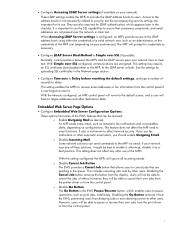
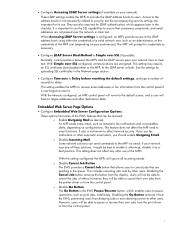
...default screen, and a user will be misused: o Enable Outgoing Mail as necessary.
• Configure LDAP Server Bind Method to Simple over SSL configured, communications are important for its use the SSL capabilities to ensure that usernames, passwords... it might be able to pause or resume their own jobs from the printer driver or from the display. An MFP sends some of these solutions, ...
HP LaserJet MPF Products - Configuring Security for Multiple MFP Products - Page 85


...or subnets that starts up an MFP when the power is an HP solution to LaserJet and Color LaserJet MFPs and printers. These settings are listed in the MFP user guides or by searching for all...purchased and downloaded at hp.com. The EWS is similar to the motherboard of Job Retention.
85
It is a web page built into an MFP to the MFP by the bootloader password. It provides extra security...
HP LaserJet 9040mfp/9050mfp - Software Technical Reference (external) - Page 105


... are available to users, but usually cannot be modified by users. The following table shows the default settings for your new Print Task Quick Set, and then click Save. See HP Driver Preconfiguration for the HP LaserJet 9040/9050mfp
Driver feature
Print on Both Sides Flip Pages Up Booklet Printing Pages per sheet, and...
HP LaserJet 9040mfp/9050mfp - Software Technical Reference (external) - Page 106
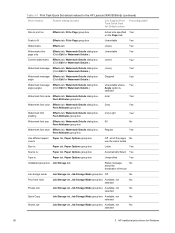
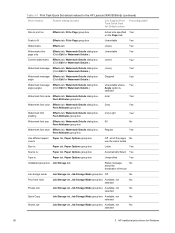
...different paper/ Paper tab, Paper Options group box covers
Off - English Print Task Quick Sets for Default values
Preconfigurable1
Size to print on
Effects tab, Fit to Page group box
Actual size specified Yes2 ... Storage Mode group box Available, not
No
selected
90
3 HP traditional print drivers for the HP LaserJet 9040/9050mfp (continued)
Driver feature
Feature setting location
U.S.
HP LaserJet 9040mfp/9050mfp - Software Technical Reference (external) - Page 107
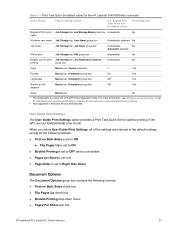
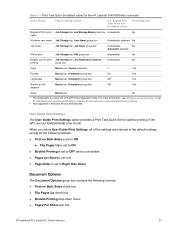
....
2 Not supported in Windows 98 and Windows Me.
When you select User Guide Print Settings, all of the HP Preconfiguration tools. Table 3-1 Print Task Quick Set default values for optimal printing of the HP LaserJet 9040/9050mfp User Guide. User Guide Print Settings The User Guide Print Settings option provides a Print Task Quick Set...
HP LaserJet 9040mfp/9050mfp - Software Technical Reference (external) - Page 154
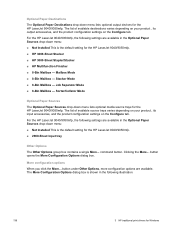
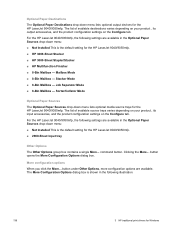
... dialog box is shown in the Optional Paper Sources drop-down menu: ■ Not Installed This is the default setting for the HP LaserJet 9040/9050mfp. ■ HP 3000-Sheet Stacker ■ HP 3000-Sheet Stapler/Stacker ■ HP Multifunction Finisher ■ 8-Bin Mailbox - The list of available destinations varies depending on your product , its output...
HP LaserJet 9040mfp/9050mfp - Software Technical Reference (external) - Page 189
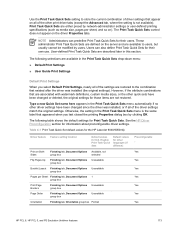
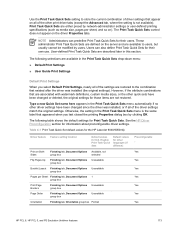
...Properties tabs.
Table 4-1 Print Task Quick Set default values for the HP LaserJet 9040/9050mfp
Driver feature Feature setting location
Default values for information about preconfigurable driver settings. Otherwise,.... Print Task Quick Sets are not restored. The following table shows the default settings for those items are either preset by network-administrator settings or user-...
HP LaserJet 9040mfp/9050mfp - Software Technical Reference (external) - Page 190
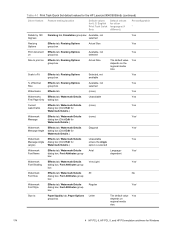
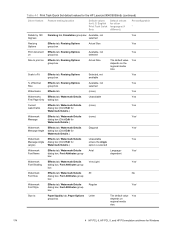
... Effects tab, Resizing Options group box
Actual Size
The default value Yes depends on regional media size.
174
4 HP PCL 6, HP PCL 5, and HP PS emulation unidrivers for Windows Table 4-1 Print Task Quick Set default values for the HP LaserJet 9040/9050mfp (continued)
Driver feature Feature setting location
Default values for
unless the Angle
(angle)
Watermark Details.)
option...
HP LaserJet MFP - Analog Fax Accessory Guide - Page 79


...Notification--changes how you have made are notified of the status of the fax you to their default values) and the MFP home screen displays. If you made any changes to access an ...the automatic document feeder (ADF) or on the HP LaserJet M3025 MFP, M3027 MFP, M4345 MFP, M5025 MFP, M5035 MFP, M9040 MFP, M9050 MFP and HP Color LaserJet CM4730 MFP and CM6040 MFP Series
1.
Touch Start...
HP LaserJet MFP - Analog Fax Accessory Guide - Page 82


...name you press No, the settings are cleared (returned to their default values) and the MFP home screen is displayed. Touch Start to send the fax. If you wish...Touch a Speed Dial number for the HP LaserJet 4345mfp and 9040/9050mfp, and the HP Color LaserJet 4730mfp and 9500mfp on page 86.
On the control panel, touch the FAX icon to type a user name and password.
74 Chapter 3 Use Fax
ENWW...
HP LaserJet MFP Multifunction Finisher - Administrator Guide - Page 14


Press
to the printer (the trailing edge).
8 Chapter 2 Finisher tasks
ENWW
Configure control-panel settings on the HP LaserJet 9050, HP LaserJet 9040mfp, HP LaserJet 9050mfp, HP Color LaserJet 9500, and HP Color LaserJet 9500mfp Series
1.
Table 2-2 STAPLES
NONE
If the default action is set to ONE, the staple is placed in the top left corner of the landscape layout. ONE
If the ...
HP LaserJet MFP Multifunction Finisher - Administrator Guide - Page 27


... DEVICE and press
.
2. Touch Default Job Options. 3. Your stapling options are None, One, or Two staples. Your network
administrator might have changed the name of the device. Your network administrator might have changed the name of the device. Select the output location for the HP LaserJet 9040/9050 and HP Color LaserJet 9500
1. Use or to...
Similar Questions
What Is The Service Code Of Hp Color Laserjet Managed Mfp E77822-e77830 Series
what is the service code for HP Color LaserJet Managed MFP E77822-E77830 series
what is the service code for HP Color LaserJet Managed MFP E77822-E77830 series
(Posted by blrservicehp 2 years ago)
What Is The Hp 9050 Default Admin Password
(Posted by letbea 9 years ago)
What Is The Default Password For Hp 9050
(Posted by suars 9 years ago)
What Is The Default Username Password For Hp 9050 Printer
(Posted by raedhjmou 9 years ago)
Control Panel Locked Out. Forgot Password. Hp Color Laserjet Cp4025
Is there any way to reset it to factory defaults from the buttons on the printer? Since i do not hav...
Is there any way to reset it to factory defaults from the buttons on the printer? Since i do not hav...
(Posted by mander03 10 years ago)

