HP 9040 Support Question
Find answers below for this question about HP 9040 - LaserJet B/W Laser Printer.Need a HP 9040 manual? We have 28 online manuals for this item!
Question posted by benthbny on July 25th, 2014
How To Reset On Hp 9040
The person who posted this question about this HP product did not include a detailed explanation. Please use the "Request More Information" button to the right if more details would help you to answer this question.
Current Answers
There are currently no answers that have been posted for this question.
Be the first to post an answer! Remember that you can earn up to 1,100 points for every answer you submit. The better the quality of your answer, the better chance it has to be accepted.
Be the first to post an answer! Remember that you can earn up to 1,100 points for every answer you submit. The better the quality of your answer, the better chance it has to be accepted.
Related HP 9040 Manual Pages
HP Jetdirect External Print Server Products - External USB Compatibility - Page 2


... latest available version. The ew2400 and the en3700 which are USB 2.0 Hi-Speed will break down the supported printers for each HP USB Jetdirect print server. HP LaserJet M3027mfp, M3035mfp, M4345mfp, M5025mfp, M5035mfp, M9040mfp, M9050mfp, 3050, and 3050z;
HP Officejet Pro K8600, L7300, L7500, L7600, L7700, 6200, 8500, and 9100 series As a result, some of...
HP Jetdirect External Print Server Products - External USB Compatibility - Page 3


..., K8600, L7300, L7500, L7600, L7700, 8000, and 8500
Also works with these USB network-capable HP printers:
HP Business Inkjet 1000, 1100, 1200, 2280, 2300, 2600, 2800, 3000; HP LaserJet M3027mfp*, M3035mfp*, M4345mfp*, M5025mfp*, M5035mfp*, M9040mfp*, M9050mfp*,3050*; HP Color LaserJet CP1515, CP1518, CP3505, CP3525, CP4005, CP6015, 1500, 2500, 2550, 2605, 2700, 3000, 3500, 3550, 3600...
HP Jetdirect External Print Server Products - External USB Compatibility - Page 4


...-capable HP peripherals:
HP Color LaserJet 4730mfp*, 9500mfp*; no warranty of any direct, indirect, incidental, consequential, or other countries. HP Designjet 30, 70, 90, 110+, 130, 500, and 800; HP Officejet Pro K550, K850, K5300, K5400, L7300, L7500, L7600, and L7700
Also works with respect to change without notice. no webscan ** except HP Photosmart 7200 series printers...
HP Printers - Supported Citrix Presentation Server environments - Page 11


...
OS
Win2k/XP/2003: 4.01 Win2003-x64: use HP
LaserJet 8500 driver included in the Windows
OS Win2k/XP/2003: 4.27.8550.440 Win2003-x64: use HP LaserJet 9040 driver
Win2k/XP/2003/2003x64: 61.071.661.41
Win2k/XP/2003/2003x64: 61.071.661.41
11 HP printer
LJ 8150
CLJ 8500
CLJ 8550
LJ 9000...
HP LaserJet MFP and Color MFP Products - Configuring Security for Multiple LaserJet MFP Products - Page 4


... checklist for the following HP MFP models: • HP LaserJet M3027 MFP • HP LaserJet M3035 MFP • HP LaserJet 4345 MFP • HP LaserJet M4345 MFP • HP LaserJet M5025 MFP • HP LaserJet M5035 MFP • HP LaserJet 9040 MFP • HP LaserJet 9050 MFP • HP Color LaserJet 4730 MFP • HP Color LaserJet M4730 MFP • HP Color LaserJet 9500 MFP
All of...
HP LaserJet MPF Products - Configuring Security for Multiple MFP Products - Page 4


... the following HP MFP models:
MFP Type HP LaserJet MFPs
Model
HP LaserJet 4345 MFP HP LaserJet M4345 MFP HP LaserJet M3027 MFP HP LaserJet M3035 MFP HP LaserJet M5025 MFP HP LaserJet M5035 MFP HP LaserJet 9040 MFP HP LaserJet 9050 MFP
HP Color LaserJet MFPs
HP Color LaserJet 4730 MFP HP Color LaserJet M4730 MFP HP Color LaserJet 9500 HP
HP Color MFPs with Edgeline Technology
HP CM8050 Color...
HP LaserJet MPF Products - Configuring Security for Multiple MFP Products - Page 85


...purchased and downloaded at hp.com. The EWS is not covered in this checklist. Many of an MFP. Use a lock, such as a Kensington Lock, as cold resetting, that requires advanced...functions of an MFP.
The formatter also accommodates accessories such as IPsec to LaserJet and Color LaserJet MFPs and printers.
It provides extra security features such as wireless cards. IPsec is a...
HP LaserJet 9040mfp/9050mfp - Software Technical Reference (external) - Page 27
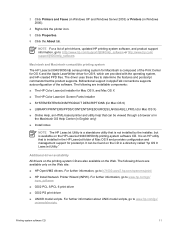
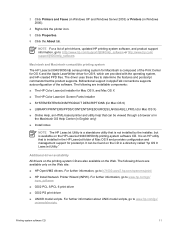
... availability
All drivers on the printing-system CD are installable components:
■ The HP Color LaserJet Installer for Mac OS 9, and Mac OS X
■ The HP Color LaserJet Screen Fonts Installer
■ SYSTEM/EXTENSIONS/PRODUCT DESCRIPTIONS (for Mac OS 9)
■ LIBRARY/PRINTERS/PPDS/CONTENTS/RESOURCES/LANGUAGE.LPROJ (for postscript. NOTE For a list of the software...
HP LaserJet MFP Analog Fax Guide - Supplemental Information - Page 11


... features are already available and documented for the HP LaserJet 9040/9050 and HP Color LaserJet 9500mfp has been upgraded to determine which updates are part of the HP LaserJet 4345 and HP Color LaserJet 4730mfp. To use these new fax features, you must download and install the most recent MFP printer firmware update.
Fax interface upgrades include: ● Improved...
HP LaserJet 9040mfp/9050mfp - User Guide - Page 185


...HP LaserJet printers.
For use with laser and inkjet printers. Specifications: 98 bright, 32 lb. Enhances performance for high-impact documents such as brochures, sales material, and documents with graphics and photographic images. For use with HP LaserJet monochrome printers. ENWW
Paper weight equivalence table 181 For use with HP Color LaserJet and HP LaserJet monochrome printers...
HP LaserJet MFP - Analog Fax Accessory Guide - Page 45


... display the required settings menu. 4. Set or verify the date and time on the HP LaserJet 4345mfp and 9040/9050mfp, and the HP Color LaserJet 4730mfp and 9500mfp
1. Select the time format and then enter the time. 6. Touch .../region where the MFP/fax accessory is the first time you are powering up the printer, you will be set for the fax accessory to
select it must be prompted for this...
HP LaserJet MFP - Analog Fax Accessory Guide - Page 96


... the keypad, type the new PIN (at least four digits), and then touch OK to reset the PIN. Secure settings
Two settings, fax forwarding and fax printing, are secure features and ...to display the Fax Receive screen.
5. For more information, see HP Customer Care on the HP LaserJet 4345mfp and 9040/9050mfp, and the HP Color LaserJet 4730mfp and 9500mfp
1. CAUTION: Always save the new PIN. ...
HP LaserJet MFP - Analog Fax Accessory Guide - Page 98


...Custom and touch save your PIN in fine or standard resolution. All faxes are prompted to reset the PIN. Using the keypad, type your PIN, you must be at least four digits... fax fails to forward to Number screen opens. Set fax forwarding from the HP LaserJet 4345mfp and 9040/9050mfp, and the HP Color LaserJet 4730mfp and 9500mfp
1. Touch Default Fax Options to make the keypad available.
...
HP LaserJet MFP - Analog Fax Accessory Guide - Page 100
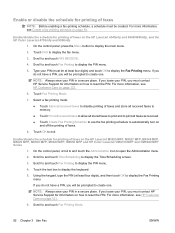
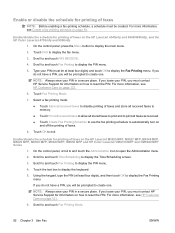
... Care on page 121.
6.
NOTE: Always save your PIN, you will be prompted to reset the PIN. If you do not have a PIN, you must contact HP Service Support for information on the HP LaserJet 4345mfp and 9040/9050mfp, and the HP Color LaserJet 4730mfp and 9500mfp
1. If you loose your PIN in a secure place. Scroll to...
HP LaserJet MFP - Analog Fax Accessory Guide - Page 117


... on the HP LaserJet 4345mfp and 9040/9050mfp, and the HP Color LaserJet 4730mfp and ...9500mfp
1. ENWW
Fax logs and reports 109 Scroll to and touch REPORTS to print a Fax Call Report after fax send jobs to open the fax menu.
3. Touch FAX CALL REPORT.
5.
Touch Fax Call Report to never print a Fax Call Report. Touch Auto Print to set when the printer...
HP LaserJet MFP - Analog Fax Accessory Guide - Page 121


... entries, or touch No to open the main menu. 2. Scroll to and touch Resets to exit and retain the entries.
Printing the blocked fax list report
Printing the blocked fax list report on the HP LaserJet 4345mfp and the HP Color LaserJet 4730mfp, 9040/9050mfp, and 9500mfp
1. Scroll to open the menu. 3. Touch CLEAR ACTIVITY LOG...
HP LaserJet MFP - Analog Fax Accessory Guide - Page 123


...Administration > Initial Setup > Fax Setup > Fax Receive Settings; For the HP LaserJet 4345mfp and the HP Color LaserJet 4730mfp, 9040/9050mfp, and 9500mfp, these selections vary by MFP. T.30 Trace: The ...baud rate. under Administration > Resets.
For the HP LaserJet M3035 MFP, M3027 MFP, M4345 MFP, M5025 MFP, M5035 MFP, M9040 MFP, M9050 MFP and Color LaserJet CM4730 MFP and CM6040 MFP ...
HP LaserJet MFP - Analog Fax Accessory Guide - Page 144


... 70 PIN
changing 88 creating 88 resetting 88 prefix automatic dialing 46 printing locked faxes 91 pulse dialing setting 45
R receiving faxes 82 redial interval 48 redial interval, setting 48 redial-on-busy
setting 46, 47 redial-on the HP LaserJet 4345mfp and 9040/9050mfp, and the HP Color LaserJet 4730mfp and 9500mfp 52
location 37...
HP LaserJet MFP Multifunction Finisher - Administrator Guide - Page 11


...HP LaserJet 9040 ● HP LaserJet 9050 ● HP LaserJet 9040mfp ● HP LaserJet 9050mfp ● HP Color LaserJet 9500 ● HP Color LaserJet 9500mfp Series products ● HP LaserJet M9040 MFP ● HP LaserJet M9050 MFP
For the HP Multifunction Finisher to work with the HP LaserJet 9000 and 9000mfp Series products.
2. Click Upload to update the firmware:
1. Open the HP Printer...
HP LaserJet MFP Multifunction Finisher - Administrator Guide - Page 51


... your printer or HP Multifunction Finisher for warranty information. The HP Web site includes frequently asked questions (FAQ), troubleshooting help, information about maintenance and use, and manuals for the following products that came with the HP Multifunction Finisher: ● HP LaserJet 9040 ● HP LaserJet 9050 ● HP LaserJet 9040mfp ● HP LaserJet 9050mfp ● HP Color...
Similar Questions
How To Cold Reset Hp Laserjet 9040
(Posted by synapkris 9 years ago)
How To Reset Hp Color Laserjet 4700dn To Factory Settings
(Posted by PGtappat 9 years ago)
Hp 9040 Printer Does Not Complete A Print Job
(Posted by snycao50 9 years ago)

