HP 9040 Support Question
Find answers below for this question about HP 9040 - LaserJet B/W Laser Printer.Need a HP 9040 manual? We have 28 online manuals for this item!
Question posted by robertaraullo on October 27th, 2011
How Do I Disable Admin Password
I don't remember enabling the security feature, but now when I tried to replace the IP because IP range in in DCHP had changed, it is asking me now to enter the admin password.
Current Answers
There are currently no answers that have been posted for this question.
Be the first to post an answer! Remember that you can earn up to 1,100 points for every answer you submit. The better the quality of your answer, the better chance it has to be accepted.
Be the first to post an answer! Remember that you can earn up to 1,100 points for every answer you submit. The better the quality of your answer, the better chance it has to be accepted.
Related HP 9040 Manual Pages
HP LaserJet MFP and Color MFP Products - Configuring Security for Multiple LaserJet MFP Products - Page 39
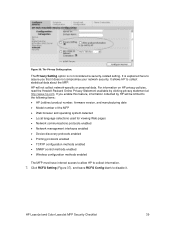
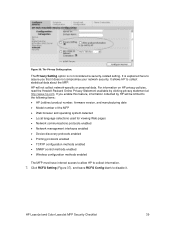
...37), and leave RCFG Config blank to assure you enable this feature, information collected by clicking privacy statement at http://www.hp.com. It is not considered a security-related setting. HP will be limited to the ...Privacy Setting option is explained here to disable it does not compromise your network security. HP LaserJet and Color LaserJet MFP Security Checklist
39
HP LaserJet MFP and Color MFP Products - Configuring Security for Multiple LaserJet MFP Products - Page 41


....
You should be disabled if not in the Configuration Categories menu. Click Security in use.
10. It should configure the settings that are ignored on the Security page. DLC/LLC
Select to enable
This setting enables the MFP to update the status.
The View Log page will appear to LaserJet and Color LaserJet MFPs might appear on...
HP LaserJet MFP and Color MFP Products - Configuring Security for Multiple LaserJet MFP Products - Page 49


... until all applicable passwords. With this setting configured, the only way to make changes to restart.
Figure 52: The Enable Features option.
6. However, sometimes the cache can enable malicious users the same conveniences for configuring this feature, each MFP whenever they are at the bottom of the MFP. HP LaserJet and Color LaserJet MFP Security Checklist
49 EWS...
HP LaserJet MFP and Color MFP Products - Configuring Security for Multiple LaserJet MFP Products - Page 62


...Disable MDNS Config. Jetdirect also supports some older (legacy) printer management tools. Telnet Config transmits data in small networks without DNS servers. FTP Printing enables some methods of Novell, you temporarily enable EWS Config to make changes to High. Disabling 9100 Printing would disable... with IP addresses in clear text, and it disables these features of upgrading...
HP LaserJet MFP and Color MFP Products - Configuring Security for Multiple LaserJet MFP Products - Page 63


...LaserJet and Color LaserJet MFP Security Checklist
63 HP uses such information to the MFPs. HP will be available.
• Disable RCFG Setting. If you enable this feature...passwords from IPX/SPX servers. This setting enables encryption for the various types of the attached printer or device
• Web browser and operating system detected
• Local language selections used for changes...
HP LaserJet MFP and Color MFP Products - Configuring Security for Multiple LaserJet MFP Products - Page 65


... restarting. Be sure to change default settings without the correct password.
• Configure color restriction settings. This eliminates many risks to PCL and PostScript commands. Since all of an MFP. Digital Send Service is possible for any installation of Digital Send Service to enable EWS
HP LaserJet and Color LaserJet MFP Security Checklist
65 It also...
HP LaserJet MPF Products - Configuring Security for Multiple MFP Products - Page 4


...
HP CM8050 Color MFP HP CM8060 Color MFP
This checklist covers security settings on all of the security features are based on a new high-speed color ink technology introduced by the National Institute of HP Web Jetadmin to manage HP MFPs and printers and to be familiar with Embedded Web Servers (EWS), and with...
HP LaserJet MPF Products - Configuring Security for Multiple MFP Products - Page 10


...8226; Disable controls such as the Job Cancel button and the Go button. • Enable the resume feature to ...Changing the network location of the MFP • Causing an error state that are available to provide further security for network traffic including the content of print jobs, the content of email jobs, and the content of digital sending jobs.
This technology enables security...
HP LaserJet MPF Products - Configuring Security for Multiple MFP Products - Page 64


... all of the page. 7. This technology enables security for network traffic including the content of print jobs, the content of email jobs, and the content of these passwords whenever they are configured or used, and it is important to LaserJet and Color LaserJet-based MFPs. Thus, configuring security features and passwords and updating them regularly for them . However...
HP LaserJet MPF Products - Configuring Security for Multiple MFP Products - Page 76
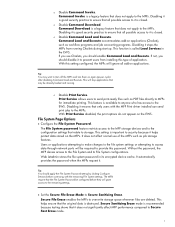
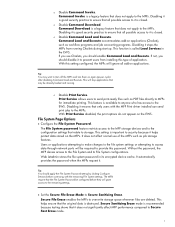
... by clicking Configure Devices before they will ignore all add-on the EWS. Secure File Erase enables the MFPs to File System configurations. If you use of application. Print Service allows users to the MFPs.
The File System password feature restricts access to the MFP storage devices and to the configuration settings that the...
HP LaserJet MPF Products - Configuring Security for Multiple MFP Products - Page 79


... over the network in clear text. It is not considered a security-related setting. If you of its purpose: it disabled, the MFPs will deny access to Novell.
• Enable HTTPS, and configure the setting to collect statistical data on the use of the attached printer or device o Web browser and operating system detected o Local...
HP LaserJet MPF Products - Configuring Security for Multiple MFP Products - Page 85


... PIN fax printing are protected by the bootloader password. It loads the MFP operating systems and the configurations.
DSS
Digital Send Service. It can encrypt the contents of digital send jobs.
The EWS is available as an accessory for network communications.
It provides extra security features such as cold resetting, that are not...
HP LaserJet 9040mfp/9050mfp - Software Technical Reference (external) - Page 153
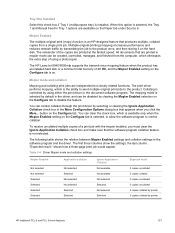
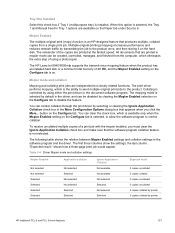
...can be disabled by using a photocopier. To receive uncollated multiple copies of a print job with the mopier enabled, you...on the hard disk. The HP LaserJet 9040/9050mfp supports the transmit-once mopying feature when the product has an installed hard...when the Mopier Enabled setting on the Configure tab. Collating is selected by printer
HP traditional PCL 6 and PCL 5 driver features
137 the ...
HP LaserJet 9040mfp/9050mfp - Software Technical Reference (external) - Page 178
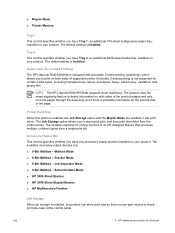
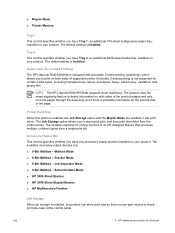
...HP LaserJet 9040/9050mfp supports smart duplexing.
The available accessory output devices are enabled in the print driver. The default setting is Installed. The product uses the smart duplexing feature to... 100-sheet multipurpose paper tray, installed on your product. Printer Hard Disk When this option is an HP-designed feature that you to those print jobs later at the control ...
HP LaserJet 9040mfp/9050mfp - Software Technical Reference (external) - Page 233
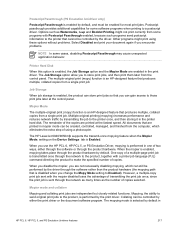
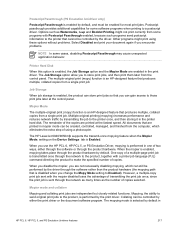
... controlled by the driver. The HP LaserJet 9040/9050mfp supports the transmit-once mopying feature when the Mopier Mode: setting on the Device Settings tab is transmitted once through the product hardware by default. One copy of a multiple-page print job is Enabled. Printer Hard Disk
When this option is enabled, mopying takes place through the...
HP LaserJet 9040mfp/9050mfp - User Guide - Page 9


... 227 Changing an IP address 227 Embedded Web server 228 Digital sending configuration applet 228 LDAP addressing settings 228 Preferences settings 229 Finding the IP address of the SMTP and LDAP servers 229 Using control panel menus 231 Device Storage Manager 231 Software for networks 232 HP Web Jetadmin software 232 HP Jetdirect Printer...
HP LaserJet 9040mfp/9050mfp - User Guide - Page 14
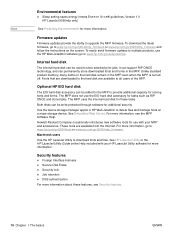
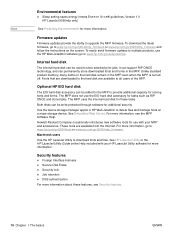
... (meets ENERGY STAR® guidelines, Version 1.0 HP LaserJet 9050mfp only)
See Protecting the environment for these features, see the MFP software Help.
Unlike standard product memory, many items on the hard disk remain in the MFP. Security features
● Foreign Interface Harness ● Secure Disk Erase ● Security lock ● Job retention ● DSS authentication For...
HP LaserJet 9040mfp/9050mfp - User Guide - Page 25


...printer drivers from Mac OS 8.6 to AppleTalk Printer Selection, click Change. 7 Select the MFP, click Auto Setup, and then click Create. 8 On the Printing menu, click Set Default Printer. The HP LaserJet...icon. Use the illustrated screens to the MFP features.
If the
CD-ROM menu does not ... IP address to the MFP. • Download files and fonts. • Configure and set the MFP for IP ...
HP LaserJet 9040mfp/9050mfp - User Guide - Page 251
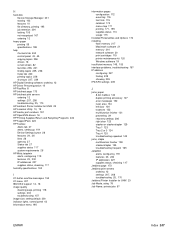
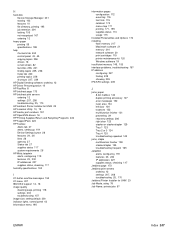
... servers
ordering 12 settings 207, 208 troubleshooting 25, 170 HP Jetdirect Printer Installer for UNIX 23 HP LaserJet Utility 10, 19 HP media, part numbers 181 HP OpenVMS drivers ...alerts, configuring 119 features 23, 232 IP addresses 227 supplies status, checking 117
Jetdirect page 173 Jetdirect print servers
ordering 12 settings 207, 208 troubleshooting 25, 170 Jetdirect Printer Installer for UNIX...
HP LaserJet MFP - Analog Fax Accessory Guide - Page 61
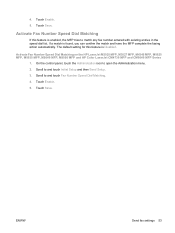
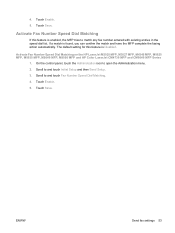
... enabled, the MFP tries to open the Administration menu. 2. Activate Fax Number Speed Dial Matching
If this feature is found, you can confirm the match and have the MFP complete the faxing action automatically. Activate Fax Number Speed Dial Matching on the HP LaserJet M3025 MFP, M3027 MFP, M4345 MFP, M5025 MFP, M5035 MFP...
Similar Questions
How To Change Hp Laserjet 9040 Username Password
(Posted by tsl1do 9 years ago)
What Is The Default Password For The Hp Laserjet 9050mfp
(Posted by callslega 9 years ago)
How To Disable Bootp Hp Laserjet P2015 Series
(Posted by chelzpave 10 years ago)

