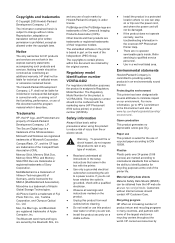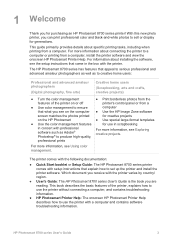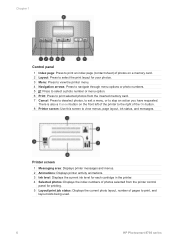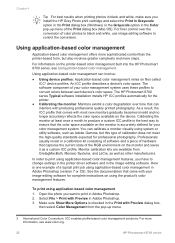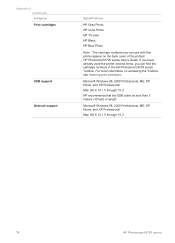HP 8750 Support Question
Find answers below for this question about HP 8750 - PhotoSmart Professional Photo Printer Color Inkjet.Need a HP 8750 manual? We have 5 online manuals for this item!
Question posted by jerry73839 on November 1st, 2011
Electric Outlet In Back Of Printer Is Broken...how Do We Repair It?
The person who posted this question about this HP product did not include a detailed explanation. Please use the "Request More Information" button to the right if more details would help you to answer this question.
Current Answers
Related HP 8750 Manual Pages
Similar Questions
How Do I Pair My Iphone 11 With This Photo Printer. It’s Not Recognizing It As
how do I pair my iPhone 11 with this printer -it's not recognizing it as a Bluetooth device and my p...
how do I pair my iPhone 11 with this printer -it's not recognizing it as a Bluetooth device and my p...
(Posted by Leighacolgan 3 years ago)
Free Printer Download Photosmart 7200
Hi, I lost the CD to install my HP photosmart 7200, model #:SDGOA-0372. Please send me the downloa...
Hi, I lost the CD to install my HP photosmart 7200, model #:SDGOA-0372. Please send me the downloa...
(Posted by annhemenmontana 11 years ago)
I Need A Manual For My Photosmart Premium C410a
(Posted by Anonymous-37111 12 years ago)
Photosmart 8750 Ink Levels
I have a Photosmart 8750 and cannot find my ink levels on my Windows 7 pc
I have a Photosmart 8750 and cannot find my ink levels on my Windows 7 pc
(Posted by Ray606 12 years ago)