HP 8730w Support Question
Find answers below for this question about HP 8730w - EliteBook Mobile Workstation.Need a HP 8730w manual? We have 54 online manuals for this item!
Question posted by silasArarmi on July 19th, 2014
Hp 8730w How To Replace Touchpad Buttons
The person who posted this question about this HP product did not include a detailed explanation. Please use the "Request More Information" button to the right if more details would help you to answer this question.
Current Answers
There are currently no answers that have been posted for this question.
Be the first to post an answer! Remember that you can earn up to 1,100 points for every answer you submit. The better the quality of your answer, the better chance it has to be accepted.
Be the first to post an answer! Remember that you can earn up to 1,100 points for every answer you submit. The better the quality of your answer, the better chance it has to be accepted.
Related HP 8730w Manual Pages
installing UEFi-based Microsoft Windows Vista SP1 (x64) on HP EliteBook and Compaq Notebook PCs - Page 1


...
Table of Contents:
Introduction ...1 Step 1...2 Step 2...3 Step 3...5 Step 4...6
For more information 8
Introduction
The purpose of this writing: • HP EliteBook Mobile Workstation, Notebook PC and Tablet PCs (8530p,
8530w, 8730w, 6930p, 2530p, 2730p) • HP Compaq Notebook PCs (6735s, 6535s, 6735b, 6535b, 6730s, 6830s,
6530b, 6730b, 2230s) The following notebooks are those platforms...
Installing Windows 7 on HP Compaq and EliteBook Notebook PCs - Page 2


...2008 models • HP EliteBook 2530p Notebook PC • HP EliteBook 2730p Notebook PC • HP EliteBook 6930p Notebook PC • HP EliteBook 8530p Notebook PC • HP EliteBook 8530w Mobile Workstation • HP EliteBook 8730w Mobile Workstation • HP Compaq 6530b Notebook PC • HP Compaq 6730b Notebook PC • HP Compaq 6535b Notebook PC • HP Compaq 6735b Notebook...
Notebook Tour - Windows 7 - Page 9


... on the screen.
(4) Left TouchPad button*
Functions like the left button on an external mouse.
(5) Center TouchPad button*
Functions like the center button on an external mouse.
(6) Right TouchPad button*
Functions like the right button on an external mouse.
(7) TouchPad scroll zone
Scrolls up or down.
(8) Right pointing stick button*
Functions like the right button on an external mouse...
Notebook Tour - Windows 7 - Page 25


..., identifying 7 Product Key 16 product name and number, computer 16
R regulatory information
modem approval label 16
T TouchPad buttons,
identifying 3 TouchPad scroll zone,
identifying 3 TouchPad, identifying 3 traveling with the computer
modem approval label 16 wireless certification labels 17
U upgrade bay, identifying 11 USB ports, identifying 11, 12
V vents, identifying 12, ...
Notebook Tour - Windows Vista - Page 9


... on the screen.
(4) Left TouchPad button*
Functions like the left button on an external mouse.
(5) Center TouchPad button*
Functions like the center button on an external mouse.
(6) Right TouchPad button*
Functions like the right button on an external mouse.
(7) TouchPad scroll zone
Scrolls up or down.
(8) Right pointing stick button*
Functions like the right button on an external mouse...
Notebook Tour - Windows Vista - Page 26


..., identifying 7 Product Key 17 product name and number, computer 17
R regulatory information
modem approval label 17
T TouchPad buttons,
identifying 3 TouchPad scroll zone,
identifying 3 TouchPad, identifying 3 traveling with the computer
modem approval label 17 wireless certification labels 18
U upgrade bay, identifying 12 USB ports, identifying 12, 13
V vents, identifying 13, ...
Notebook Tour - Windows XP - Page 9


... on the screen.
(4) Left TouchPad button*
Functions like the left button on an external mouse.
(5) Center TouchPad button*
Functions like the center button on an external mouse.
(6) Right TouchPad button*
Functions like the right button on an external mouse.
(7) TouchPad scroll zone
Scrolls up or down.
(8) Right pointing stick button*
Functions like the right button on an external mouse...
Notebook Tour - Windows XP - Page 26


... slots
business card 10 ExpressCard 13 memory module 14 security cable 13 smart card reader 13 smart card reader, identifying 13 speaker, identifying 9
T TouchPad buttons,
identifying 3 TouchPad scroll zone,
identifying 3 TouchPad, identifying 3 traveling with the computer
modem approval label 17 wireless certification labels 18
U upgrade bay, identifying 12 USB ports, identifying 12, 13
V vents...
Pointing Devices and Keyboard - Windows 7 - Page 5


..., right-click the device representing your computer, and select Mouse settings.
1 1 Using pointing devices
Component
Description
(1) Pointing stick* (2) Left pointing stick button* (3) TouchPad* (4) Left TouchPad button* (5) Center TouchPad button* (6) Right TouchPad button* (7) TouchPad scroll zone
Moves the pointer and selects or activates items on the screen. Functions like the center...
Pointing Devices and Keyboard - Windows 7 - Page 6


... external mouse.
Setting pointing device preferences
Use Mouse Properties in Windows® to the scroll zone will not activate the scrolling function. Use the TouchPad buttons like the corresponding buttons on an optional docking device.
2 Chapter 1 Using pointing devices
Connecting an external mouse
You can also be connected to the scroll zone. To...
Pointing Devices and Keyboard - Windows 7 - Page 18


... Launch 6 TouchPad 1
C composite video 5
D display
image, switching 5 screen brightness hotkeys 5
F fn key 3 function keys 3
H HDMI 5 hotkeys
ambient light sensor 5 battery charge information 5 decreasing screen
brightness 5 description 3 displaying system
information 4 increasing screen
brightness 5 initiating Sleep 4 switching screen image 5 using 4
HP QuickLook 2 9
I info button 6 integrated...
Pointing Devices and Keyboard - Windows Vista - Page 5


... and selects or activates items on the screen. Functions like the center button on an external mouse. 1 Using pointing devices
Component
Description
(1) Pointing stick* (2) Left pointing stick button* (3) TouchPad* (4) Left TouchPad button* (5) Center TouchPad button* (6) Right TouchPad button* (7) TouchPad scroll zone
Moves the pointer and selects or activates items on the screen...
Pointing Devices and Keyboard - Windows Vista - Page 6


Use the TouchPad buttons like the corresponding buttons on an optional docking device.
2 Chapter 1 Using pointing devices Use the left and right buttons on the computer. Connecting an external mouse
You can also be connected to the scroll zone. To access Mouse Properties, select Start > Control Panel > Hardware and Sound > Mouse. Using the TouchPad
To move...
Pointing Devices and Keyboard - Windows Vista - Page 20


... Launch 6 TouchPad 1
C composite video 5
D display
image, switching 5 screen brightness hotkeys 5
F fn key 3 function keys 3
H HDMI 5 hotkeys
ambient light sensor 5 battery charge information 5 decreasing screen
brightness 5 description 3 displaying system
information 4 increasing screen
brightness 5 initiating Sleep 4 switching screen image 5 using 4
HP QuickLook 2 10
I info button 6 integrated...
Pointing Devices and Keyboard - Windows XP - Page 20


...Launch 6 TouchPad 1
C composite video 5
D display
image, switching 5 screen brightness hotkeys 5
F fn key 3 function keys 3
H HDMI 5 hotkeys
ambient light sensor 5 battery charge information 5 decreasing screen
brightness 5 description 3 displaying system
information 4 increasing screen
brightness 5 initiating Standby 4 switching screen image 5 using 4
HP QuickLook 2 10
I info button 6 integrated...
HP EliteBook 8730w Mobile Workstation - Maintenance and Service Guide - Page 1


HP EliteBook 8730w Mobile Workstation
Maintenance and Service Guide
HP EliteBook 8730w Mobile Workstation - Maintenance and Service Guide - Page 9


1 Product description
Category Product Name Processors
Chipset Graphics
Panels Memory
Description HP EliteBook 8730w Mobile Workstation Intel® Core™2 Duo processors T9600 2.80-GHz processor ... 2700M (NB9E-GLM2) graphics card with 512-MB graphics subsystem memory operating at 800 MHz ATI Mobility FireGL V5725 (M86XT-GL) with 256-MB graphics subsystem memory operating at 800 MHz HDMI 1.3 ...
HP EliteBook 8730w Mobile Workstation - Maintenance and Service Guide - Page 11


...-Hz (hot plug/unplug with auto-detect) 3-pin AC power HP Advanced Docking Station and HP Docking Station 14.4-inch keyboard with separate numeric keypad Dualpoint (pointing stick and TouchPad) with iAMT S3/S4/S5 wake on LAN: AC - yes...Intel 82567LM 10/100/1000 network interface card (NIC) with 3 pointing stick buttons and 3 TouchPad buttons and vertical scrolling (taps enabled as default)
3
HP EliteBook 8730w Mobile Workstation - Maintenance and Service Guide - Page 29
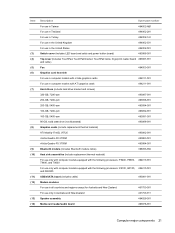
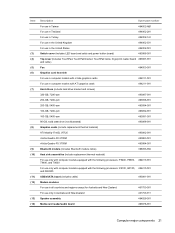
...001
Switch cover (includes LED board and cable and power button board)
493986-001
Top cover (includes TouchPad, TouchPad bracket, TouchPad cable, fingerprint reader board 493987-001 and cable)
Fan...-GB, solid state drive (not illustrated)
493998-001
Graphics cards (include replacement thermal material)
ATI Mobility FireGL V5725
493982-001
nVidia Quadro FX 2700M
493983-001
nVidia Quadro FX...
HP EliteBook 8730w Mobile Workstation - Maintenance and Service Guide - Page 160
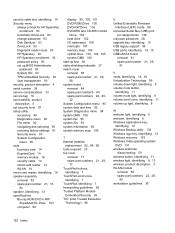
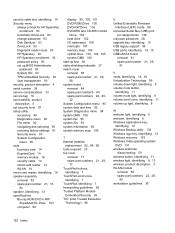
... 93 HP Sparekey 93 HP Sparekey ...replacement 62, 64, 66 tools required 33 top cover
removal 77 spare part numbers 21, 29,
77 TouchPad buttons,
identifying 7 TouchPad scroll zone,
identifying 7 TouchPad...16 Virtualization Technology 96 volume down light, identifying 8 volume mute button,
identifying 11 volume mute light, identifying 8 volume scroll zone...button, identifying 11 wireless light, identifying 8, 13 wireless...
Similar Questions
Can I Remove The Hp Pavilion Dv6 Touchpad Buttons
(Posted by kauaime201 9 years ago)
How To Reset The Bios On Hp 8730w
(Posted by Tanydolo 10 years ago)
How To Replace Touchpad Buttons Mouse Click Buttons W/ Cable For Dv6-1245dx
(Posted by dellshal 10 years ago)
How To Enable Tpm In Bios Hp 8730w
(Posted by fuctoiney 10 years ago)

