HP 8730w Support Question
Find answers below for this question about HP 8730w - EliteBook Mobile Workstation.Need a HP 8730w manual? We have 54 online manuals for this item!
Question posted by trktanz on August 29th, 2014
Elite Book 8730w Does Not Start On Dockingstation
The person who posted this question about this HP product did not include a detailed explanation. Please use the "Request More Information" button to the right if more details would help you to answer this question.
Current Answers
There are currently no answers that have been posted for this question.
Be the first to post an answer! Remember that you can earn up to 1,100 points for every answer you submit. The better the quality of your answer, the better chance it has to be accepted.
Be the first to post an answer! Remember that you can earn up to 1,100 points for every answer you submit. The better the quality of your answer, the better chance it has to be accepted.
Related HP 8730w Manual Pages
2008 HP business notebook PC F10 Setup overview - Page 2


..., and HP QuickLook. Supported Models
All 2008 s, b, p and w business notebook and tablet models:
• HP EliteBook 8730w
• HP Compaq 6535b
• HP EliteBook 8530w
• HP Compaq 6535s
• HP EliteBook 8530p
• HP Compaq 6531s
• HP EliteBook 6930p
• HP Compaq 6530b
• HP Compaq 6830s
• HP Compaq 6530s
• HP...
installing UEFi-based Microsoft Windows Vista SP1 (x64) on HP EliteBook and Compaq Notebook PCs - Page 1


... ...1 Step 1...2 Step 2...3 Step 3...5 Step 4...6
For more information 8
Introduction
The purpose of UEFI boot in 2008. HP EliteBooks and Compaq Notebooks began support of this writing: • HP EliteBook Mobile Workstation, Notebook PC and Tablet PCs (8530p,
8530w, 8730w, 6930p, 2530p, 2730p) • HP Compaq Notebook PCs (6735s, 6535s, 6735b, 6535b, 6730s, 6830s,
6530b, 6730b...
Installing Windows 7 on HP Compaq and EliteBook Notebook PCs - Page 2


... Notebook PC • HP Compaq 6720s Notebook PC
Applicable 2008 models • HP EliteBook 2530p Notebook PC • HP EliteBook 2730p Notebook PC • HP EliteBook 6930p Notebook PC • HP EliteBook 8530p Notebook PC • HP EliteBook 8530w Mobile Workstation • HP EliteBook 8730w Mobile Workstation • HP Compaq 6530b Notebook PC • HP Compaq 6730b Notebook PC •...
Intel Centrino 2 with vProâ„¢ technology Setup and Configuration for HP Business Notebook PCs - Page 2


...and 8710p models use Intel Centrino Pro1 technology and the HP EliteBook Business Notebook 2530p, 2730p, 6930p, 8530p and w, and 8730w use Intel Centrino 2 with HP Compaq Business Notebook 2510p,... by management software over the course of Centrino Pro technology-based hardware with HP EliteBook Business Notebook 2530p, 2730p, 6930p, 8530p, 8530w, and 8730p models.
Compatibility ...
HP ProtectTools - Windows Vista and Windows XP - Page 104


...Microsoft Excel document 40 adding trusted contacts 37 adding trusted contacts using Microsoft Outlook address book 38 chatting in the Privacy Manager Chat window 45 checking revocation status for a ...signing a Microsoft Office document 40 signing and sending an e-mail message 43 starting Privacy Manager Chat 44 starting the Chat History viewer 46 using Privacy Manager in Microsoft Office 40
using...
Wireless (Select Models Only) - Windows Vista and Windows XP - Page 8
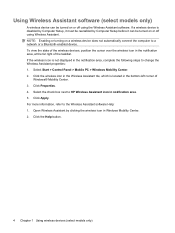
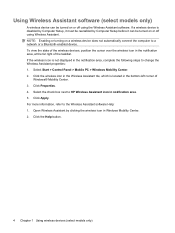
...the state of the wireless devices, position the cursor over the wireless icon in Windows Mobility Center. 2. If the wireless icon is located in notification area. 5. NOTE: Enabling... Wireless Assistant software Help: 1. Click Properties. 4. Click Apply. Select Start > Control Panel > Mobile PC > Windows Mobility Center. 2. Open Wireless Assistant by Computer Setup before it can be...
Wireless (Select Models Only) - Windows Vista and Windows XP - Page 13


... and connection requirements. A list of the connection.
If it is on . Select Start > Connect to verify the name and status of options is available through the following resources...● If the network is unsecured, meaning that list public WLANs include Cisco Internet Mobile Office Wireless Locations, Hotspotlist, and Geektools. Select your ISP and the manufacturer's instructions ...
Wireless (Select Models Only) - Windows XP - Page 9
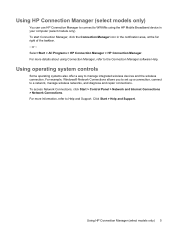
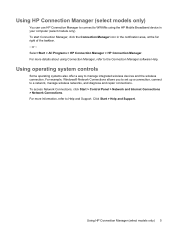
... details about using the HP Mobile Broadband device in the notification area, at the far right of the taskbar. - For more information, refer to manage integrated wireless devices and the wireless connection. To access Network Connections, click Start > Control Panel > Network and Internet Connections > Network Connections. To start Connection Manager, click the Connection...
Wireless (Select Models Only) - Windows XP - Page 13
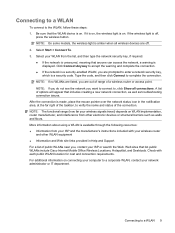
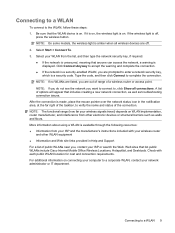
...off ,
press the wireless button. Be sure that anyone can access the network, a warning is
displayed. If it is on . Select Start > Connect To. 3. Type the code, and then click Connect to the WLAN, follow these steps: 1. A list of the connection... the name and status of options will appear that list public WLANs include Cisco Internet Mobile Office Wireless Locations, Hotspotlist, and Geektools.
ProtectTools (Select Models Only) - Windows 7 - Page 106


...Microsoft Excel document 41 adding trusted contacts 37 adding trusted contacts using Microsoft Outlook address book 38 chatting in the Privacy Manager Chat window 45 checking revocation status for a ...signing a Microsoft Office document 40 signing and sending an e-mail message 43 starting Privacy Manager Chat 44 starting the Chat History viewer 46 using Privacy Manager in Microsoft Office 40 using...
Drives - Windows Vista - Page 19


... that the drive is superimposed over the hard drive icon. ● If the drives are currently protected or whether a drive is parked, select Start > Control Panel > Mobile PC > Windows Mobility Center: ● If the software is enabled, a green check mark is superimposed over the hard drive icon. ● If the software is disabled...
HP EliteBook 8730w Mobile Workstation - Maintenance and Service Guide - Page 1


HP EliteBook 8730w Mobile Workstation
Maintenance and Service Guide
HP EliteBook 8730w Mobile Workstation - Maintenance and Service Guide - Page 9


...Product description
Category Product Name Processors
Chipset Graphics
Panels Memory
Description HP EliteBook 8730w Mobile Workstation Intel® Core™2 Duo processors T9600 2.80-GHz processor 6-... 2700M (NB9E-GLM2) graphics card with 512-MB graphics subsystem memory operating at 800 MHz ATI Mobility FireGL V5725 (M86XT-GL) with 256-MB graphics subsystem memory operating at 800 MHz HDMI 1.3 ...
Multimedia - Windows 7 - Page 16


... the preinstalled HP Mobile Display Assistant software. You can use this program to the software Help.
12 Chapter 4 Video For more information on using Mobile Display Assistant, refer... to adjust display color settings such as preset color space, white point/color temperature, and luminance/brightness. ▲ To access Mobile Display Assistant, click the Mobile...
Multimedia - Windows 7 - Page 32


...the slot, rotate the card 180 degrees, with the Presto! NOTE: If any text is obscured by selecting Start > All Programs > Newsoft > Presto! The Preview window opens. 3. BizCard 5. 2. To capture information ...computer (1), and slide the card to the right (2) to many types of address book software, such as Microsoft® Outlook Contacts. BizCard program to capture business card images...
Multimedia - Windows Vista - Page 16


... as preset color space, white point/color temperature, and luminance/brightness. ▲ To access Mobile Display Assistant, click the Mobile Display Assistant icon in the notification area,
at the far right of the taskbar or select Start > All Programs > Mobile Display Assistant. You can use this program to the software Help.
12 Chapter 4 Video
Multimedia - Windows Vista - Page 32


... business card images and export the text to many types of address book software, such as Microsoft® Outlook Contacts. BizCard > Presto! To capture multiple business cards, select File > Snap Cards and Recognize. The Preview window opens. 3.
BizCard by selecting Start > All Programs > NewSoft > Presto! BizCard. 2. To capture one business card, select...
Multimedia - Windows XP - Page 16


... as preset color space, white point/color temperature, and luminance/brightness. ▲ To access Mobile Display Assistant, click the Mobile Display Assistant icon in the notification area,
at the far right of the taskbar or select Start > All Programs > Mobile Display Assistant. You can use this program to the software Help.
12 Chapter 4 Video...
Multimedia - Windows XP - Page 32


... webcam with the Presto! BizCard program to capture business card images and export the text to many types of address book software, such as Microsoft® Outlook Contacts. BizCard. 2. BizCard by selecting Start > All Programs > NewSoft > Presto! Open Presto! BizCard > Presto!
To capture multiple business cards, select File > Snap Cards and Recognize...
Power Management - Windows Vista - Page 17


... the pointer over the battery meter icon in the notification area, at the current level.
Displaying the remaining battery charge 13 or - Select Start > Control Panel > Mobile PC > Windows Mobility Center. The time shown indicates the approximate running time remaining on the battery if the battery continues to provide power at the far...
Similar Questions
How To Remove Cmos Battery From Hp Elite 8730w
(Posted by HunteDa 10 years ago)
How Do I Turn On The Scroll On My Hp Mobile Workstation Laptop
(Posted by j3sligma 10 years ago)
How To Enable Touchpad On Hp Mobile Workstation Laptop
(Posted by sajowat 10 years ago)
List Of Docking Stations Compatible With Mobile Workstation 8730w?
(Posted by dixoninfh 11 years ago)
Adjustment For Brightness
where is the adjustment for brightness on the hp elite book 8730W?
where is the adjustment for brightness on the hp elite book 8730W?
(Posted by madams77965 12 years ago)

