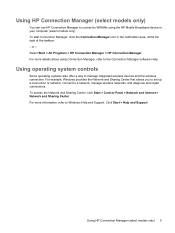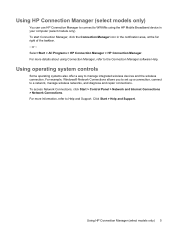HP 8730w Support Question
Find answers below for this question about HP 8730w - EliteBook Mobile Workstation.Need a HP 8730w manual? We have 54 online manuals for this item!
Question posted by sanjem1sh on June 18th, 2014
Compaq 8730w How To Use Webcam
The person who posted this question about this HP product did not include a detailed explanation. Please use the "Request More Information" button to the right if more details would help you to answer this question.
Current Answers
Answer #1: Posted by TechSupport101 on June 18th, 2014 6:02 AM
Hi. Refer to the 'Multimedia - Windows 7/Vista' here http://www.helpowl.com/manuals/HP/8730w/6024 for assistance with the webcam usage.
Related HP 8730w Manual Pages
Similar Questions
Hey I Have Newly Hp Elitebook 8730w And I Dont Know How To Adjust Brightness In
hey i have newly hp elitebook 8730w and i dont know how to adjust brightness in it ...so does any bo...
hey i have newly hp elitebook 8730w and i dont know how to adjust brightness in it ...so does any bo...
(Posted by anasbacha50 8 years ago)
Can The Hp Elitebook 8730w Notebook Use A 2012 Advanced Docking Station
(Posted by tesadpo 9 years ago)
How Do I Turn On The Scroll On My Hp Mobile Workstation Laptop
(Posted by j3sligma 10 years ago)
How To Enable Touchpad On Hp Mobile Workstation Laptop
(Posted by sajowat 10 years ago)
List Of Docking Stations Compatible With Mobile Workstation 8730w?
(Posted by dixoninfh 11 years ago)