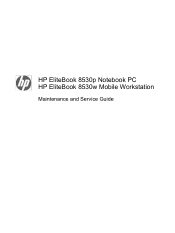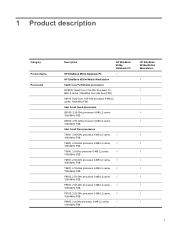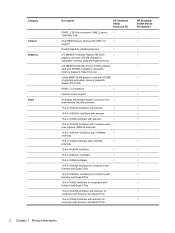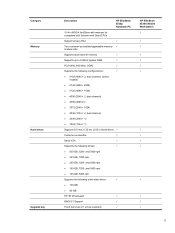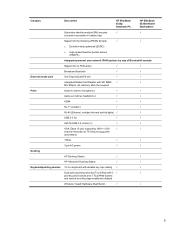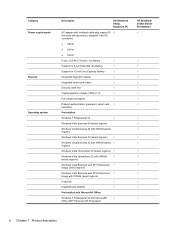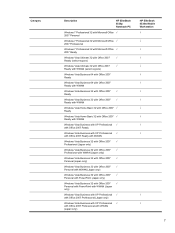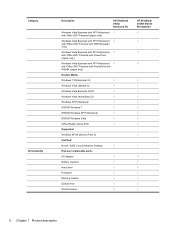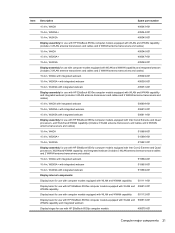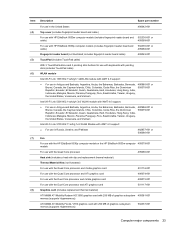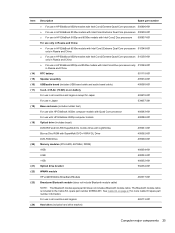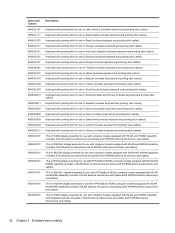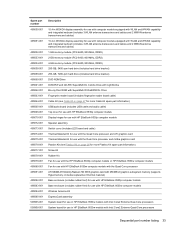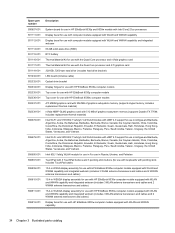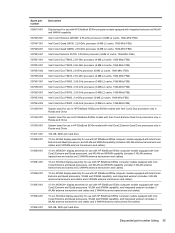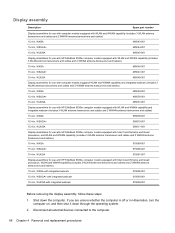HP 8530w Support Question
Find answers below for this question about HP 8530w - EliteBook Mobile Workstation.Need a HP 8530w manual? We have 52 online manuals for this item!
Question posted by oscartymes on October 25th, 2023
I Would Like To Update My Hp Elitebook 8530w Bios But I Have No Idea. I Need Hel
Current Answers
Answer #1: Posted by SonuKumar on October 25th, 2023 10:46 AM
Go to the HP Support website and enter your product number to find the latest BIOS update for your laptop.
Download the BIOS update file to your laptop.
Restart your laptop and press F10 repeatedly to enter the BIOS Setup Utility.
In the BIOS Setup Utility, select the File tab and then select Update BIOS.
Select the BIOS update file that you downloaded and then click Update.
Follow the instructions on the screen to update the BIOS.
Note: It is important to note that updating the BIOS can be a risky process. If the BIOS update is not installed correctly, it could damage your laptop. It is important to follow the instructions carefully and to make sure that you have a backup of your data before updating the BIOS.
Here are some additional tips for updating the BIOS:
Make sure that your laptop is plugged into an AC power source.
Do not interrupt the BIOS update process.
If the BIOS update process fails, your laptop may not start up. If this happens, you will need to contact HP Support for assistance.
Once the BIOS update is complete, your laptop will restart. You can then verify that the BIOS has been updated by checking the BIOS version in the BIOS Setup Utility.
Here are some of the benefits of updating the BIOS:
Improved performance and stability
New features and functionality
Security fixes
I hope this helps!
Please respond to my effort to provide you with the best possible solution by using the "Acceptable Solution" and/or the "Helpful" buttons when the answer has proven to be helpful.
Regards,
Sonu
Your search handyman for all e-support needs!!
Answer #2: Posted by Technicalproblemsolver on October 25th, 2023 2:00 PM
1. Note down your current BIOS version: Before updating, it's essential to know your current BIOS version. To check, restart your computer and press the appropriate key (often F10, F12, or Esc) to enter the BIOS setup utility. Look for the BIOS version information usually located on the main page or under system information.
2. Verify compatibility: Visit the official HP support website (support.hp.com) and navigate to the drivers and software section. Enter your laptop's model number (EliteBook 8530w) and select your operating system. Look for the available BIOS updates and make sure they are compatible with your specific model and operating system.
3. Download the BIOS update: Once you find the correct BIOS update, download it to your computer. Make sure to save it in a known location, such as your desktop or a specific folder.
4. Connect your laptop to a power source: It's crucial to have a stable power connection during the BIOS update to avoid any interruptions. Connect your laptop to a power outlet and ensure that the battery is adequately charged.
5. Exit all running programs: Close any unnecessary applications and save your work to prevent any data loss during the update process.
6. Run the BIOS update executable: Double-click on the downloaded BIOS update file to start the installation process. Follow the on-screen instructions provided by the HP BIOS update utility.
7. Be patient and don't interrupt the process: The BIOS update can take some time to complete. Avoid turning off or restarting your laptop during this process, as it can lead to damaging your BIOS.
8. Restart your laptop: Once the update is complete, the system will automatically restart. It's normal for the restart to take slightly longer than usual as the new BIOS settings are applied.
9. Verify the BIOS update: After the restart, enter the BIOS setup utility again and check if the BIOS version has been updated to the new version you installed.
Remember to backup your important files before proceeding with the BIOS update, just in case. If you encounter any issues or are unsure about any step, it's always a good idea to consult the HP support community or reach out to HP technical support for further assistance.
"Hi there,
I hope my response was helpful in addressing your question or concern. If you found it valuable, I kindly ask you to consider accepting my answer by clicking the designated button. Your support will not only acknowledge my efforts but also guide others in finding useful solutions. Thank you for your trust and I'm ready to assist you further if needed.
Best regards,
Technicalproblemsolver"
Related HP 8530w Manual Pages
Similar Questions
I have hp elitebook 8530w with port for sim when i put the sim card in it's place i can't use it , I...