HP 8530w Support Question
Find answers below for this question about HP 8530w - EliteBook Mobile Workstation.Need a HP 8530w manual? We have 52 online manuals for this item!
Question posted by gbaRogue on December 12th, 2013
How To Unlock Bios Password On Hp Elite 8530w Laptop
The person who posted this question about this HP product did not include a detailed explanation. Please use the "Request More Information" button to the right if more details would help you to answer this question.
Current Answers
There are currently no answers that have been posted for this question.
Be the first to post an answer! Remember that you can earn up to 1,100 points for every answer you submit. The better the quality of your answer, the better chance it has to be accepted.
Be the first to post an answer! Remember that you can earn up to 1,100 points for every answer you submit. The better the quality of your answer, the better chance it has to be accepted.
Related HP 8530w Manual Pages
2008 HP business notebook PC F10 Setup overview - Page 2


...BIOS enables customers to the user interface, features and functionality are configurable and manageable by this change. Supported Models
All 2008 s, b, p and w business notebook and tablet models:
• HP EliteBook 8730w
• HP Compaq 6535b
• HP EliteBook 8530w
• HP Compaq 6535s
• HP EliteBook 8530p
• HP Compaq 6531s
• HP EliteBook 6930p
• HP...
2008 HP business notebook PC F10 Setup overview - Page 10


... are created by the HP ProtectTools security solution from a device other than the primary hard drive.
BIOS user privilege includes:
• Use of BIOS password to authenticate and boot the BIOS • Use of BIOS password to F10 BIOS policy and settings • Control F10 access of other users by setting security level • Unlock the system when other...
HP Commercial Notebook BIOS Password Setup - Page 1


... Architecture in the creation and setup of BIOS passwords for HP Business Notebooks. HP Commercial Notebook BIOS Password Setup
Table of Contents:
Introduction ...1 Preboot Passwords 2
Multiple User Architecture in BIOS 2 Preboot Password Setup 3 Password Change 4 Forgotten Passwords 4 HP Drivelock Passwords 5 Setup DriveLock Passwords 5 For More Information 6
Introduction
The purpose of...
HP Commercial Notebook BIOS Password Setup - Page 2


... settings Control F10 access of other users Unlocking the system when other BIOS users fail preboot authentication (BIOS administrator is created in F10 or remotely via the WMI tools. Multi-user support is necessary to solve boot password sharing issues Required for separation of BIOS users defined: BIOS Administrator The BIOS administrator user is one of the...
installing UEFi-based Microsoft Windows Vista SP1 (x64) on HP EliteBook and Compaq Notebook PCs - Page 1


...UEFI (Unified Extensible Firmware Interface) based Microsoft ® Windows Vista® SP1 on HP Notebook PCs. HP EliteBooks and Compaq Notebooks began support of this writing: • HP EliteBook Mobile Workstation, Notebook PC and Tablet PCs (8530p,
8530w, 8730w, 6930p, 2530p, 2730p) • HP Compaq Notebook PCs (6735s, 6535s, 6735b, 6535b, 6730s, 6830s,
6530b, 6730b, 2230s) installing...
Installing Windows 7 on HP Compaq and EliteBook Notebook PCs - Page 2


...2008 models • HP EliteBook 2530p Notebook PC • HP EliteBook 2730p Notebook PC • HP EliteBook 6930p Notebook PC • HP EliteBook 8530p Notebook PC • HP EliteBook 8530w Mobile Workstation • HP EliteBook 8730w Mobile Workstation • HP Compaq 6530b Notebook PC • HP Compaq 6730b Notebook PC • HP Compaq 6535b Notebook PC • HP Compaq 6735b Notebook...
Computer Setup - Windows Vista, Windows XP, and Windows 7 - Page 11


... tag. Security menu
NOTE: Some of the menu items listed in this section may not be supported by default).
Password Policy (requires a BIOS administrator password) Revise password policy criteria. HP SpareKey
Enable/disable HP SpareKey (enabled by your password. ● Enable/disable DriveLock on any computer hard drive
(enabled by turning on (not restarting) the computer. Enable...
HP ProtectTools - Windows Vista and Windows XP - Page 21


...can perform the following tasks: ● Change the Windows logon password ● Change a token PIN ● Lock a workstation
NOTE: This option is available only if the Credential Manager ...then click Change Windows Password. 3. Type your new password in the Old password box. 4. Type your old password in the New password and Confirm password boxes. 5.
In HP ProtectTools Security Manager, ...
HP ProtectTools - Windows Vista and Windows XP - Page 38


... (select models only) Privacy Manager leverages the security infrastructure provided by HP ProtectTools Security Manager, which includes the following security logon methods: ● Fingerprint authentication ● Windows® password ● HP ProtectTools Java™ Card You may use advanced security logon (authentication) methods to verify the source, integrity, and security...
Security - Windows XP, Windows Vista and Windows 7 - Page 6


... Computer Setup to provide BIOS password protection in addition to access the utility. ● If you forget both the DriveLock user password and the DriveLock master password set in Computer Setup, you set by the passwords is an HP ProtectTools Security Manager password, can use the same password for creating and saving passwords: ● When creating passwords, follow requirements set...
HP EliteBook 8530p Notebook PC and HP EliteBook 8530w Mobile Workstation - Maintenance and Service Guide - Page 1
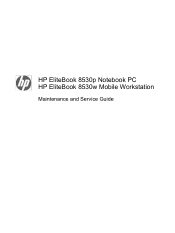
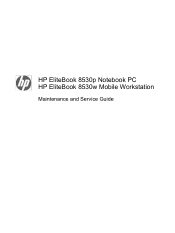
HP EliteBook 8530p Notebook PC HP EliteBook 8530w Mobile Workstation
Maintenance and Service Guide
HP EliteBook 8530p Notebook PC and HP EliteBook 8530w Mobile Workstation - Maintenance and Service Guide - Page 11
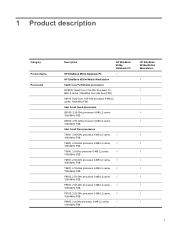
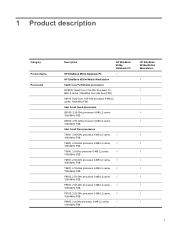
1 Product description
Category Product Name Processors
Description
HP EliteBook 8530p Notebook PC
HP EliteBook 8530p Notebook PC
√
HP EliteBook 8530w Mobile Workstation
Intel® Core™2 Extreme processors
QX9300, Quad Core 2.53-GHz processor 12MB L2 cache, 1066-MHz front side bus (FSB)
X9100, Dual-Core 3.06-...
HP EliteBook 8530p Notebook PC and HP EliteBook 8530w Mobile Workstation - Maintenance and Service Guide - Page 12
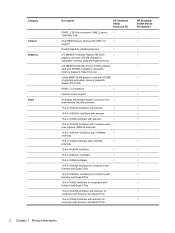
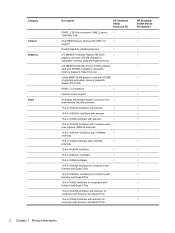
....4-in WUXGA AntiGlare with webcam for computers with Extreme and Quad CPUs
15.4-in WXGA AntiGlare with webcam for computers with Extreme and Quad CPUs
HP EliteBook 8530w Mobile Workstation √
√
√ √
√
√
√ √ √
√
√
√
√
√
√
2 Chapter 1 Product description
HP EliteBook 8530p Notebook PC and HP EliteBook 8530w Mobile Workstation - Maintenance and Service Guide - Page 13
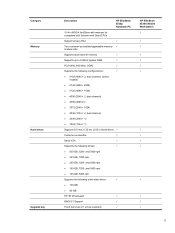
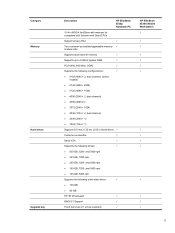
... drives √
Customer-accessible
√
Serial ATA
√
Supports the following solid-state drives:
√
● 128-GB
● 80-GB
HP 3D DriveGuard
√
RAID 0/1 Support
√
Fixed (removal of 1 screw required)
√
HP EliteBook 8530w Mobile Workstation
√
√ √ √
3 and 5400-rpm
● 320-GB, 7200-rpm
● 250-GB, 7200-
HP EliteBook 8530p Notebook PC and HP EliteBook 8530w Mobile Workstation - Maintenance and Service Guide - Page 14


... dual-array microphone
√
HD audio - Category
Diskette drive Microphone Audio Webcam Modem Ethernet
Wireless
Description
HP EliteBook 8530p Notebook PC
Customer-accessible
√
Serial ATA
√
12.7-mm tray load
√
Supports ... built into display √ assembly
HP EliteBook 8530w Mobile Workstation
√ √ √
√
4 Chapter 1 Product description
HP EliteBook 8530p Notebook PC and HP EliteBook 8530w Mobile Workstation - Maintenance and Service Guide - Page 15
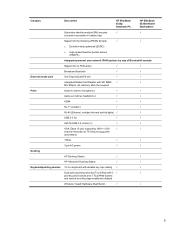
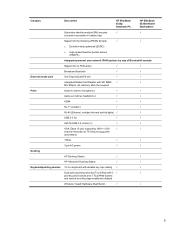
Category
Description
HP EliteBook 8530p Notebook PC
HP EliteBook 8530w Mobile Workstation
Subscriber identity module (SIM) security
√
√
(...plug with
auto-detect)
1394a
√
√
3-pin AC power
√
√
Docking
HP Docking Station
√
√
HP Advanced Docking Station
√
√
Keyboard/pointing devices 12.3-in keyboard with durable key cap ...
HP EliteBook 8530p Notebook PC and HP EliteBook 8530w Mobile Workstation - Maintenance and Service Guide - Page 16
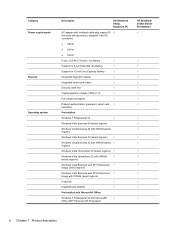
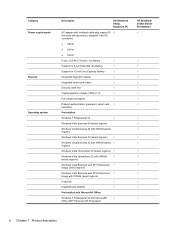
...cable slot
√
Trusted platform module (TPM) V.1.2
√
Full volume encryption
√
Preboot authentication (password, smart card, √ biometric)
Preinstalled:
Windows 7 Professional 32
√
Windows Vista Business 64 (select...®
√
Office 2007 Personal with Powerpoint
HP EliteBook 8530w Mobile Workstation √
√
6 Chapter 1 Product description
HP EliteBook 8530p Notebook PC and HP EliteBook 8530w Mobile Workstation - Maintenance and Service Guide - Page 17
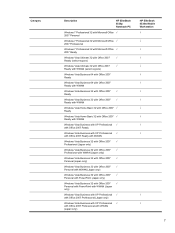
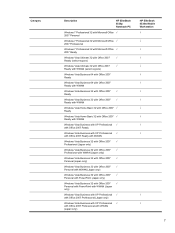
Category
Description
HP EliteBook 8530p Notebook PC
Windows 7 Professional 32 with Microsoft Office √ 2007 Personal
Windows 7 Professional 32 with Microsoft Office √ 2007 ...with Office 2007 Professional (Japan only)
Windows Vista Business with XP Professional √ with Office 2007 Professional with WWAN (Japan only)
HP EliteBook 8530w Mobile Workstation
√ √
7
HP EliteBook 8530p Notebook PC and HP EliteBook 8530w Mobile Workstation - Maintenance and Service Guide - Page 18
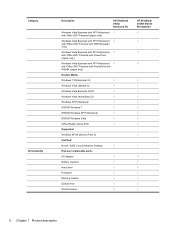
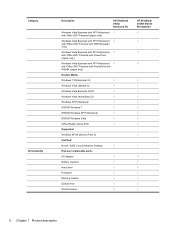
Category Serviceability
Description
HP EliteBook 8530p Notebook PC
Windows Vista Business with XP Professional √ with Office 2007 Personal ...system)
√
Hard drive
√
Keyboard
√
Memory module
√
Optical drive
√
WLAN module
√
HP EliteBook 8530w Mobile Workstation √
√
√
√
√
√
8 Chapter 1 Product description
HP EliteBook 8530p Notebook PC and HP EliteBook 8530w Mobile Workstation - Maintenance and Service Guide - Page 109


Fingerprint Reset on any computer hard drive (enabled by default).
● Change a DriveLock user password or master password. HP SpareKey Enrollment DriveLock Passwords
Enroll or reset HP SpareKey, which protects the computer from unauthorized access to change , or delete a BIOS administrator password.
NOTE: DriveLock settings are accessible only when you run Disk Sanitizer, the data on...
Similar Questions
How To Clear Bios Password On Hp 8530w Laptop
(Posted by KojiSkir 9 years ago)
What Is The Bios Password Hp Elitebook 8570w Laptop
(Posted by pzamubenocu 10 years ago)
How To Unlock Bios Password Hp Elitebook 2540p
(Posted by jostksta 10 years ago)
How To Clear The Bios Password On Hp Elitebook 8530w Mobile Workstation
(Posted by Wisklif 10 years ago)
How To Reset Bios Password On Hp Elitebook 8530w
(Posted by caybbirds 10 years ago)

