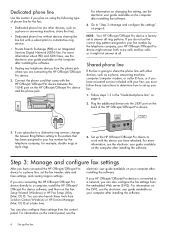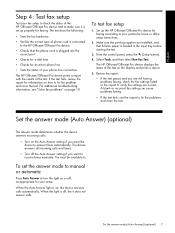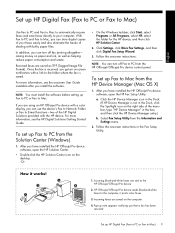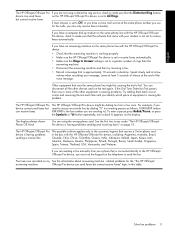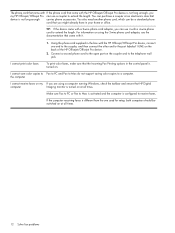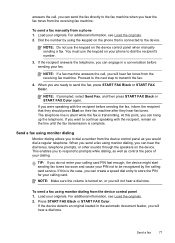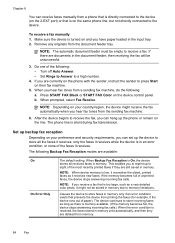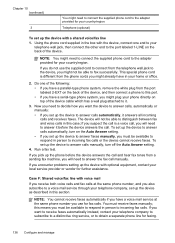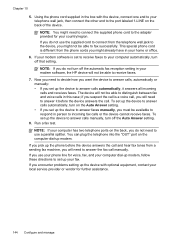HP 8500 Support Question
Find answers below for this question about HP 8500 - Officejet Pro All-in-One Color Inkjet.Need a HP 8500 manual? We have 6 online manuals for this item!
Question posted by soralfre on April 17th, 2013
Officejet 8500 Service Manual
The person who posted this question about this HP product did not include a detailed explanation. Please use the "Request More Information" button to the right if more details would help you to answer this question.
Current Answers
Answer #1: Posted by RathishC on April 17th, 2013 6:42 AM
Hi Soralfre,
You can download the manual from the link below:
Hope this helps.
Thanks & Regards
Rathish C
#iworkfordell
Related HP 8500 Manual Pages
Similar Questions
Officejet 7610 Service Manuals
Officejet 7610 service manuals, i want downlaod
Officejet 7610 service manuals, i want downlaod
(Posted by sayainfocare 2 years ago)
What Is Alignment Failed On Hp Officejet 8500
(Posted by juoh 10 years ago)
How To Not Release Ip Address On Officejet 8500
(Posted by jouCLAUD 10 years ago)
Hp Officejet 8500 Can Only Receive Faxes Manually
(Posted by aivelovnee 10 years ago)