HP 8500 Support Question
Find answers below for this question about HP 8500 - Officejet Pro All-in-One Color Inkjet.Need a HP 8500 manual? We have 6 online manuals for this item!
Question posted by roberta42563 on May 8th, 2012
Hp8500a Model A910 - How Do You Feed And Envelope For Printing?
I can't figure out how to print an evelope with my hp8500a. Can you help?
Current Answers
There are currently no answers that have been posted for this question.
Be the first to post an answer! Remember that you can earn up to 1,100 points for every answer you submit. The better the quality of your answer, the better chance it has to be accepted.
Be the first to post an answer! Remember that you can earn up to 1,100 points for every answer you submit. The better the quality of your answer, the better chance it has to be accepted.
Related HP 8500 Manual Pages
Wired/Wireless Networking Guide - Page 6


... router, HP device, and your wireless network, complete the following tips might help reduce the chances for your computer and try printing the document....Device or Add a Device when prompted.
After you are encountering problems connecting the HP Officejet/Officejet Pro device to your HP Officejet/Officejet Pro device over a network, try moving the HP device closer to the device...
Wired/Wireless Networking Guide - Page 7


... on . If the Ethernet connection is working correctly, Built-In Ethernet appears in the list of the HP Officejet/ Officejet Pro device is on your computer. For more information, click the Help button in -One Series
a. HP Officejet 6500 All-in the window.
Follow the onscreen instructions. If you to connect a USB cable between the product...
Wired/Wireless Networking Guide - Page 13


... an ad-hoc network with a WAP key.
Locate the MAC address for your HP Officejet/Officejet Pro device and a computer without the use the default network name, your area which uses the same network name. For more information about printing the Network Configuration Page, see the electronic User Guide available on the back of the...
Fax-Getting Started Guide - Page 7
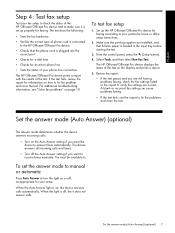
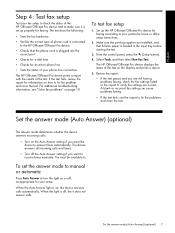
... tone
• Checks for faxing according to your phone line connection
The HP Officejet/Officejet Pro device prints a report with the results of the test on , the device answers calls automatically.
Review the report.
• If the test passes and you want the device to answer faxes automatically. A blank or incorrect fax setting can cause problems faxing...
Fax-Getting Started Guide - Page 9
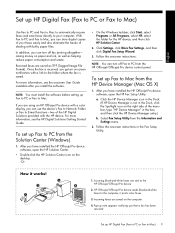
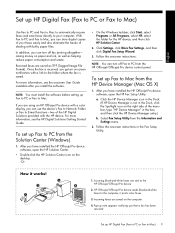
...Officejet Pro device with the HP device.
If you can turn off Fax to PC from the HP Officejet/Officejet Pro device control panel.
Follow the onscreen instructions in the box, and then click the HP Device Manager entry.)
b. How it prints color faxes
3. HP Officejet/Officejet Pro device... HP Officejet/Officejet Pro device
2. Incoming black-and-white faxes are saved as helping reduce ...
User Guide - Page 39
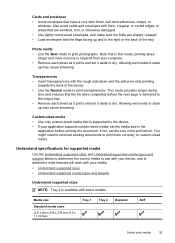
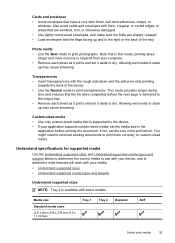
... sizes
NOTE: Tray 2 is supported by the device. • If your computer. • Remove each sheet as it prints and set it aside to dry.
Custom-sized media • Use only custom-sized media that are wrinkled, torn, or otherwise damaged. • Use tightly constructed envelopes, and make sure the folds are sharply...
User Guide - Page 42
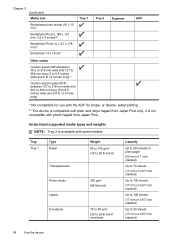
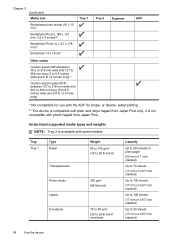
sided printing
** The device is compatible with photo hagaki from Japan Post only. or double- Understand supported media types and weights NOTE: Tray 2 is not compatible with plain and inkjet hagaki from Japan Post....stacked)
38
Use the device It is available with the ADF for use with some models.
Tray Tray 1
Type Paper
Transparencies Photo media Labels Envelopes
Weight 60 to 105 ...
User Guide - Page 44
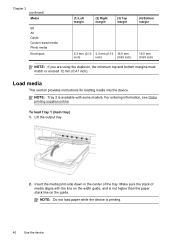
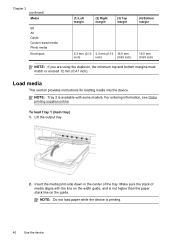
... load paper while the device is not higher than the paper stack line on the guide. For ordering information, see Order printing supplies online. Insert the media print-side down in the center of media aligns with some models.
Chapter 3 (continued) Media
B5 A5 Cards Custom-sized media Photo media Envelopes
(1) Left margin
(2) Right margin...
User Guide - Page 53
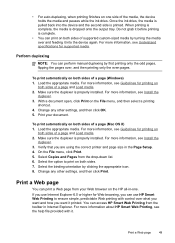
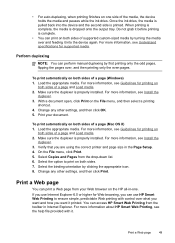
... supported custom-sized media by turning the media over and feeding it before printing is complete.
• You can access HP Smart Web Printing from the drop-down list. 6. For more information,...Smart Web Printing, see Install the
duplexer. 3. For more information, see the help file provided with control over , and then printing only the even pages. Do not grab it into the device and the...
User Guide - Page 62


...digital solutions, make sure you can turn off fax printing altogether - Requirements
The HP Digital Solutions are available ...(10.5) or later.
58
HP Digital Solutions (some models only) Chapter 6
In addition, you have the following:...privileges on paper and ink, as well as helping reduce paper consumption and waste. saving money on...Officejet Pro devices that are supported in Mac OS X (v10.5).
User Guide - Page 68
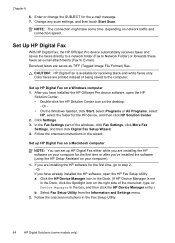
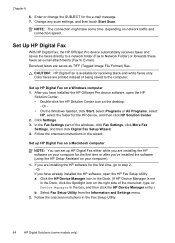
... Start Scan. Set Up HP Digital Fax
With HP Digital Fax, the HP Officejet Pro device automatically receives faxes and saves the faxes directly to a network folder (Fax to...printed instead of the menu bar, type HP Device Manager in the Fax Setup Utility.
64
HP Digital Solutions (some time, depending on network traffic and connection speed. NOTE: The connection might take some models only) Color...
User Guide - Page 77


... memory card. The Photosmart Express menu appears. 2. To print other photos to print. • Press Done to print all the photos on the device. 2. Print passport photos (color display models only)
You can access only JPEG and TIFF image files. To print passport photos 1. Select the photos you want to print, and do one of the following :
▲ Press...
User Guide - Page 88
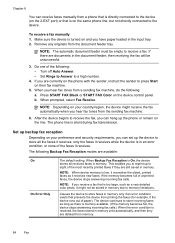
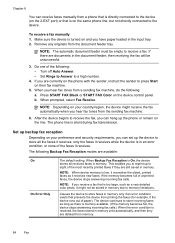
... machine.
5. Press START FAX Black or START FAX Color on your country/region, the device might not be empty to receive a fax. After the device begins to receive the fax, you are documents in...from a phone that is directly connected to the device (on the 2-EXT port) or that prevents the device from printing the faxes (for example, if the device runs out of paper). Remove any originals from ...
User Guide - Page 128


...device and the supplies. • Clean: Guides you through cleaning the printheads. • Align: Guides you through aligning the printheads. • HP Support: Accesses the HP Web site where you need to call HP, it is often useful to print... to help you troubleshoot problems with the device. If you can find support for the device, register the device, and find information about the model and ...
User Guide - Page 131


...8226; If the device has a two-line display: PressSetup, select Network Setup, select
Print Network Settings, and then press OK. • If the device has a color display: Press the...device for the device through the Network Toolbox. For more detailed network configuration page.
Configure network options
You can manage network settings for wireless communication (some models only). To print...
User Guide - Page 254
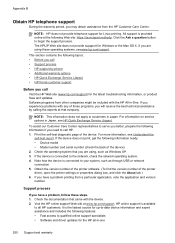
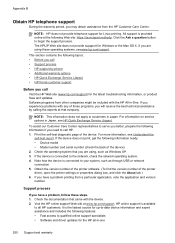
...to all -in -One.
If you experience problems with any of the device) 2. If the device does not print, get the following information if you need to call Visit the HP Web... your system, such as Windows XP. 3. If the device is connected to serve you better, prepare the following information ready: • Device model • Model number and serial number (check the back of those programs...
User Guide - Page 266
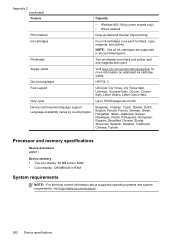
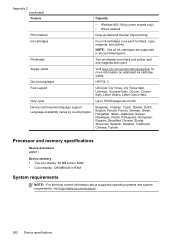
.../learnaboutsupplies/ for more information on -demand thermal inkjet printing
Ink cartridges
Four ink cartridges (one each for black, cyan, magenta, and yellow)
NOTE: Not all countries/regions. Processor and memory specifications
Device processor ARM11
Device memory • Two-line display: 64 MB built-in RAM • Color display: 128 MB built-in all ink cartridges...
User Guide - Page 282


...device must accept any interference received, including interference that the product Product Name: Regulatory Model Number:1) Product Options:
Hewlett-Packard Company
DoC#: SNPRC-0703-01-A
60, Alexandra Terrace, # 07-01 The Comtech, Singapore 118502
HP Officejet Pro 8500...Sided Printing Device CB802A / 250 - Singapore April 2008
Wong Soo Min , Director Quality Imaging & Printing Manufacturing...
User Guide - Page 283


... reports, this device must accept any interference received, including interference that the product
Product Name: Regulatory Model Number:1) Product Options:
Radio Module Number:
HP Officejet Pro 8500 All-in .../95/EC.
3. Singapore April 2008
Wong Soo Min , Director Quality Imaging & Printing Manufacturing Operations
Local contact for regulatory topics only: EMEA: Hewlett-Packard GmbH, HQ-...
User Guide - Page 299


...print files 72 print photos 72 save photos to computer 74 scan to 52 specifications 266 troubleshoot 230 Memory Stick cards insert 67 slot, locating 68 menus, device control panel 25 missing lines or dots, troubleshoot 196 missing or incorrect information, troubleshoot 196 MMC memory card insert 67 model...87
paper size copy setting 108
paper-feed problems, troubleshoot 196
parallel phone systems ...
Similar Questions
Hp Officejet Pro 8500 A910 Won't Print When One Cartridge Is Empty
(Posted by timroa 10 years ago)
Hp Officejet Pro 8600 A910 Won't Print Without Turning On And Off
(Posted by arebad 10 years ago)
Hp Officejet Pro 8500 A910 Won't Print Wirelessly
(Posted by dohai 10 years ago)
How Can I Feed Envelopes Into The Printer?
I would like to print various addresses on envelopes for a mass mailing. Cannot feed envelopes into ...
I would like to print various addresses on envelopes for a mass mailing. Cannot feed envelopes into ...
(Posted by kohnmd 11 years ago)

