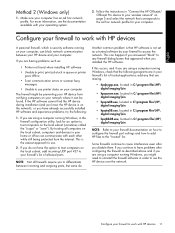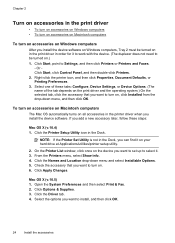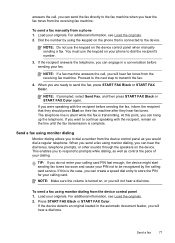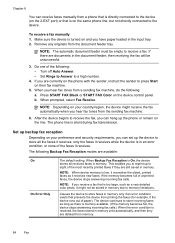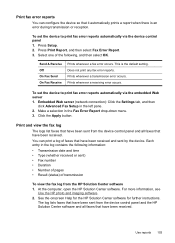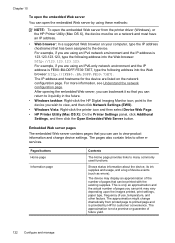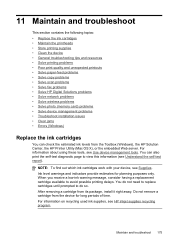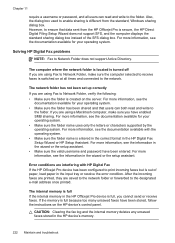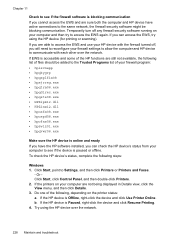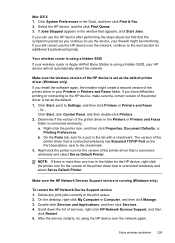HP 8500 Support Question
Find answers below for this question about HP 8500 - Officejet Pro All-in-One Color Inkjet.Need a HP 8500 manual? We have 6 online manuals for this item!
Question posted by williamlingham on January 3rd, 2014
How To Clear The Scanner Error #5, So I Can Printer
Current Answers
Answer #1: Posted by hzplj9 on January 3rd, 2014 3:01 PM
Try downloading the print & scan doctor and run that to aid you in your diagnosis.
If you have no success there may be a hardware issue and you will need to contact HP support for a remedy as a last resort unless you have more information about your problem that you can put in your question.