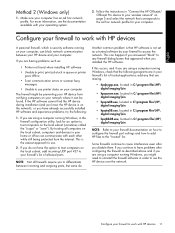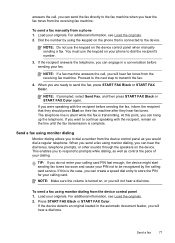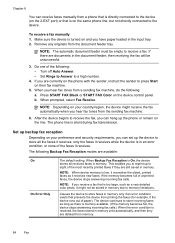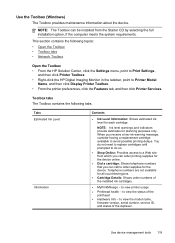HP 8500 Support Question
Find answers below for this question about HP 8500 - Officejet Pro All-in-One Color Inkjet.Need a HP 8500 manual? We have 6 online manuals for this item!
Question posted by Anonymous-52540 on February 29th, 2012
Changing Printer Preferences Has Caused An Error And Locked Up The Computer
The person who posted this question about this HP product did not include a detailed explanation. Please use the "Request More Information" button to the right if more details would help you to answer this question.
Current Answers
Related HP 8500 Manual Pages
Similar Questions
How To Change Printer Settings To Labels On Officejet 6700
(Posted by moh323k 10 years ago)
How To Change Network Address On The Hp Officejet Pro 8500 Premier
(Posted by ghiuum 10 years ago)
How Do You Change Printer Status From Offline To Online Officejet Pro 8500
(Posted by davessandr 10 years ago)
Will 8500a Plus Reconnect To Wireless Network (remember Wap Key)?
the printer seems to disconect from my wireless network and not reconnect automatically. constantly ...
the printer seems to disconect from my wireless network and not reconnect automatically. constantly ...
(Posted by rcclaus 11 years ago)