HP 8500 Support Question
Find answers below for this question about HP 8500 - Officejet Pro All-in-One Color Inkjet.Need a HP 8500 manual? We have 6 online manuals for this item!
Question posted by fahadWA on January 1st, 2014
How To Remove Battery In Hp Printer 8500 A909g ?
The person who posted this question about this HP product did not include a detailed explanation. Please use the "Request More Information" button to the right if more details would help you to answer this question.
Current Answers
There are currently no answers that have been posted for this question.
Be the first to post an answer! Remember that you can earn up to 1,100 points for every answer you submit. The better the quality of your answer, the better chance it has to be accepted.
Be the first to post an answer! Remember that you can earn up to 1,100 points for every answer you submit. The better the quality of your answer, the better chance it has to be accepted.
Related HP 8500 Manual Pages
Wired/Wireless Networking Guide - Page 14


... United States (including provinces in performance. 10. For HP printer products, the use of a non-HP cartridge or a refilled cartridge does not affect either the... SATISFACTORY QUALITY, AND FITNESS FOR A PARTICULAR PURPOSE. Hewlett-Packard limited warranty statement
HP product Software Media Printer Print or Ink cartridges
Printheads (only applies to products with customer replaceable printheads)...
Fax-Getting Started Guide - Page 13
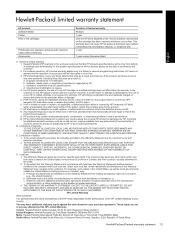
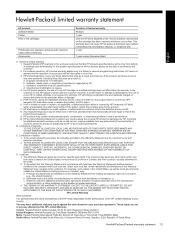
... the product, at least equal to that this Warranty Statement from country to HP. 8. Operation outside the United States (including provinces in your purchase agreement. d. For HP printer products, the use of a non-HP or refilled cartridge or an expired ink cartridge, HP will find below the name and address of : a. Any replacement product may...
Solutions-Getting Started Guide - Page 13
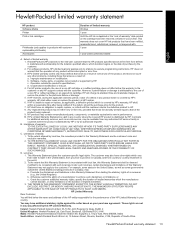
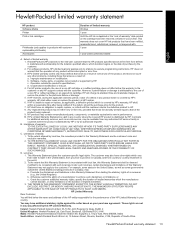
...customer. Limitations of liability 1.
b. Hewlett-Packard limited warranty statement
English
HP product Software Media Printer Print or Ink cartridges
Printheads (only applies to products with customer replaceable...of South Africa
Hewlett-Packard limited warranty statement 13 For HP printer products, the use of the HP entity responsible for the duration specified above, which vary ...
Wireless-Getting Started Guide - Page 14
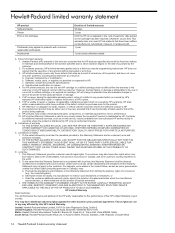
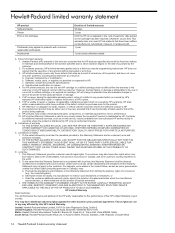
..., Rivonia, Sandton, 2128, Republic of liability 1. Hewlett-Packard limited warranty statement
HP product Software Media Printer Print or Ink cartridges
Printheads (only applies to products with . 1 year
1 year unless otherwise stated
A. c. For HP printer products, the use of the HP Limited Warranty in any HP support contract with such local law.
C. To the extent that arise...
User Guide - Page 9


... Embedded Web server 121 To open the embedded Web server 122 Embedded Web server pages 122 Use the HP Device Manager (Mac OS X 123 Use the HP Printer Utility (Mac OS X 123 Open the HP Printer Utility 124 HP Printer Utility panels 124
Understand the self-test report 124 Understand the network configuration page 125 Configure network options...
User Guide - Page 16


... information about events that have installed, the HP Solution Center provides additional features, such as access to avoid possible printing delays. For more information, see Understand the self-test report. Chapter 1 (continued) Resource
HP Printer Utility (Mac OS X) Device control panel Logs and reports Self-test report
HP Web sites
Description
and access the onscreen...
User Guide - Page 37


...printer driver, and configure the trays for longer lasting documents
HP Office Recycled Paper is a high-quality multifunction paper. HP Office Paper is a high-quality multifunction paper made with crisp, vivid color...high-quality multifunction paper.
It is suitable for less smearing, bolder blacks, and vivid colors. HP Bright White Inkjet Paper delivers high-contrast colors and ...
User Guide - Page 48


... Paper Handling.
• Toolbox (Windows): Click the Services tab and click Paper Handling. • HP Printer Utility (Mac OS X): Click Paper Handling from the Paper source drop-down list, select the HP device. 4. Select the media source from the Printer
Settings panel. • Control panel: Press (Setup), select Preferences, and then select
Default Tray or...
User Guide - Page 119


... manage 115
For information about accessing and using the tools, see Use device management tools. Windows • Device control panel • Printer driver • Toolbox • Network Toolbox • Embedded Web Server
Mac OS X • Device control panel • HP Device Manager • HP Printer Utility • Embedded Web Server This section contains the following , common tools...
User Guide - Page 121


... Support button, and then select a support option. View network settings. Administer the device
This section provides information about administering the device and modifying settings. From the Toolbox, click the Network Settings tab.
Use this tool... Network Toolbox HP Printer Utility (Mac OS X)
HP Solution Center
to do not see your country/region, press 99, and...
User Guide - Page 122


... do the following topics: • Use the Toolbox (Windows) • Use the HP Solution Center (Windows) • Use the Embedded Web server • Use the HP Device Manager (Mac OS X) • Use the HP Printer Utility (Mac OS X)
118 Configure and manage Use device management tools
This section contains the following ...
• Set the date and...
User Guide - Page 126
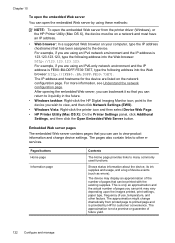
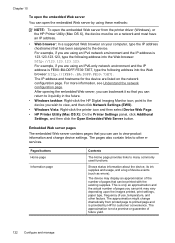
... page and is only an approximation and the actual number of use to view product information and change dramatically from the printer driver (Windows), or the HP Printer Utility (Mac OS X), the device must have an IP address.
• Web browser: In a supported Web browser on the network configuration page. The pages also contain...
User Guide - Page 127


...-down menu. NOTE: On a Macintosh computer, the features available in the box, and then click the HP Device Manager entry.
2. Use the HP Printer Utility (Mac OS X)
The HP Printer Utility contains tools to avoid possible printing delays. You can gain access to the Dock menu shortcuts by selecting and holding the mouse button over ...
User Guide - Page 128


...Supply Info: Shows the ink cartridge replacement options. • Device Information: Displays information about returning and recycling used printing supplies. Select the HP device and click the Launch Utility. Select Maintain printer from the HP Device Manager 1. Chapter 10 Open the HP Printer Utility To open the HP Printer Utility from the Information and Settings menu. 3. The self...
User Guide - Page 129


...): Click the Services tab, and then click Print a Test Page. • HP Printer Utility (Mac OS X): Click Device Information from the trays and accessories.
2. When you can use the network configuration...from the Information
and Support panel, and then click Print Configuration Page. 1. Printer Information: Shows device information (such as the duplexer), and the number of the ink cartridges. ...
User Guide - Page 177


...available in -One Series, and then click Change/Remove or Uninstall/Change. To reinstall the software, insert the device Starter CD into your computer. After connecting and ...HP Officejet Pro All-in the Windows Start menu.
1. Disconnect the device from your computer's CD-ROM drive, and then start the Setup program.
6.
7. Follow the onscreen instructions. Insert the device...
User Guide - Page 179
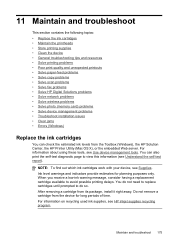
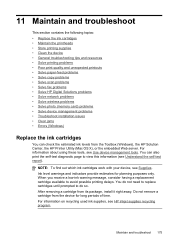
... do so. After removing a cartridge from the device for planning purposes only.
NOTE: To find out which ink cartridges work with your device, see HP inkjet supplies recycling program. For information on recycling used ink supplies, see Supplies. You can check the estimated ink levels from the Toolbox (Windows), the HP Solution Center, the HP Printer Utility (Mac...
User Guide - Page 247
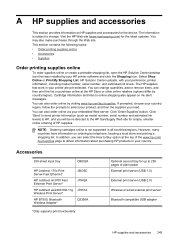
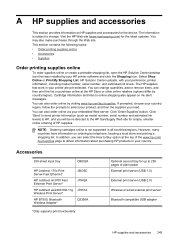
... page to online shopping also appear on HP supplies and accessories for the latest updates. Visit the HP Web site (www.hpshopping.com) for the device. You can select the How to Buy option at the HP Store or other online retailers (options differ by your permission, printer information, including model number, serial number, and...
User Guide - Page 248
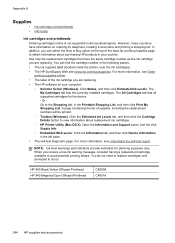
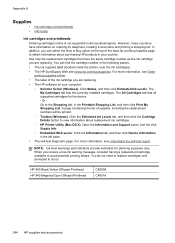
... HP Printer Utility (Mac OS X): Open the Information and Support panel, and the click Supply Info. ◦ Embedded Web server: Click the Information tab, and then click Device ...HP 940 Black/Yellow Officejet Printhead HP 940 Magenta/Cyan Officejet Printhead
C4900A C4901A
244 HP supplies and accessories For more information, see Order printing supplies online. • The label of the www.hp...
User Guide - Page 298
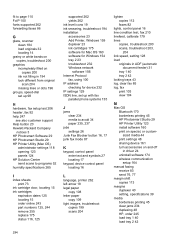
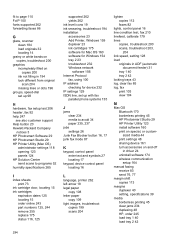
...numbers 125, 244 remove 255 replace 175 status 116, 125
supported 262 yields 262 ink level icons 19 ink smearing, troubleshoot 194 installation accessories 23 Add Printer, Windows 159 ...Bluetooth 170 borderless printing 45 HP Photosmart Studio 29 HP Printer Utility 123 install software 160 print on special, or customsized media 44 print settings 48 sharing device 161 turn accessories on and ...
Similar Questions
Hp Printer 8500 How To Repair Pinhead
(Posted by rheatw 9 years ago)
When I Plug Hp Printer 8500 Into Wireless Router Light Continues To Blink
(Posted by Erssi 10 years ago)
How To Change Network Status In Hp Printer Officejet Pro 8500
(Posted by bamr 10 years ago)
How To Make My Hp Printer 8500 A910 Copy Both Sides
(Posted by otis5lnorto 10 years ago)

