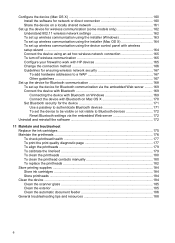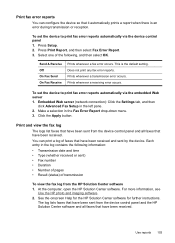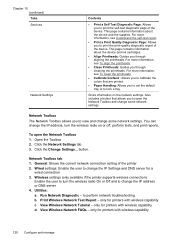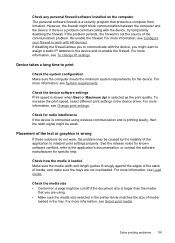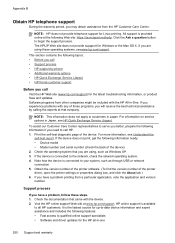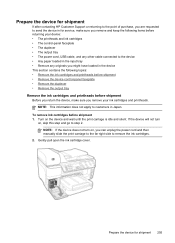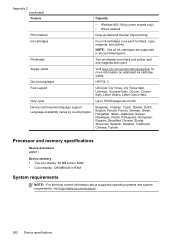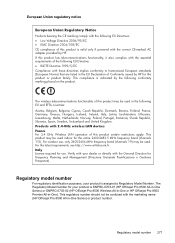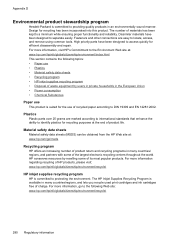HP 8500 Support Question
Find answers below for this question about HP 8500 - Officejet Pro All-in-One Color Inkjet.Need a HP 8500 manual? We have 6 online manuals for this item!
Question posted by darlfindme on December 30th, 2013
Officejet Pro 8500 A909 Print Cartridge Cradel Cannot Move
The person who posted this question about this HP product did not include a detailed explanation. Please use the "Request More Information" button to the right if more details would help you to answer this question.
Current Answers
Related HP 8500 Manual Pages
Similar Questions
Does The Hp Officejet Pro 8500 A910 Print Two-sided?
(Posted by tomdues 10 years ago)
Hp Officejet Pro 8500 A910 Printing In Black And White When Color Cartridge Is
empty
empty
(Posted by FoxFRIC 10 years ago)
Hp Officejet Pro 8500 Print Cartridge Cradle Cannot Move
(Posted by rvVi 10 years ago)
Hp Officejet Pro 8500 Premier Mechanism Error: The Print Cartridge Cradle
cannot move. turn the printer off, free the cartridge cradle, and turn the printer back on.
cannot move. turn the printer off, free the cartridge cradle, and turn the printer back on.
(Posted by vicknoshe 10 years ago)
How Do I Set Up My Hp Officejet Pro 8500 A909 With Windows 7
(Posted by WAldCCORB 10 years ago)