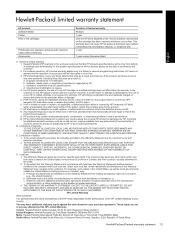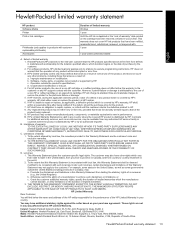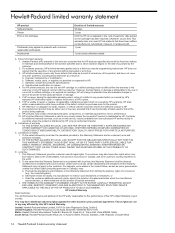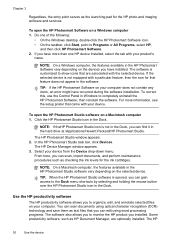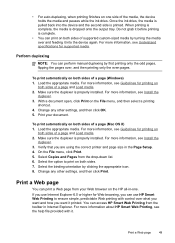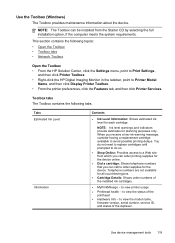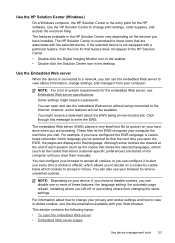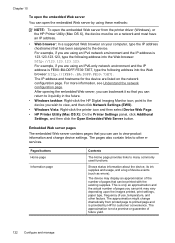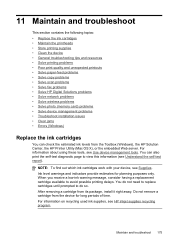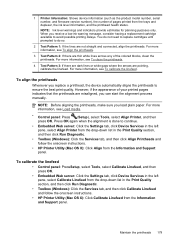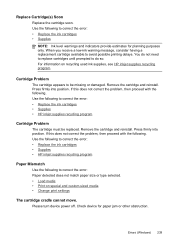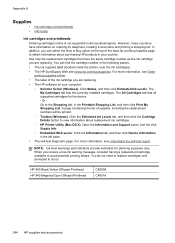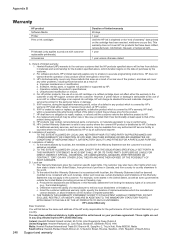HP 8500 Support Question
Find answers below for this question about HP 8500 - Officejet Pro All-in-One Color Inkjet.Need a HP 8500 manual? We have 6 online manuals for this item!
Question posted by daremarike on March 27th, 2014
How To Disable Expired Ink Warning On Hp 8500
The person who posted this question about this HP product did not include a detailed explanation. Please use the "Request More Information" button to the right if more details would help you to answer this question.
Current Answers
Answer #1: Posted by waelsaidani1 on March 27th, 2014 12:10 PM
First, find your printer’s IP address. You won’t find this in your Mac easily – go to the printer and navigate its menu to Setup | Network | Network Settings to find an address like 192.168.1.22. Then enter that address in your web browser, like http://192.168.1.22 - your printer’s web page should load.
Related HP 8500 Manual Pages
Similar Questions
How To Bypass Low Ink In Hp Printer Officejet Pro 8500
(Posted by sudhijoeb19 9 years ago)
Can I Disable Incoming Faxes On Hp 8500
(Posted by erabejr 10 years ago)
How Disable Low Ink Warning On Hp Photosmart 6510
(Posted by cheyepippa 10 years ago)
Where To Click Ok For Expired And Depleted Ink Cartridge For Hp 8500 On My
computer
computer
(Posted by pegallot 10 years ago)
Hp 8500 Officejet Pro Can't See Scanner
(Posted by unaoj 10 years ago)