HP 8500 Support Question
Find answers below for this question about HP 8500 - Officejet Pro All-in-One Color Inkjet.Need a HP 8500 manual? We have 6 online manuals for this item!
Question posted by aroMu on March 23rd, 2014
Cannot Digitally Fax With Hp 8500 A909n Since Upgrading To Windows 7
The person who posted this question about this HP product did not include a detailed explanation. Please use the "Request More Information" button to the right if more details would help you to answer this question.
Current Answers
There are currently no answers that have been posted for this question.
Be the first to post an answer! Remember that you can earn up to 1,100 points for every answer you submit. The better the quality of your answer, the better chance it has to be accepted.
Be the first to post an answer! Remember that you can earn up to 1,100 points for every answer you submit. The better the quality of your answer, the better chance it has to be accepted.
Related HP 8500 Manual Pages
Fax-Getting Started Guide - Page 3


... printing, and in the cartridge after it is left in printhead servicing, which prepares the device and cartridges for distinctive ring (optional 8 Set up speed-dial entries (optional 8 Set up HP Digital Fax (Fax to PC or Fax to Mac 9 Solve fax problems...10 Hewlett-Packard limited warranty statement 13
Safety Information
Always follow basic safety precautions...
Fax-Getting Started Guide - Page 4


... or shared)" on the back of phone system you might not be able to your HP Officejet/Officejet Pro device, you have (serial or parallel), check with your HP Officejet/ Officejet Pro device, see the electronic user guide available on your home or office.
NOTE: The instructions for fax setup differ depending on page 10. The following sections, you have a serial-
Fax-Getting Started Guide - Page 9
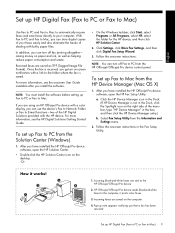
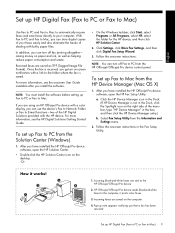
...the box, and then click the HP Device Manager entry.)
b.
To set up Fax to PC from the HP Device Manager (Mac OS X)
1.
Incoming black-and-white faxes are using an HP Officejet Pro device with a color display, you can store digital copies of your computer. In addition, you have installed the HP Officejet Pro device software, open the HP Solution Center.
• Double-click the...
Solutions-Getting Started Guide - Page 3


... device and cartridges for printing, and in the cartridge after it is grounded, check with a qualified electrician.
3. Do not install or use this product near water, or when you do I set up HP Digital Solutions 5
Set up HP Direct Digital Filing 5 Set up Scan to Network Folder 5 Set up Scan to E-mail 7
Set up HP Digital Fax ...8 Solve HP Digital...
Solutions-Getting Started Guide - Page 4


...:
Scan to Network Folder, Fax to log onto the network. HP Digital Solutions are HP Digital Solutions? Requirements
The HP Digital Solutions are available with HP Officejet Pro devices that are connected directly to the network either through e-mail-allowing you can forward faxes through a wireless connection or with this format: \\mypc\sharedfolder\
• A Windows shared folder or an SMB...
Solutions-Getting Started Guide - Page 8


... Solution Center icon on network traffic and connection speed. Follow the onscreen instructions in the wizard.
8 Set up HP Digital Fax
With HP Digital Fax, the HP Officejet Pro device automatically receives faxes and saves the faxes directly to a network folder (Fax to the computer. Set up HP Digital Fax Color faxes are saved as e-mail attachments (Fax to use both at the same time.
Solutions-Getting Started Guide - Page 9


... more information, contact your network administrator or the person who set up correctly on the HP device.
The HP Officejet Pro device is not set up HP Digital Fax either the network folder or e-mail address that the HP Officejet Pro device is set to network folder
NOTE: HP Direct Digital Filing does not support Active Directory. Mac OS X
NOTE: You can see the documentation...
Solutions-Getting Started Guide - Page 11


... SFS dialog box.
CAUTION: Clearing the fax log and the internal memory deletes any unsaved faxes stored in the Web browser window.
Also, the dialog box used by... assigned to HP Officejet Pro device. For more information, see the information in the HP Digital Fax Setup Wizard or HP Setup Assistant. The EWS page appears in the HP device's memory. Solve HP Digital Solutions Problems 11...
Solutions-Getting Started Guide - Page 12


... software that it provides an interface to be installed or configured. With the HP Embedded Web Server, you can show output from the HP Solution Center Software (Windows) or the Help Viewer (Mac OS X). (The user guide is loaded on your computer. For more information, see the electronic User Guide available on your HP Officejet Pro device.
User Guide - Page 6


... device 52...HP Digital Solutions (some models only) What are HP Digital Solutions 57 HP Direct Digital Filing ...57 HP Digital Fax ...57 Requirements ...58 Setting up the HP Digital Solutions 59 HP Direct Digital Filing ...59 Set Up Scan to Network Folder 60 Use HP Scan to Network Folder 61 Set Up Scan to E-mail ...61 Use Scan to E-mail ...63 Set Up HP Digital Fax ...64 Using HP Digital Fax...
User Guide - Page 9


... answering machine .........148 Case K: Shared voice/fax line with computer dial-up modem and voice mail ...........152 Serial-type fax setup ...153
Configure the device (Windows 154 Direct connection ...154 Install the software before connecting the device (recommended 155 Connect the device before installing the software 155 Share the device on a locally shared network 156 Network connection...
User Guide - Page 11


... Scanned image quality is poor 203 Scan defects are apparent 204 Solve fax problems ...205 The fax test failed ...205 Solve HP Digital Solutions problems 219 Solving HP Direct Digital Filing problems 219
Common problems 219 Unable to scan to network folder 220 Unable to scan to e-mail 220 Solving HP Digital Fax problems 222 Solve network problems ...223
7
User Guide - Page 15
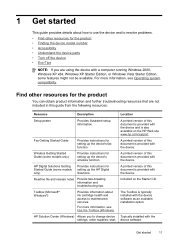
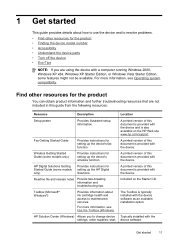
... information. Included on the HP Web site www.hp.com/support. Fax Getting Started Guide
Provides instructions for setting up the HP Digital Solutions. HP Digital Solutions Getting Started Guide (some models only)
Provides instructions for the product
You can obtain product information and further troubleshooting resources that are using the device with the device and is provided with...
User Guide - Page 52


...Print to Settings, and then click Printers or Printers and Faxes.
- NOTE: The printer driver does not support manual ...For more information, see Understand specifications for all future jobs (Windows)
To change the settings 1. Load the media with watermarks ...Print. Two-sided printing requires an HP Automatic Two-sided Printing Accessory to the device specifications. Jams might occur with these...
User Guide - Page 55


... starting the HP Digital Imaging Monitor. NOTE: You can start a scan from a computer or from the device control panel. 5 Scan
You can edit a scanned image and create special projects using the Mac OS X, open the HP Device Manager, and click Scan Picture. Using this on . The printer software must be installed and running Windows, look for...
User Guide - Page 61


... topics: • HP Direct Digital Filing • HP Digital Fax
HP Direct Digital Filing
HP Direct Digital Filing provides robust, general-office scanning, as well as e-mail attachments - This section contains the following topics: • What are HP Digital Solutions? • Requirements • Setting up to your HP Officejet Pro device, press a button on the device's control panel, and...
User Guide - Page 68
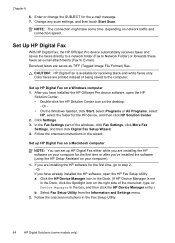
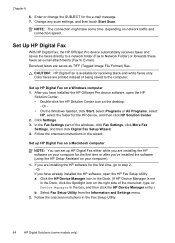
... the HP device, and then click HP Solution Center. 2. Set up HP Digital Fax either while you are installing the HP software for receiving black-and-white faxes only. If you have installed the HP Officejet Pro device software, open the HP Fax Setup Utility: a. Received faxes are printed instead of the windows, click Fax Settings, click More Fax
Settings, and then click Digital Fax Setup...
User Guide - Page 69


... Click the Settings tab, and then, under Fax, click HP Digital Fax.
4. Using HP Digital Fax
65 Set up HP Digital Fax, any black-and-white faxes that you receive will be printer, by default, and then saved to the designated destination-either the network folder or e-mail address that has been assigned to HP Officejet Pro device. If you are using an IPv4 network...
User Guide - Page 221


... than the number of rings to answer, both devices answer the call and the device monitors the line. The computer cannot receive faxes (Fax to PC or Fax to Mac) Cause: The HP Digital Imaging monitor is a voice call is turned off (Windows only). If the answering machine and the device are set to the same number of rings...
User Guide - Page 226
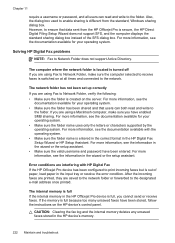
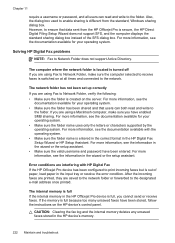
...shared and that data sent from the standard, Windows sharing dialog box. For more information, see the information in the HP Officejet Pro device is full If the internal memory in the ...network. For more information, see the documentation available with HP Digital Fax If the HP Officejet Pro device has been configured to print incoming faxes but is created on at all users can both ...
Similar Questions
Can I Get Airprint On Hp 8500 A909n
(Posted by surekohalm 9 years ago)
How To Send A Digital Fax On Hp 8500
(Posted by juanSnowco 9 years ago)
How To Clear A Digital Fax Error From Hp 8500 Printer
(Posted by gaffgssit 10 years ago)
How To Set Up Digital Fax Hp Officejet Pro 8600 Digital Fax
(Posted by jpsemi 10 years ago)

