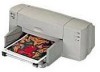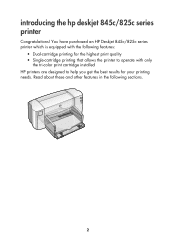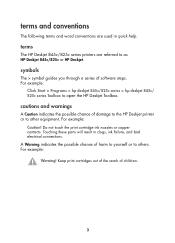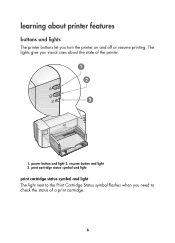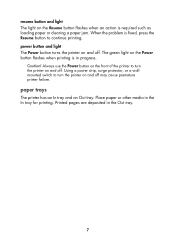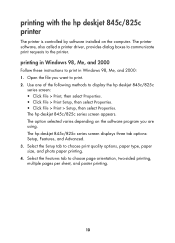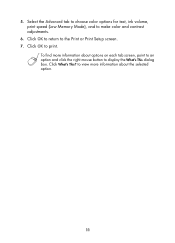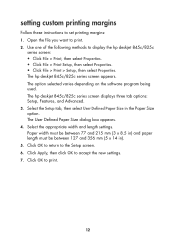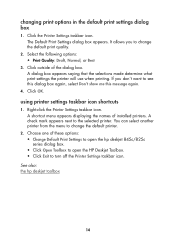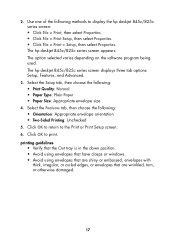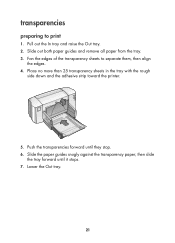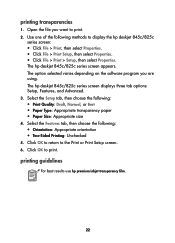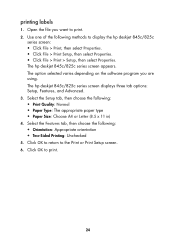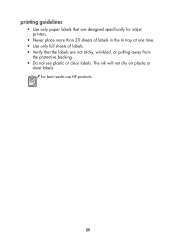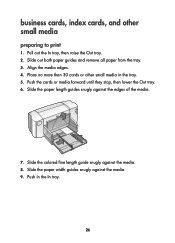HP 845c Support Question
Find answers below for this question about HP 845c - Deskjet Color Inkjet Printer.Need a HP 845c manual? We have 3 online manuals for this item!
Question posted by hannelorewelter on May 11th, 2021
Der Wagen Mit Den Patronen Bewegt Sich Nicht Richtig Zu
The person who posted this question about this HP product did not include a detailed explanation. Please use the "Request More Information" button to the right if more details would help you to answer this question.
Current Answers
Answer #1: Posted by techyagent on May 11th, 2021 2:18 PM
If the carriage does not move, see if there is anything that obstruct the movement. Remove paper jam or foreign objects. Manually move the cartridge carriage to the left side. Do the same kind of checking and remove any obstruction.
https://h30434.www3.hp.com/t5/contentarchivals/contentarchivedpage/message-uid/3069371
Thanks
Techygirl
Related HP 845c Manual Pages
Similar Questions
Je N'arrive Pas à Accéder Au Bios Protégé Par Un Mot De Pass
Je veux réinstaller mon HP élitebook 2730p mais dès que je lance procédure on me...
Je veux réinstaller mon HP élitebook 2730p mais dès que je lance procédure on me...
(Posted by cecemarchaba 1 year ago)
Problem Mit Papierfach
Ich habe im Fach 2 normales Papier und im Fach 3 habe ich Rechnungen-Papier. Wenn jetzt das Fach 2 ...
Ich habe im Fach 2 normales Papier und im Fach 3 habe ich Rechnungen-Papier. Wenn jetzt das Fach 2 ...
(Posted by nenadsavic 12 years ago)
Drucker Software
Guten Tag! Ich habe einen neuen PC mit Windows7 vorher Windows XP und einen HP Officejet 4300. Mei...
Guten Tag! Ich habe einen neuen PC mit Windows7 vorher Windows XP und einen HP Officejet 4300. Mei...
(Posted by vaschauner 12 years ago)