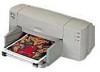HP 842c Support Question
Find answers below for this question about HP 842c - Deskjet Color Inkjet Printer.Need a HP 842c manual? We have 2 online manuals for this item!
Question posted by awkim29 on April 26th, 2011
The Way Of Download Of Manual And Adaptable Usb Cord.
can you tell me to get the way of manual for HP deskjet 842c printer and USB cord between Lap-top and Diskjet 842c printer which is adaptable.
Current Answers
There are currently no answers that have been posted for this question.
Be the first to post an answer! Remember that you can earn up to 1,100 points for every answer you submit. The better the quality of your answer, the better chance it has to be accepted.
Be the first to post an answer! Remember that you can earn up to 1,100 points for every answer you submit. The better the quality of your answer, the better chance it has to be accepted.
Related HP 842c Manual Pages
(English) Macintosh Connect * User's Guide - C6419-90001 - Page 2


... with a service technician who specializes in your product and who can typically answer your way to HP Customer Care User Forums and HP Customer Care Email. HP Customer Care
Thank you for phone numbers. award-winning service and support that includes:
HP Customer Care Online
Click your questions in this User's Guide for buying an HP DeskJet printer.
(English) Macintosh Connect * User's Guide - C6419-90001 - Page 3
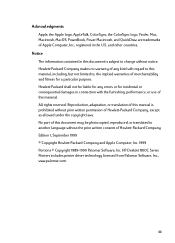
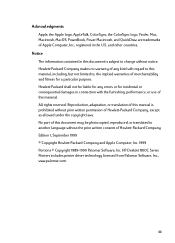
...use of Apple Computer, Inc., registered in the U.S. Reproduction, adaptation, or translation of this manual is subject to another language without notice.
Hewlett-Packard shall ...MacOS, PowerBook, Power Macintosh, and QuickDraw are trademarks of this material. HP DeskJet 800C Series Printers includes printer driver technology licensed from Palomar Software, Inc., www.palomar.com. No part...
(English) Macintosh Connect * User's Guide - C6419-90001 - Page 4
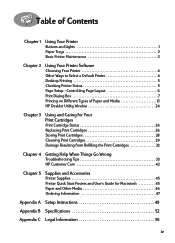
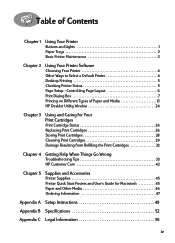
...13 HP DeskJet ...When Things Go Wrong
Troubleshooting Tips 33 HP Customer Care 42
Chapter 5
Supplies and Accessories
Printer Supplies 45 Printer Quick Start Posters and User's Guide...Printer
Buttons and Lights 1 Paper Trays 2 Basic Printer Maintenance 3
Chapter 2
Using Your Printer Software
Choosing Your Printer 4 Other Ways to Select a Default Printer 4 Desktop Printing 5 Checking Printer...
(English) Macintosh Connect * User's Guide - C6419-90001 - Page 6


...
Thank You For Buying an HP DeskJet Printer! See page 45 for the appropriate telephone number.)
Printer
Power adapter
Power cord
Black print cartridge
Color print cartridge
6410020
Printer software (CD and/or diskettes)
Note: You will need to buy a USB-to-USB printer cable to connect your
HP DeskJet printer to your HP dealer or call HP Customer Care. (See "HP Customer Care by Phone" on...
(English) Macintosh Connect * User's Guide - C6419-90001 - Page 11


... Chooser window, click the DeskJet 800 Series (USB)
icon. 4 In the right side of the HP DeskJet printer you want to use. • Click the icon of the Chooser window, click DeskJet 840C. 5 Close the Chooser. To select your printer using the Chooser, you can use your printer, you must have installed the printer
and printer software as the default...
(English) Macintosh Connect * User's Guide - C6419-90001 - Page 38


...HP DeskJet 800 Series Utility icon in the Utilities folder on a clean swab.
3 Reinsert the print cartridges, then close the printer's top cover.
4 Make sure white paper is loaded
6410907
into the IN tray.
5 Reinsert the electrical power cord... Print Cartridges
Manually Cleaning the Print Cartridge Cradle
1 Using clean, moistened swabs, wipe the underside of each wall of the printer.
6 Print...
(English) Macintosh Connect * User's Guide - C6419-90001 - Page 49
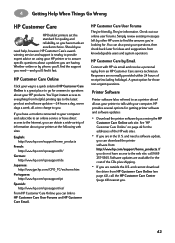
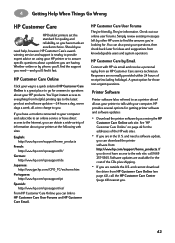
... HP Customer Care Online is nearby to provide expert advice on page 42 for the addresses of information about your HP printer or to answer specific questions about your way ... Wrong
HP Customer Care
HP DeskJet printers set the standard for quality and reliability, so you are outside the U.S.
Software updates are available for those non-urgent questions.
and cannot download
the ...
(English) Macintosh Connect * User's Guide - C6419-90001 - Page 52
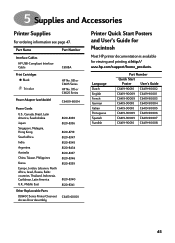
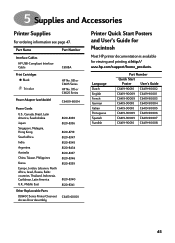
...Number
Interface Cables
HP USB-Compliant Interface Cable
C6518A
Print Cartridges Black
Tri-color
HP No. [15] or C6615 Series
HP No. [17] or C6625 Series
Power Adapter (worldwide)
C6409-60014
Power Cords
U.S., Canada, ...
C6413-60001
Printer Quick Start Posters and User's Guide for Macintosh
Most HP printer documentation is available for viewing and printing at http:// www.hp.com/support/...
(English) Macintosh Connect * User's Guide - C6419-90001 - Page 56


...all the way back in Electrical Power Cord
2 Load White Paper
6410023
a Pull out the IN tray and slide the paper guides out as far as HP Part Number...printer to your computer, make sure your configuration meets these requirements: • Your computer must support USB • You will need a USB-compliant interface cable, such as possible to your computer using a USB cable if your HP DeskJet...
(English) Macintosh Connect * User's Guide - C6419-90001 - Page 59


...Color Resolution (depends on -demand thermal inkjet printing
Software Compatibility
USB Connection: MacOS version 8.1 or later
Automatically accommodates the world-wide range of AC line voltages and frequencies. B Specifications
DeskJet 843C model no . Duty Cycle
1,000 pages per min. C6414A DeskJet 842C... the HP DeskJet 840C, 842C, and 843C Series printers. Mixed Text with a USB port MacOS...
(English) Macintosh Connect * User's Guide - C6419-90001 - Page 65
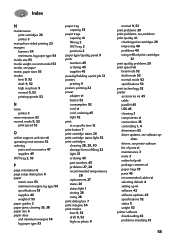
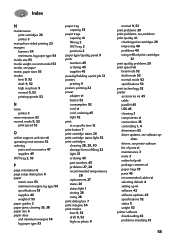
...pausing/holding a print job 12 posters printing 9 posters, printing 22 power adapter vi button 52 consumption 52 cord vi cord, ordering 45 light 52
print at a specific time 12
print button ... 52 print technology 52 printer
accessories vi, 45
cable parallel 45 USB 45 cleaning 3 components vi connections 35
controlling 1, 4
dimensions 52 driver updates, see printer software list of parts ...
(English) Macintosh Connect * User's Guide - C6419-90001 - Page 67


...The rugged design of the HP DeskJet printer assists in off-mode: When the printer is off , then disconnecting the end of the printer power cord from Hewlett-Packard manufacturing processes...and plastic parts are colored specifically to enhance recycling options. This printer is a US registered service mark of purchase. HP SupportPack must be prevented by turning the printer power off , ...
HP DeskJet 840C Series - (English) Windows Connect User's Guide - Page 1


... About color 38 About pictures 39
Beyond the Basics 41
Printing Cards 42 Printing Banners 43 Printing Photographs 45 Printing Labels 46 Printing Envelopes 47 Printing Transparencies 49 Printing Iron-On Transfers 51
Getting Help 52
HP Customer Care 52
Appendices 58
The HP DeskJet Toolbox 58 Print cartridges 59 Maintaining your printer 67 Increasing printer...
HP DeskJet 840C Series - (English) Windows Connect User's Guide - Page 6


... off.
2 Lift the cable access door on the back of the printer.
3 Plug the power adapter cord firmly into the connector on the back of the printer.
4 Plug the appropriate end of the power cord into the power adapter.
5 Plug the other end of the power cord into an electrical outlet.
3
5 4
Note: Always use the Power button...
HP DeskJet 840C Series - (English) Windows Connect User's Guide - Page 15


... plastic packing material from the inside of the power cord into the power
adapter.
3 Close the top cover.
15
USB Step 2: Plug in the setup.
1 Leave the computer and the printer turned off. 2 Lift the cable access door on the back of the printer. 3 Plug the power adapter cord firmly into the connector on the
back of...
HP DeskJet 840C Series - (English) Windows Connect User's Guide - Page 16


... cradle moves to the center of the printer.
5 4
Note: Use only the Power button on the front of the power cord into an electrical outlet.
3
USB Step 3: Insert print cartridges
1 Press the Power button to turn on the printer. 5 Plug the other end of the
printer to turn the printer on and off may cause premature...
HP DeskJet 840C Series - (English) Windows Connect User's Guide - Page 20
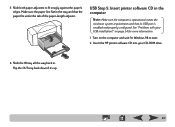
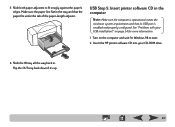
... "Problems with your CD-ROM drive.
6 Slide the IN tray all the way back in. 5 Slide both paper adjusters to start.
2 Insert the HP printer software CD into your USB installation?" USB Step 5: Insert printer software CD in the tray and that its USB port is enabled and properly configured. on page 24 for more information.
1 Turn...
HP DeskJet 840C Series - (English) Windows Connect User's Guide - Page 38


... printing software. When you print a document in color, the printer marks each element in your color printer prints with solid blocks of color)-and renders each at a copy shop. You can imagine. How to turn off . About color
Your HP DeskJet printer prints in color when a color-capable software program is especially smart about printing color. Believe it 's also less expensive than...
HP DeskJet 840C Series - (English) Windows Connect User's Guide - Page 70


...-40014 C4557-60076
Parts/Supplies Accessories
HP Reorder Number
Reference Manuals for Windows
Most HP printer documentation is available for the printer port)
2-meter length 3-meter length
C2950A C2951A
HP USB-compliant Interface Cable
2-meter length
C6518A
Power Adapter (worldwide)
C6409-60014
Parts/Supplies Accessories
HP Reorder Number
Power Cords (to be used with order
Swedish...
HP DeskJet 840C Series - (English) Windows Connect User's Guide - Page 74
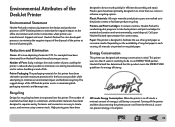
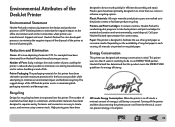
...no more than 5 watts in each country, all manuals are manufactured, shipped, and used by mode. As...printer uses less than two colors to enhance recycling options. Environmental Attributes of the DeskJet Printer
Environmental Statement
Hewlett-Packard continuously improves the design and production processes of HP DeskJet printers to separate easily. The number of parts used . Printer...
Similar Questions
Will A Parallel To Usb Printer Cable Work On The Hp 842c Printer
(Posted by jeb3ja 9 years ago)
Windows 7 Will Not Install Deskjet 842c
(Posted by dazsb 9 years ago)
Does The 842c Hp Printer Has A Usb Port
(Posted by derkika 9 years ago)
My Hp Deskjet 5650 Color Inkjet Printer Won't Print Black
(Posted by jedMart 10 years ago)
Hp Deskjet Color Inkjet Printer Driver
(Posted by kkljeyamurugan1995 11 years ago)