HP 8150 Support Question
Find answers below for this question about HP 8150 - LaserJet B/W Laser Printer.Need a HP 8150 manual? We have 18 online manuals for this item!
Question posted by azrodney on March 30th, 2014
How To Set A Printer Laser Jet 8150 Series Pcl To Print Images
The person who posted this question about this HP product did not include a detailed explanation. Please use the "Request More Information" button to the right if more details would help you to answer this question.
Current Answers
There are currently no answers that have been posted for this question.
Be the first to post an answer! Remember that you can earn up to 1,100 points for every answer you submit. The better the quality of your answer, the better chance it has to be accepted.
Be the first to post an answer! Remember that you can earn up to 1,100 points for every answer you submit. The better the quality of your answer, the better chance it has to be accepted.
Related HP 8150 Manual Pages
HP Printers - Supported Citrix Presentation Server environments - Page 27


...)
HP LaserJet 4000 Series PCL6 (4.27.4000.0)
HP Business Inkjet 1100 Series (2.236.2.0)
HP Deskjet D2300 Series (60.61.243.0)
HP Deskjet 5400 Series (60.51.645.0)
HP Designjet 4000ps PS3 (61.71.362.31)
Known issues with shared printers attached to them. Printer policies are used for configuring settings such as autocreation, legacy client printers, printer property retention print job...
HP Printers - Supported Citrix Presentation Server environments - Page 29


Printer model tested
HP Color LaserJet 3000
HP LaserJet 4000
Driver version tested
HP Color LaserJet 3000 Series PCL (61.53.25.9) &
HP Color LaserJet 3000 Series PS(61.71.661.41)
HP LaserJet 4000 Series PCL6 (4.27.4000.0)
HP Business Inkjet 1100 HP Deskjet D2360
HP Business Inkjet 1100 Series (2.236.2.0)
HP Deskjet D2300 Series (60.61.243.0)
HP Deskjet 5440 HP...
HP Printers - Supported Citrix Presentation Server environments - Page 34


... when you install drivers, use the standard Windows printer installation methods.
Printer model tested
HP LaserJet 3200
Driver version tested
HP LaserJet 3200 Series PCL 5e Printer Driver (4.3.2.209)
HP Designjet 4000 PostScript
HP Designjet 4000ps PS3 (61.71.362.31)
Known issues with client printer driver mapping and HP printers and drivers
No issues were discovered when testing...
HP PCL/PJL reference - PCL 5 Comparison Guide - Page 15
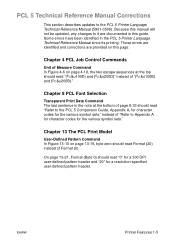
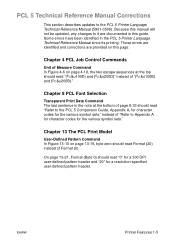
... 13-10 on this guide. Chapter 8 PCL Font Selection
Transparent Print Data Command The last sentence in this page. PCL 5 Technical Reference Manual Corrections
This section describes updates to the PCL 5 Comparison Guide, Appendix A, for character codes for the various symbol sets."
Some errors have been identified in the PCL 5 Printer Language Technical Reference Manual since its...
HP PCL/PJL reference - PCL 5 Comparison Guide - Page 44
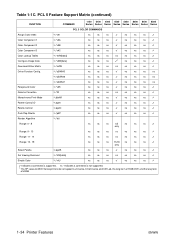
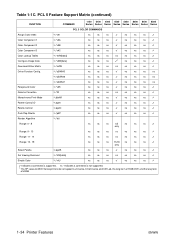
...
Select Palette
?&p#S
ns
ns
ns
✓
ns
ns
ns
✓
Set Viewing Illuminant
?*i#W[data]
ns
ns
ns
ns
ns
ns
ns
✓
Simple Color
?*r#U
ns
ns
ns
✓
ns
ns
ns
✓
✓ Indicates a command is not supported.
1 The HP LaserJet 4500 Series printers do not support Luminance-Chrominance and CIE Lab, the long...
HP PCL/PJL reference - PCL 5 Comparison Guide - Page 81


... The PCL Print Direction command can be used for parsing Asian eight-bit encoding specifications, such as one-byte values.
Vertical rotated printing
Default = 0 Range = 0, 1
Using ?&c0T, the printer's current...character. All character codes outside this range are unaffected by this setting.
• The vertical-rotated printing mode (?&c-1T) has the effect of
transforming a portrait page with...
HP PCL/PJL reference - PCL 5 Comparison Guide - Page 96
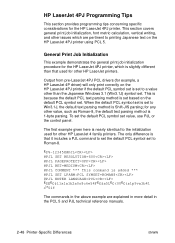
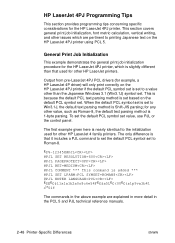
...Specific Differences
ENWW for other HP LaserJet printers. To set the default PCL symbol set .
HP LaserJet 4PJ Programming Tips
This section provides programming tips concerning specific considerations for other HP LaserJet 4 family printers. Output from pre-LaserJet 4PJ PCL drivers (for example, a HP LaserJet 4P driver) will only print correctly on the HP LaserJet 4PJ printer using PCL 5.
HP PCL/PJL reference - PCL 5 Comparison Guide - Page 97


... character widths add complexity to predict character width and height. After the PCL print data, the following commands would be extracted from the previous example are that...moves for printing Japanese text. This set of commands resets the printer, specifies 1 copy, specifies the paper tray as a paper source, chooses A4-size paper, selects portrait orientation, VMI=8 (6LPI), sets top ...
HP PCL/PJL reference - PCL 5 Comparison Guide - Page 153


...the specific PCL implementation.)
HP LaserJet 4000 Series Printers
The HP LaserJet 4000 series printers are somewhat different than the LaserJet 5L, contain the same standard typefaces, and support the same paper sizes. Like the LaserJet 5L, the LaserJet 6L and LaserJet 6L Gold printers do not have an identical PCL feature set , with PCL 5 is 600 dpi. At 6 pages-per-minute, they print two more...
HP PCL/PJL reference - PCL 5 Comparison Guide - Page 166


... However, driver output from a LaserJet 4000 series printer driver will print correctly on the Color LaserJet 4500 printer. The LaserJet 4000 printer supports these commands, and manages its memory itself (as the Color LaserJet 4500 printer does).
• The HP Color LaserJet 4500 printers do not have PCL 5c support.
• The HP Color LaserJet 4500 printer supports JIS B4, Hagaki Postcard...
HP PCL/PJL reference - PCL 5 Comparison Guide - Page 167


... disk is a high-end color laser printer. HP Color LaserJet 8500 Series Printers
The HP Color LaserJet 8500 series printer is required in the printer. The color features are similar to print two-byte characters. Depending on the paper size and type, the optional duplex printing accessory enables color printing on the feature set of the HP LaserJet 5Si printer, with the addition of color...
HP PCL/PJL reference - PCL 5 Comparison Guide - Page 168


... shows the commands for small workgroups and individuals with advanced printing needs. At 8 pages-per-minute, they print two more pages per -minute laser printers designed for selecting the various paper sources. The HP LaserJet 2100 series printers have an identical PCL feature set as the HP LaserJet 4000 series printers. Paper Source First Available Tray (7) Manual Feed Tray (2) Tray...
HP PCL/PJL reference - PCL 5 Comparison Guide - Page 177


... HP Spanish2 PC-858 Multilingual w/ Euro
III, IIID, IIIP
✓ nr nr
Printer
LaserJet 4 / 5 / 6 Families, IIISi 1100, 2100, 4000, 5000, 8000, 8100 series,
Color LaserJet, 5, 5M, Color LaserJet 4500 DeskJet 1200C & 1600C
✓
✓
nr
nr
✓
✓
...nr
nr
4PJ 4LJ Pro
4LC
✓ nr nr
Color Laser Jet 8500
nr nr nr nr nr nr nr nr nr nr nr ✓
✓ symbol...
HP PCL/PJL reference - PCL 5 Comparison Guide Addendum - Page 83


... LaserJet 1200 series 12 LaserJet 1300 series 12 LaserJet 2200 series 12 LaserJet 2300 series 12 LaserJet 3200mfp series 40 LaserJet 3300mfp series 40 LaserJet 4100 series 21 LaserJet 4100mfp series 21 LaserJet 4200 series 21 LaserJet 4300 series 21 LaserJet 5100 series 30 LaserJet 8150 series 30 LaserJet 9000 series 30 LaserJet 9000mfp series 30
Printer Command Language version 5 (PCL 5). See PCL...
HP PCL/PJL reference - Printer Job Language Technical Reference Manual - Page 83
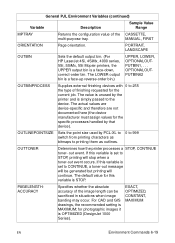
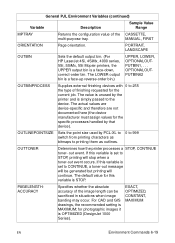
... by PCL-XL to 0 to 999 switch from printing characters as bitmaps to printing them ...LaserJet 4Si, 4SiMx, 4000 series, 5Si, 5SiMx, 5Si Mopier printers, the UPPER output bin is set to STOP, printing will stop when a toner-out event occurs.
PAGELENGTHACCURACY
Specifies whether the absolute accuracy of the image length can be generated but printing will be sacrificed in situations when image...
HP LaserJet 8150 Series Printers - Software Technical Reference - Page 51
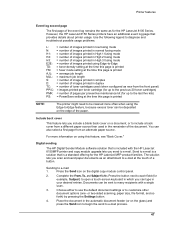
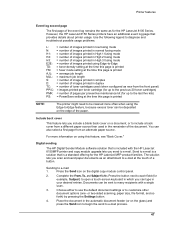
... Module software solution that is a standard offering for the HP LaserJet 8100 Series. Send to e-mail is a solution that provides details about printer usage.
or two-sided scanning, paper size, file format, and so
forth) by pressing the Settings button.
4. However, the HP LaserJet 8150 Series printers have an additional event log page that is included with a single...
HP LaserJet 8150 Series Printers - Software Technical Reference - Page 81
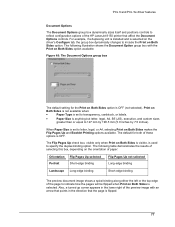
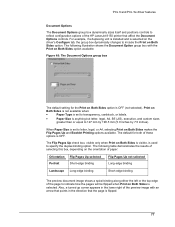
... (5.0 inches by 7.5 inches). PCL 6 and PCL 5e driver features
Document Options
The Document Options group box dynamically sizes itself and positions controls to reflect configuration options of the preview image with the Print on Both Sides is selected. Also, a turned up corner appears in the lower right of the HP LaserJet 8150 printer that the page is...
HP LaserJet 8150 Series Printers - Software Technical Reference - Page 83


... resolution, graphics settings, and font settings. The Print Quality Details dialog box provides options for various print quality settings. Figure 49: Page Order Preview image
1:
2 Pages per sheet (2-up)
2:
4-up
3:
6-up
4:
9-up with Print page borders
5:
9-up with Page order (Down, then Right)
6:
16-up
Print Quality
The HP LaserJet 8150 Series printer driver Print Quality group...
HP LaserJet 8150 Series Printers - Software Technical Reference - Page 85
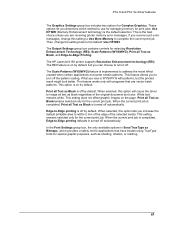
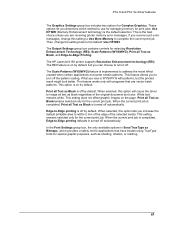
... box contains controls for special graphic purposes, such as black regardless of the selected media. The HP LaserJet 8150 printer supports Resolution Enhancement technology (REt). When selected, this setting to Use More Memory to -Edge Printing. In the Font Settings group box, the only available options is on the page. This feature allows you receive such...
HP LaserJet 8150 Series Printers - Software Technical Reference - Page 90


...settings affect only the angle of the font. Diagonal places the text along a line that watermark, you might want several different watermarks with the message DRAFT, each with a space, a pound sign, and a number. The controls in the Message Angle group box let you print...a different font or size. For the HP LaserJet 8150 series printers, the only Color selection is Diagonal. The Size...
Similar Questions
Hp Laserjet 8150 Driver Pcl 6 Driver Will Not Install
(Posted by ifROCKY1 9 years ago)
Hp Laser Jet P2050 Series Pcl6 How To Print On Both Sides
(Posted by zcomb524 10 years ago)
Does The Hp Laser Jet 8150 Support Direct Pdf Printer Language
(Posted by luigigak 10 years ago)
Windows 7 Can't See Network Laserjet 8150 Printer
(Posted by darAHMADI 10 years ago)
Hp Laser Jet P2015d Fails To Print
HP Laser Jet P2015d Error message: Exclamation inside a triangle - door message I think. I close a...
HP Laser Jet P2015d Error message: Exclamation inside a triangle - door message I think. I close a...
(Posted by frankgardner36 11 years ago)

