HP 8150 Support Question
Find answers below for this question about HP 8150 - LaserJet B/W Laser Printer.Need a HP 8150 manual? We have 18 online manuals for this item!
Question posted by meliPowe on August 7th, 2014
How To Get Hp Laserjet 8150 To Work On Windows 7 64bit
The person who posted this question about this HP product did not include a detailed explanation. Please use the "Request More Information" button to the right if more details would help you to answer this question.
Current Answers
There are currently no answers that have been posted for this question.
Be the first to post an answer! Remember that you can earn up to 1,100 points for every answer you submit. The better the quality of your answer, the better chance it has to be accepted.
Be the first to post an answer! Remember that you can earn up to 1,100 points for every answer you submit. The better the quality of your answer, the better chance it has to be accepted.
Related HP 8150 Manual Pages
HP Printers - Supported Citrix Presentation Server environments - Page 11


...: use HP
LaserJet 8150 driver included in the Windows
OS
Win2k/XP/2003: 4.01 Win2003-x64: use HP
LaserJet 8500 driver included in the Windows
OS Win2k/XP/2003: 4.27.8550.440 Win2003-x64: use HP LaserJet 9040 driver
Win2k/XP/2003/2003x64: 61.071.661.41
Win2k/XP/2003/2003x64: 61.071.661.41
11
HP printer
LJ 8150
CLJ 8500...
HP LaserJet 8150 Series Printers - Software Technical Reference - Page 3


... Additional user documentation ...42 Customization utility ...43 Optional software ...45 Printer features ...46 New features...46 PCL 6 and PCL 5e driver features ...74 Windows PostScript driver features 122 In-box file layout...125 HP LaserJet 8150 Printing System Installer CD-ROM, Windows partition 125 HP LaserJet 8150 Printing System Installer CD-ROM, Macintosh partition 135 Availability and...
HP LaserJet 8150 Series Printers - Software Technical Reference - Page 6


... operating systems
The following operating systems support a full-featured configuration of the HP LaserJet 8150 printer
software, including standard printer command language (PCL) and PostScript® emulation drivers:
•
Windows 3.1x (PCL 6 and PCL 5e supported through the use of the HP LaserJet 8150
printer software, including standard PCL and PostScript emulation drivers:
•...
HP LaserJet 8150 Series Printers - Software Technical Reference - Page 8
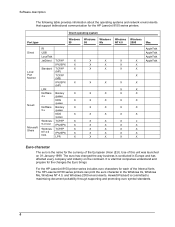
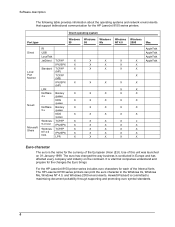
.../SPX LPR
X X X
X X X
X X X
X X X
X X X
Euro character
The euro is conducted in the Windows 9x, Windows Me, Windows NT 4.0, and Windows 2000 environments. Use of the European Union (EU).
It is committed to maximizing document portability through supporting and promoting euro symbol standards.
4 The HP LaserJet 8150 series printers can print the euro character in Europe and has...
HP LaserJet 8150 Series Printers - Software Technical Reference - Page 9
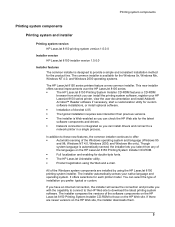
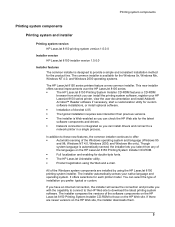
... common installer is designed to provide a simple and consistent installation method for the Windows 9x, Windows Me, Windows NT 4.0, and Windows 2000 operating systems.
The HP LaserJet 8150 series printers feature a new common installer. The installer automatically senses your HP
LaserJet 8150 series printer, view the user documentation and install Adobe®
Acrobat™ Reader software...
HP LaserJet 8150 Series Printers - Software Technical Reference - Page 10


To install the PCL 6, PCL 5e, or PS printer drivers for Windows 3.1x use the Add Printer function in the Windows 3.1x Control Panel. The drivers are located on the software CD-ROM under the following options.
Register your HP LaserJet 8150 now to receive free:
•
Notification of your HP LaserJet 8150 printing system. Figure 1: Installation CD-ROM browser main...
HP LaserJet 8150 Series Printers - Software Technical Reference - Page 11


... as Job Retention (hard disk and RAM), Edge-to the HP LaserJet 8150, see "PCL 6 and PCL 5e driver features."
For specific information about using the HP LaserJet 8100 printer drivers. HP LaserJet 8150 PCL 6, version 3.3.0.0 HP LaserJet 8150 PCL 5e, version 1.30.5.0 Microsoft PostScript emulation driver version 3.58
7
Windows 3.1x driver versions
NOTE:
• • •
PCL...
HP LaserJet 8150 Series Printers - Software Technical Reference - Page 12


...
Windows 95, Windows 98, and Windows Me driver versions
•
HP LaserJet 8150 PCL 6 version 4.3.2.54
•
HP LaserJet 8150 PCL 5e version 4.3.2.54
•
Microsoft PostScript emulation driver version. 4.58
•
PostScript printer description (PPD) version 1.0.0.0
Windows NT 4.0 driver versions
•
HP LaserJet 8150 PCL 6 version 4.3.2.54
•
HP LaserJet 8150...
HP LaserJet 8150 Series Printers - Software Technical Reference - Page 13
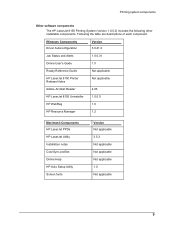
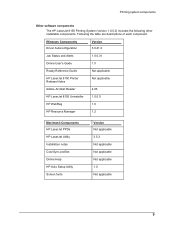
Windows Components Driver Autoconfiguration
Version 5.0.41.2
Job Status and Alerts
1.0.0.31
Online User's Guide
1.0
Ready Reference Guide
Not applicable
HP LaserJet 8150 Printer Release Notes
Not applicable
Adobe Acrobat Reader
4.05
HP LaserJet 8150 Uninstaller
1.0.0.0
HP WebReg
1.0
HP Resource Manager
1.2
Macintosh Components HP LaserJet PPDs HP LaserJet Utility Installation ...
HP LaserJet 8150 Series Printers - Software Technical Reference - Page 14


...guide, you click on the target system. Printing system components
Windows component descriptions
Driver Autoconfiguration. The HP LaserJet 8150 PCL 6 and PCL 5e drivers for Windows feature bidirectional communication technology that, in Adobe Acrobat printer description file (PDF) format for printer accessories at the time of the printer and individual print jobs. NOTE:
USB and parallel...
HP LaserJet 8150 Series Printers - Software Technical Reference - Page 16


... on screen how your printer fonts, allowing you select the Install Printer option from the HP LaserJet 8150 Printing System Installer CD-ROM browser, the Choose Setup Language dialog box appears.
12 Windows installation
This section provides information about printer features, instructions for the Macintosh system and HP color LaserJet printers. ColorSync profiles.
NOTE:
The...
HP LaserJet 8150 Series Printers - Software Technical Reference - Page 17
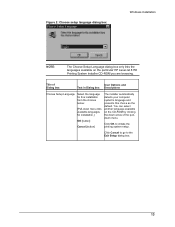
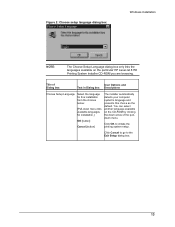
.... Click OK to the Exit Setup dialog box.
13 You can select another language available on the particular HP LaserJet 8150 Printing System Installer CD-ROM you are browsing. Figure 2: Choose setup language dialog box
Windows installation
NOTE:
The Choose Setup Language dialog box only lists the languages available on the CD-ROM by...
HP LaserJet 8150 Series Printers - Software Technical Reference - Page 18


No user options. Title of Dialog box
Setup
Text in Dialog box
User Options and Descriptions
HP LaserJet 8150 Printing System Setup is decompressing files into the system's Temp directory. Windows installation Figure 3: Setup dialog box
NOTE:
While the Setup dialog box is displayed, the installer is preparing the InstallShield® Wizard which will guide...
HP LaserJet 8150 Series Printers - Software Technical Reference - Page 19


... Next to the
System Setup Wizard. It is strongly recommend that you to continue. Figure 4: Welcome dialog box
Windows installation
Title of Dialog box
Text in Dialog box
User Options and Descriptions
Welcome Welcome to the HP LaserJet 8150 Printing Next takes you close all
other applications before running this Setup Click Installation
wizard.
HP LaserJet 8150 Series Printers - Software Technical Reference - Page 27
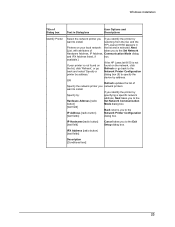
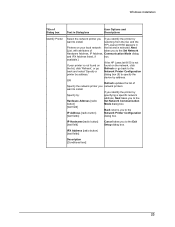
...and the
HP LaserJet 8150 appears in Dialog box
User Options and Descriptions
Identify Printer
Select the network printer you If you to the
IP Address [radio button}
Network Printer Configuration
[... the printer by address. IPX Address [radio button} [text fields]
Description [Conditional text]
23 Windows installation
Title of Dialog box
Text in
Printers on your printer is selected...
HP LaserJet 8150 Series Printers - Software Technical Reference - Page 30
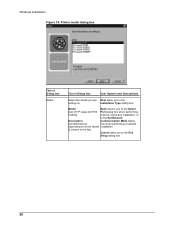
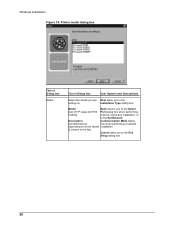
... Type dialog box. Model
Back returns you to the Exit
Setup dialog box.
26
Windows installation Figure 14: Printer model dialog box
Title of Dialog box
Model
Text in the list]
Cancel takes you to the Select
[List of HP LaserJet 8150 Port dialog box when performing
models]
a direct connection installation, or
to the Set...
HP LaserJet 8150 Series Printers - Software Technical Reference - Page 31
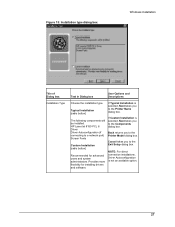
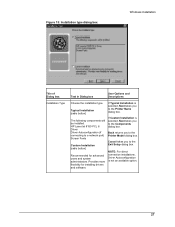
... drivers and software.
Provides more flexibility for advanced users and system administrators.
HP LaserJet 8150 PCL 6 Driver Driver Autoconfiguration (if connecting to the Components dialog box. If Custom Installation is not an available option.
27 Figure 15: Installation type dialog box
Windows installation
Title of Dialog box
Installation Type
Text in Dialog box
User...
HP LaserJet 8150 Series Printers - Software Technical Reference - Page 32
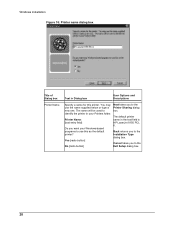
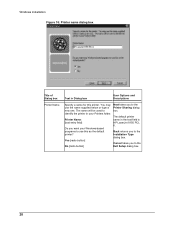
Do you want your Printers folder. identify the printer in your Windows-based
programs to use the name supplied below or type a Printer Sharing dialog
new one.
Yes [radio button]
Cancel takes you to
box.
The default printer
Printer Name:
name in the text field is
[text entry field]
HP LaserJet 8150 PCL
6. The name will be used to the...
HP LaserJet 8150 Series Printers - Software Technical Reference - Page 34
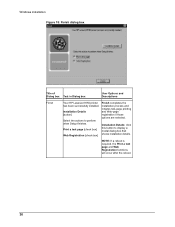
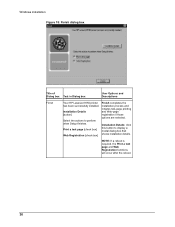
... Installation Details: click this button to perform when Setup finishes.
Installation Details [button]
Select the actions to display a modal dialog box that shows installation details. Windows installation Figure 18: Finish dialog box
Title of Dialog box Text in Dialog box
User Options and Descriptions
Finish
Your HP LaserJet 8150 printer has been successfully installed.
HP LaserJet 8150 Series Printers - Software Technical Reference - Page 50


...HP LaserJet 8150 PCL 6 and PCL 5e drivers for Windows offer a new Driver
Autoconfiguration feature. There is selected, the driver automatically configures the
duplexing unit.
For example, if the base printer... works in three ways:
•
In environments that do not support bidirectional communication, the driver
automatically configures options based on the HP LaserJet 8150 printer ...
Similar Questions
Hp Laserjet 6p Work With Windows 10?
Will my HP LaserJet 6P work with my computer if I upgrade from Windows 7 to Windows 10?
Will my HP LaserJet 6P work with my computer if I upgrade from Windows 7 to Windows 10?
(Posted by steve76981 7 years ago)
How To Print Information Sheet For Hp Laserjet 8150
(Posted by majsteve 10 years ago)
How To Clear Hp Laserjet 8150 Fuser Error 50.1
(Posted by markmarx30 10 years ago)
How To Install Driver Hp Laserjet 8150 Windows 7 32bit
(Posted by pemksa 10 years ago)
Hp Laserjet 3800n And Windows 7
I have just bought a new PC with Windows 7 Home Premium (64 bit) OS.Windows recognizes myHP LaserJet...
I have just bought a new PC with Windows 7 Home Premium (64 bit) OS.Windows recognizes myHP LaserJet...
(Posted by stefankarapetkov 12 years ago)

