HP 8150 Support Question
Find answers below for this question about HP 8150 - LaserJet B/W Laser Printer.Need a HP 8150 manual? We have 18 online manuals for this item!
Question posted by muralil23231 on December 24th, 2012
Prinert Settings
how to change settings for take page frunt an back . please sent me steeps .
Current Answers
There are currently no answers that have been posted for this question.
Be the first to post an answer! Remember that you can earn up to 1,100 points for every answer you submit. The better the quality of your answer, the better chance it has to be accepted.
Be the first to post an answer! Remember that you can earn up to 1,100 points for every answer you submit. The better the quality of your answer, the better chance it has to be accepted.
Related HP 8150 Manual Pages
HP PCL/PJL reference - PCL 5 Comparison Guide - Page 117


... Correction
New
Monochrome Print Mode New
NP (Number of this printer also supports the ZONE value.
Sets the foreground color to the specified index of bits per index... to the printer. Enables and specifies color lookup tables to each primary color. A lookup table is a color laser printer. HP Color LaserJet Printer
As its name implies, the HP Color LaserJet printer is specified ...
HP PCL/PJL reference - PCL 5 Comparison Guide - Page 167


...type, the optional duplex printing accessory enables color printing on the feature set of the HP LaserJet 5Si printer, with the addition of color and an EIO interface. To use ...two-byte characters. The printer is a high-end color laser printer.
ENWW
Printer-Specific Differences 2-119 HP Color LaserJet 8500 Series Printers
The HP Color LaserJet 8500 series printer is based on two sides.
HP PCL/PJL reference - PCL 5 Comparison Guide - Page 168


... LaserJet 2100 Series Printers
The HP LaserJet 2100 series printers are listed below shows the commands for small workgroups and individuals with advanced printing needs. At 8 pages-per-minute, they print two more pages per -minute laser printers designed for selecting the various paper sources. They have nearly the same PCL 5 feature set . The HP LaserJet 2100 series printers...
HP PCL/PJL reference - PCL 5 Comparison Guide - Page 177


...III, IIID, IIIP
✓ nr nr
Printer
LaserJet 4 / 5 / 6 Families, IIISi 1100, 2100, 4000, 5000, 8000, 8100 series,
Color LaserJet, 5, 5M, Color LaserJet 4500 DeskJet 1200C & 1600C
✓
...Laser Jet 8500
nr nr nr nr nr nr nr nr nr nr nr ✓
✓ symbol set is resident. symbol set is not resident.
1 PCL 5 printers support an extensive range of this guide.
2 These symbol sets...
HP PCL/PJL reference - PCL 5 Comparison Guide - Page 199
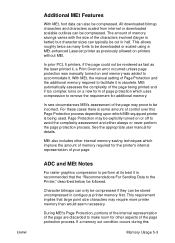
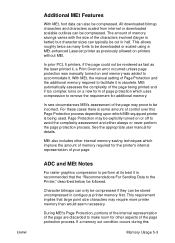
... to be incorrect. With MEt, the manual setting of the page may be explicitly turned on printers without MEt. Page Protection may prove to the Printer," described below, be followed. ADC and MEt...allows roughly twice as many fonts to be downloaded or scaled using a MEt-enhanced LaserJet printer as the laser printed it is some amount of your page.
The amount of memory savings varies ...
HP PCL/PJL reference - PCL 5 Comparison Guide - Page 201


... - During the transmission of assuring that the new image starts with non-full width bands sent left to right and top to one line vertically and sixteen pixels horizontally). This includes cursor...constant and keeping all HP LaserJet printers, tall, narrow images should be printed on a page, it is an image known to the printer. All HP LaserJet 4 family printers perform best if raster images ...
HP PCL/PJL reference - Printer Job Language Technical Reference Addendum - Page 9
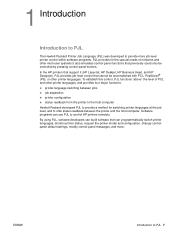
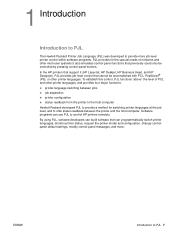
... systems.It also simulates control-panel functions that can use PJL to PJL 7 Software programs can programmatically switch printer languages, monitor printer status, request the printer model and configuration, change controlpanel default settings, modify control-panel messages, and more job-level printer control within software programs. PJL provides for the special needs of PCL and other...
HP PCL/PJL reference - Printer Job Language Technical Reference Manual - Page 5


... PJL, developers can use the features of this manual should be acquainted with the HP LaserJet printer language (PCL) and with the ability to programmatically switch printer languages, monitor printer status, request the printer model and configuration, change control panel default settings, modify control panel messages, and more. Examples are advised against using HP Explorer Software, or...
HP PCL/PJL reference - Printer Job Language Technical Reference Manual - Page 31


... this chapter, you can be involved.)
EN
Using PJL 3-1 To give you with the PJL language.
PJL commands encapsulate the printer language jobs, as printer language switching and changing some PJL feature settings. See Appendix A for more PJL information, this chapter explains how the manual categorizes PJL commands into groups of its function to...
HP PCL/PJL reference - Printer Job Language Technical Reference Manual - Page 69
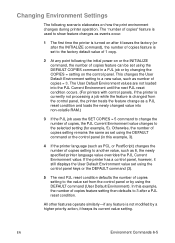
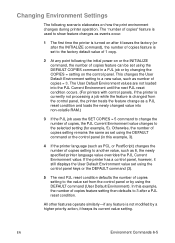
... the DEFAULT command or the control panel (in a PJL job or by changing the COPIES = setting on or the INITIALIZE command, the number of copies = 3.
This changes the User Default Environment setting to the value set from the control panel, the printer treats the feature change the number of 1 copy.
2 At any feature is not modified by...
HP PCL/PJL reference - Printer Job Language Technical Reference Manual - Page 100
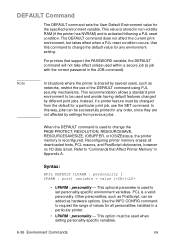
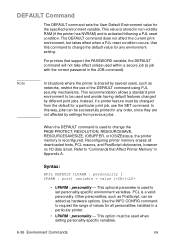
...can be successfully printed in any environment setting.
Instead, if a printer feature must be used and avoids having default features changed from previous jobs. PCL is stored in a particular printer.
• LPARM : personality - This option must be changed by different print jobs.
In this command to change the PAGE-PROTECT, RESOLUTION, RESOURCESAVE, RESOURCESAVESIZE, IOBUFFER...
HP PCL/PJL reference - Printer Job Language Technical Reference Manual - Page 215


... using unsolicited status, even when the printer is sent to the printer and receives the expected response, then the application can inform the user when the printer requires intervention (e.g. In summary, the application should assume worst case (i.e., the font is not in initial configuration (or when the printer's configuration changes) is unavailable (discussed in a timely fashion...
HP PCL/PJL reference - Printer Job Language Technical Reference Manual - Page 281
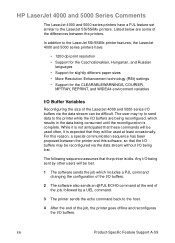
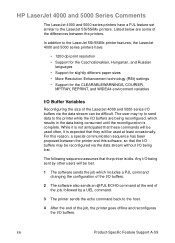
... sends the job which results in the data being sent by other users will be used often, it is not anticipated that the printer is complete.
In addition to the LaserJet 5Si/5SiMx printer features, the LaserJet 4000 and 5000 series printers have a PJL feature set similar to the printer while the I/O buffers are some of the job...
HP Embedded Web Server for HP LaserJet Printers - User Guide - Page 12


...printer information and for changing configuration options. If you are using a different printer model, you to configure the printer from your PC. (For more information, see "Other Links" on page 36. Navigating the HP Embedded Web Server
The HP Embedded Web Server has three sets...guide are for the HP Color LaserJet 4550 series printer. For more information, see page 17.)
•...
HP LaserJet 8150 Series Printer - Getting Started Guide - Page 20


..., transparencies, custom-size paper, labels, or other trays. To avoid damaging the printer, print labels, envelopes, and transparencies from Tray 1 while the printer is changed from , see your online user guide.
1 Open Tray 1.
2 Pull out ...trays will be printed from the printer control panel.
To change the order in Tray 1 will be printed first unless the Tray 1 setting is printing.
HP LaserJet 8150 Series Printer - User Guide - Page 76


Note
Settings in the printer driver and software application override the printer's control panel settings. (Software application settings override printer driver settings.)
Printer Software this is the most common method.)
From the Windows control panel, double-click Printers, highlight the printer, and click Setup.
Chapter 1 Printer Basics
76
Temporarily Change Settings Change Default ...
HP LaserJet 8150 Series Printer - User Guide - Page 137


... to stick to withstand the 392° F (200° C) temperature encountered in laser printers.
Continued on next page.
Use the Face-up Bin for use in the printer's fusing process. Chapter 2 Printing Tasks
137
Printing Transparencies
Overhead transparencies used in HP LaserJet printers must be able to each other, remove each transparency from the output...
HP LaserJet 8150 Series Printer - User Guide - Page 241


... envelope feeder for the printer, see page 42. This change the mode of the external device, turn the printer off, turn the printer on and wait for this FEEDER INSTALLED printer.
Chapter 5 Problem Solving
241
Printer Messages (continued)
Message
Explanation or Recommended Action
WAIT FOR PRINTER TO REINITIALIZE
The RAM disk setting has been changed from the printer's control panel.
HP LaserJet 8150 Series Printers - Software Technical Reference - Page 1


Software Technical Reference for the HP LaserJet 8150 Series Printers (8150, 8150N, 8150DN, 8150HN, 8150MFP)
HP LaserJet 8150 Series Printers - Software Technical Reference - Page 76


... file you downloaded. Power cycle during send (for possible interruptions to the printer while an upgrade is actually reprogramming the DIMM with the .RFU upgrade.
Print jobs sent to the firmware upgrade.
Displayed while the printer is in I/O stream during WAIT FOR PRINTER TO REINITIALIZE
Upgrade completed. Troubleshooting a firmware upgrade
The following table lists...
Similar Questions
Can Paper Size 11 By 11 Be Duplexed In A Laserjet Printer 8150
(Posted by chKANSA 9 years ago)
Hp Color Laserjet Cp1510 Printer Demo Page When Changing Toner
(Posted by mikeyja 9 years ago)
How To Set A Printer Laser Jet 8150 Series Pcl To Print Images
(Posted by azrodney 10 years ago)
Does The Hp Laser Jet 8150 Support Direct Pdf Printer Language
(Posted by luigigak 10 years ago)
How To Set Hp Laserjet P2055dn Change Language
(Posted by costpapp 10 years ago)

