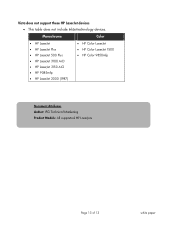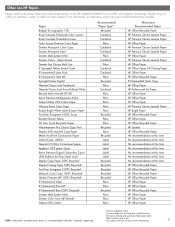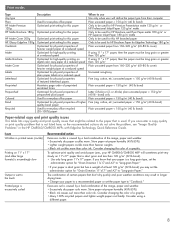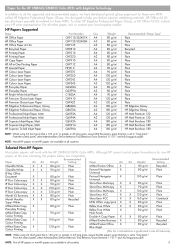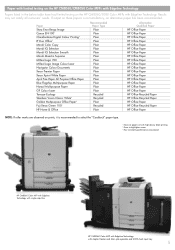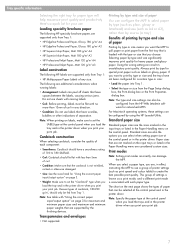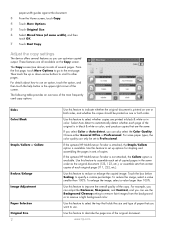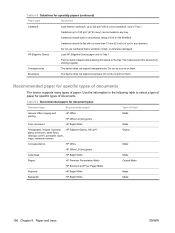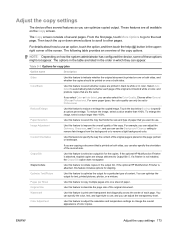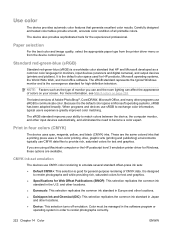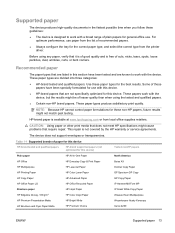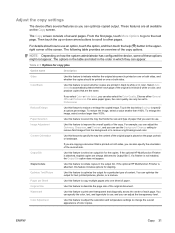HP 8050 Support Question
Find answers below for this question about HP 8050 - PhotoSmart Color Inkjet Printer.Need a HP 8050 manual? We have 20 online manuals for this item!
Question posted by cannus on September 17th, 2015
How To Repair Hp 8050 Failed Auto Paper Sensor.
The person who posted this question about this HP product did not include a detailed explanation. Please use the "Request More Information" button to the right if more details would help you to answer this question.
Current Answers
Related HP 8050 Manual Pages
Similar Questions
Paper Sensor
My wife uses this printer in her kindergarten class. Been great until now. She's trying to print pic...
My wife uses this printer in her kindergarten class. Been great until now. She's trying to print pic...
(Posted by shicklem 9 years ago)
Hp Designjet T1100 What Paper Is Banner Size?
(Posted by cnajairo 10 years ago)
Hp Cm8050 Service Manual Required.
HP CM8050 Service Manual Required, anyone help please?
HP CM8050 Service Manual Required, anyone help please?
(Posted by CopierEngineer 11 years ago)
I Need Inst. Manual For Photo Smart 8050 I Can Print It On My Other Printer Plea
(Posted by lois6802 12 years ago)