HP 8050 Support Question
Find answers below for this question about HP 8050 - PhotoSmart Color Inkjet Printer.Need a HP 8050 manual? We have 20 online manuals for this item!
Question posted by ncastles on September 22nd, 2011
Cm8050 Colour Mfp Problem
comes up with error code c4.0501 device failure. How do I get it fixed?
Current Answers
There are currently no answers that have been posted for this question.
Be the first to post an answer! Remember that you can earn up to 1,100 points for every answer you submit. The better the quality of your answer, the better chance it has to be accepted.
Be the first to post an answer! Remember that you can earn up to 1,100 points for every answer you submit. The better the quality of your answer, the better chance it has to be accepted.
Related HP 8050 Manual Pages
HP LaserJet MPF Products - Configuring Security for Multiple MFP Products - Page 4


... and Technology (NIST). Refer to those for acceptance by the National Institute of these MFPs.
• HP Color MFPs with Edgeline Technology: HP Color MFPs with Edgeline Technology
HP CM8050 Color MFP HP CM8060 Color MFP
This checklist covers security settings on a new high-speed color ink technology introduced by searching for them at the same time. however, this checklist...
HP LaserJet MPF Products - Configuring Security for Multiple MFP Products - Page 77


... ignore all unused access to access the file system. o Enable PostScript. HP recommends shutting down all NFS requests. PJL (Printer Job Language) includes capabilities to the MFP file system (storage devices and configuration settings) through protocols and ports. Some of its configuration settings. Secure Fast Erase mode overwrites files one time. Secure Sanitizing...
HP CM8060/CM8050 Color MFP with Edgeline Technology - Print Media Guide (Americas) - Page 4


...-in-One Printing Paper HP Color Inkjet Paper HP Bright White Inkjet Paper HP Bright White Inkjet Paper HP LaserJet Paper HP LaserJet Paper HP Color LaserJet Paper HP Premium Choice... A3/long-grain paper.
4 Paper for the HP CM8060/CM8050 Color MFPs with the HP CM8060/CM8050 Color MFPs. From the control panel select Administration/Device Behavior/Tray Behavior/Grain Direction 11"x17" and A3/long-...
HP CM8060/CM8050 Color MFP with Edgeline Technology - Print Media Guide (EMEA/APJ) - Page 6


... Professional Paper 180 g/m2
Newsletter
HP Bright White Inkjet Paper 90 g/m2
Restaurant menu
HP Edgeline Professional Paper 180 g/m2
Training manual
HP Office Paper
HP Office -
Suggestions for selecting recommended paper for document applications
Getting the most out of the HP CM8060/CM8050 Color MFPs with Edgeline Technology will help you select the...
HP CM8060/CM8050 Color MFP with Edgeline Technology - System Administrator Guide - Page 16


... alert you to specific procedures that you should follow to avoid losing data or damaging the device. Conventions used in this guide
Throughout this guide
This guide provides information that is provided in the HP CM8060/ CM8050 Color MFP with Edgeline Technology.
NOTE: Notes provide important information to explain a concept or to complete a task...
HP CM8060/CM8050 Color MFP with Edgeline Technology - System Administrator Guide - Page 169


...device)
Plain paper
HP All-In-One Paper
HP Office
HP Everyday Copy & Print Paper
HP Multipurpose
HP LaserJet Paper
HP Printing Paper
HP Color Laser Paper
HP Copy Paper
HP Advanced Paper
HP Office Paper LG
HP Office Recycled Paper
Brochure paper
HP Inkjet Paper
HP Edgeline Glossy, 180 g/m2
HP Color Inkjet...
Table 8-2 Guidelines for this device
HP-brand tested and qualified papers...
HP CM8060/CM8050 Color MFP with Edgeline Technology - System Administrator Guide - Page 237
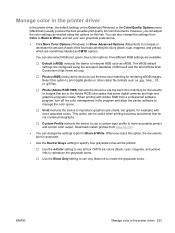
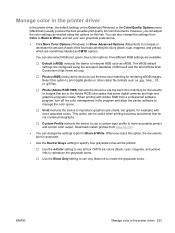
... software program, turn off the color management in the printer driver 223 When you can also select RGB (red, green, blue) color options. Photo (sRGB) instructs the device to use all four CMYK ink colors (black, cyan, magenta, and yellow) inks to manage the color space. Default (sRGB) instructs the device to print digital photos or other...
HP CM8060/CM8050 Color MFP with Edgeline Technology - System Administrator Guide - Page 259
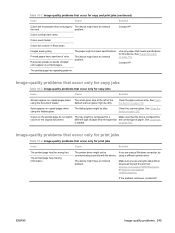
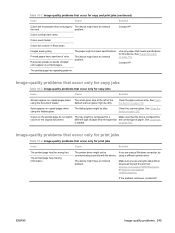
... only paper that meets specifications for this device. ENWW
Image-quality problems 245
problem. See Clean the device on page 154.
Table 16-2 Image-quality problems that occur for copy and print jobs (continued)
Issue
Cause
Solution
Colors are uneven in filled areas. The paper might have speckles of faded color appear on the original document.
Clean...
HP CM8060/CM8050 Color MFP with Edgeline Technology - User Guide - Page 21
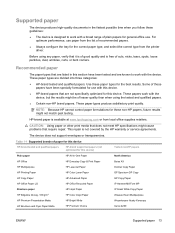
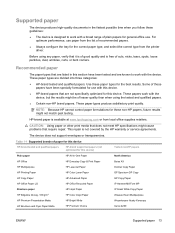
... Glossy, 180 g/m2
HP Color Inkjet Paper
Wausau Exact Multipurpose
HP Premium Presentation Matte
HP Bright White
Weyerhauser Husky Xerocopy
HP Brochure and Flyer Paper Matte
HP Premium Choice
Xerox 4200
ENWW
Supported paper 13 This repair is available at www.hpshopping.com or from the printer driver. The device does not support envelopes...
HP CM8060/CM8050 Color MFP with Edgeline Technology - User Guide - Page 100
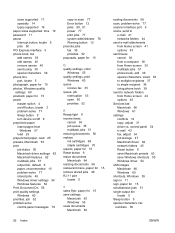
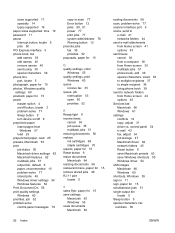
... scan 77 Error button 12 jams 80, 81 power 77 print jobs 77 system administrator 76 Warning button 12 promote jobs fax 35 prioritize 52 proposals, paper for 15
Q quality settings, color
Windows 55...in 11 sign, paper for 15 power master switch 4 on/off button, locate 3 problem-solve 77 Sleep button 9 turn device on/off 8 preprinted paper insert pages from Home screen 44 options 45 Services tab ...
Service Manual - Page 5
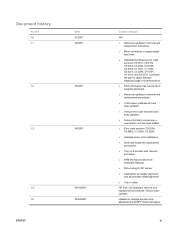
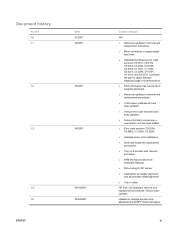
...Minor corrections to carriage encoder strip adjustments and MFP media messages.
Updates to image-quality fault trees
● Updated the following error code sections: C0.0101, C0.0102, C0....error code sections have been updated
● Some information concerning a new finisher unit has been added.
● Error code sections: C4.0204, C6.0B02, C3.22A6, C3.22A5,
● Updated arious color ...
Service Manual - Page 33
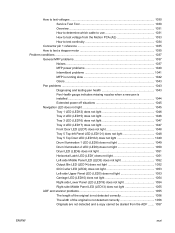
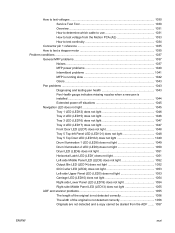
...to test a stepper motor 1035 Problem conditions ...1037 General MFP problems 1037
Noises ...1037 MFP power problems 1040 Intermittent problems 1041 MFP is running slow 1042 Odors ...1043 Pen problems ...1043 Diagnosing and testing pen ...Right-side Middle Panel LED (LED13) does not light 1055 ADF and scanner problems 1055 The length of the original is not detected correctly 1056 The width ...
Service Manual - Page 35


...MFP fails to upgrade firmware 1100 SMTP server problems 1101 SMTP server issues 1101 SMTP fault tree 1102 Embedded Web Server problems 1104 Security alert in the Embedded Web Server 1105 Tray 1 problems ...1105 Tray 1 is binding 1105 Tray 5 problems... problems 1108 Communication between the Finisher Main PCA (A200) and the print engine has failed ...1109 Main Engine PCA (A5) LED error codes...
Service Manual - Page 79
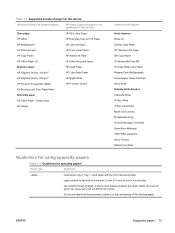
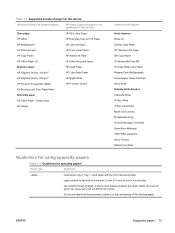
...
Table 1-2 Guidelines for this device
HP-brand tested and qualified papers...device)
Plain paper
HP All-In-One Paper
HP Office
HP Everyday Copy & Print Paper
HP Multipurpose
HP LaserJet Paper
HP Printing Paper
HP Color Laser Paper
HP Copy Paper
HP Advanced Paper
HP Office Paper LG
HP Office Recycled Paper
Brochure paper
HP Inkjet Paper
HP Edgeline Glossy, 180 g/m2
HP Color Inkjet...
Service Manual - Page 90


...color and black ink ● Printing single-
Final activities
1. Run the "Automatic" Exercise Device routine from the scanner glass. When diagnosing or repairing an error in the MFP that are clean. Inspect the media transports for that error code...the problem by trying to clean the copier. When the failure is equipped with water to determine the error or failure location...
Service Manual - Page 96
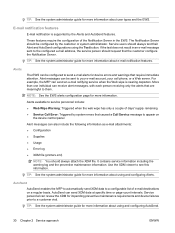
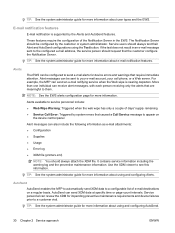
...the MFP ...device failures prior to send e-mail alerts for more information about user types and the EWS. Alerts
The EWS can be configured to a customer visit. Use the XDM viewer to appear on a regular basis. AutoSend can also include the following information as e-mail attachments:
● Configuration ● Supplies ● Usage ● Error... log ● XDM file (printers....
Service Manual - Page 164


... Drop detect spittoon on page 140. Device due for maintenance" has occurred with SNMP status enabled for that device, and then click Configure. In the Printers and Faxes folder, go to their ..., lint-free cloth.
4.
Uncheck "SNMP Status Enabled", and then click OK.
NOTE: If the error code "C6.0B02 - With a flashlight, carefully inspect the encoder disk, encoder cover, and the three encoders...
Service Manual - Page 165
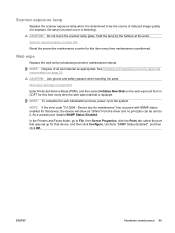
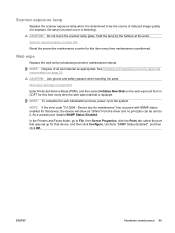
NOTE: If the error code "C4.0204 - In the Printers and Faxes folder, go to be sent to it is determined to File, then Server ...Protected Service Mode (PSM), and then select Initialize New Web on page 280
Reset the preventive maintenance counter for that device, the device will show as appropriate.
Uncheck "SNMP Status Enabled", and then click OK. Web wipe
Replace the web at the...
Service Manual - Page 189


...8050/8060 MFP or accessory.
Labels are attached to a frame or non-removable section of case parts to gain access to some retrofit tag locations, see Covers on the retrofit tag. Figure 4-2 Retrofit tag label example
Component CM8050/8060 MFP... provide information about removal of the device or accessory.
When a modification to the device or accessories is completed, the unique...
Service Manual - Page 215
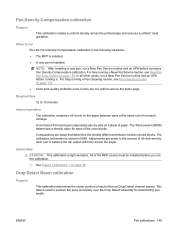
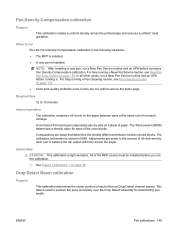
... routine and an APA before running a New Pen Service routine, see Pen Cleaning routine on page 151.
● Color print-quality problems exist. The calibration information is stored in the following situations:
● The MFP is installed.
● A new pen is deposited side-by each carriage. Drop Detect Beam calibration
Purpose
This calibration...
Similar Questions
Error Code 3:10 On Hp Z2100 44 In Printer. What Does It Mean?
Error code 3:10 on HP Z2100 44 in printer. What does it mean?
Error code 3:10 on HP Z2100 44 in printer. What does it mean?
(Posted by ptrombly3 9 years ago)
Hp Cm8050 Service Manual Required.
HP CM8050 Service Manual Required, anyone help please?
HP CM8050 Service Manual Required, anyone help please?
(Posted by CopierEngineer 11 years ago)
Black Colour Printing Problem
(Posted by ganeshurunkar 12 years ago)
Is There One Service Pin Number For The Hp Cm8050 Mfp Printer ?.
(Posted by dssdata 12 years ago)

