HP 8050 Support Question
Find answers below for this question about HP 8050 - PhotoSmart Color Inkjet Printer.Need a HP 8050 manual? We have 20 online manuals for this item!
Question posted by richardjkish on September 19th, 2012
Custom Print Size
How does one configure the 8050 Photosmart printer for an 8 x 12inch output?
Thanks
Current Answers
There are currently no answers that have been posted for this question.
Be the first to post an answer! Remember that you can earn up to 1,100 points for every answer you submit. The better the quality of your answer, the better chance it has to be accepted.
Be the first to post an answer! Remember that you can earn up to 1,100 points for every answer you submit. The better the quality of your answer, the better chance it has to be accepted.
Related HP 8050 Manual Pages
HP CM8060/CM8050 Color MFP with Edgeline Technology - Print Media Guide (Americas) - Page 4


... Paper for the HP CM8060/CM8050 Color MFPs with the HP CM8060/CM8050 Color MFPs. From the control panel...Size
Weight
Recommended "Paper Type"
HP Office Paper HP Office Paper HP Office Paper HP Office Paper (3-Hole) HP Printing...Printing Paper HP All-in-One Printing Paper HP Color Inkjet Paper HP Bright White Inkjet Paper HP Bright White Inkjet Paper HP LaserJet Paper HP LaserJet Paper HP Color...
HP CM8060/CM8050 Color MFP with Edgeline Technology - Print Media Guide (Americas) - Page 5
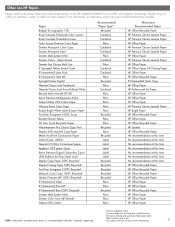
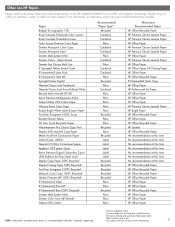
... Wausau Exact Color Copy Kodak Bright White Inkjet & Laser Paper2 Fox River Evergreen 100PC Script Beckett Glacier Vellum GP Geo Cycle Recycled Copier Weyerhaeuser First Choice Copy Print Staples 30%... have had limited testing on the HP CM8060/CM8050 Color MFPs with high density black printing
3 Poor pick reliability and cannot print dark paper colors
NOTE: If roller marks are observed on these...
HP CM8060/CM8050 Color MFP with Edgeline Technology - Print Media Guide (Americas) - Page 7


...; HP Professional Inkjet Paper 120 g/m2 matte
Label construction
The following are considered custom sizes.
When you select a paper type, you can be configured from the first...printer driver when you print your print job.
7 If you want the MFP to 180 Sheffield.
• Curl: Cardstock should only be configured by type and size significantly improves print quality for your print...
HP CM8060/CM8050 Color MFP with Edgeline Technology - Print Media Guide (Americas) - Page 8
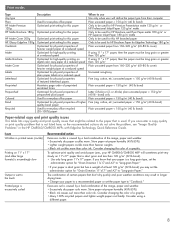
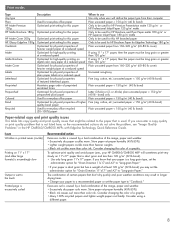
...is exceedingly slow
Output is wet to the touch Printed page is excessively... use Use only when user will sometimes print very slowly on digital color copy paper at a reduced speed Optimized ... paper.
8 If you may result in the HP CM8060/CM8050 MFPs with Edgeline Technology Quick Reference Guide.
Excessive curl is ... g/m2 or HP Professional Inkjet Paper 120 g/m2 matte Only to be used for ...
HP CM8060/CM8050 Color MFP with Edgeline Technology - System Administrator Guide - Page 10


...attachment 195 Use the e-mail address book 196 Configure the e-mail options for each job 197 Send...Print Windows printer driver features ...208 Select a tray ...208 Select an output bin for print jobs 208 Select a paper type ...208 Set the color quality ...208 Store jobs ...209 Create and use printing shortcuts 209 Use watermarks ...210 Resize documents ...210 Set a custom paper size 211 Print...
HP CM8060/CM8050 Color MFP with Edgeline Technology - System Administrator Guide - Page 11


... Use the Services tab ...214 Macintosh printer driver features ...215 Select a tray ...215 Select an output bin ...215 Select a paper type ...215 Set the color quality ...215 Store jobs ...216 Create and use presets 216 Use watermarks ...216 Resize documents ...217 Print on a custom paper size 217 Print a cover page ...217 Print on both sides of the paper...
HP CM8060/CM8050 Color MFP with Edgeline Technology - System Administrator Guide - Page 38


...go/CM8050edgeline_sw for HP CM8050 Color MFP with PS Level 3 needs, or for PS flash font support. See the following printer drivers are not included on custom-sized paper, resizing documents,... 5c printer driver for general office printing. ● Use the PCL 6 printer driver for the best overall performance. ● Use the PS 3 emulation printer driver for printing from all printer drivers or...
HP CM8060/CM8050 Color MFP with Edgeline Technology - System Administrator Guide - Page 80
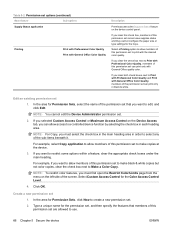
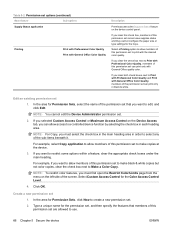
... in black & white.
If you selected Custom Access Control or Maximum Access Control on the Device Access tab, you want to print with the desired color quality.
Table 5-2 Permission-set options (continued)
Main feature
Sub-options
Supply Status application
Printing
Print with Professional Color Quality Print with General Office Color Quality
Description
Permits access to a controlled...
HP CM8060/CM8050 Color MFP with Edgeline Technology - System Administrator Guide - Page 169


... Copy Portucel Navigator Universal Stora-Enso Multicopy UPM Office copy/print Xerox Premier Reflex Pure White
Guidelines for using specialty papers
...Print Paper
HP Multipurpose
HP LaserJet Paper
HP Printing Paper
HP Color Laser Paper
HP Copy Paper
HP Advanced Paper
HP Office Paper LG
HP Office Recycled Paper
Brochure paper
HP Inkjet Paper
HP Edgeline Glossy, 180 g/m2
HP Color Inkjet...
HP CM8060/CM8050 Color MFP with Edgeline Technology - System Administrator Guide - Page 187
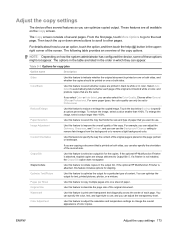
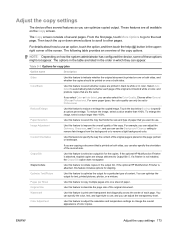
... whether the copies should be set to specify a custom percentage.
Use this feature to use , and you can optimize copied output.
NOTE: Depending on one or both sides, you can only be printed on how the system administrator has configured the device, some paper types, the color quality can adjust the transparency level. Choose either...
HP CM8060/CM8050 Color MFP with Edgeline Technology - System Administrator Guide - Page 225


... Properties or Preferences. 3. Click the Paper/Quality tab. 4. Click OK to return to print specific pages of the job on different paper. 1. Click OK. On the Custom Paper Size window, type the name of measure between millimeters and inches. 7. Print using different paper
Follow these instructions to the Paper/Quality tab. 8. Click the Paper...
HP CM8060/CM8050 Color MFP with Edgeline Technology - System Administrator Guide - Page 231


... is smaller than the document, select Scale down list. 4. On the File menu, click Print. 3.
ENWW
Macintosh printer driver features 217
Print a cover page
You can print a separate cover page for Destination Paper Size, select Scale to print on a custom paper size. 1. Next to print the cover page Before document or
After document. 3. NOTE: For OS X v10.5, a default binding...
HP CM8060/CM8050 Color MFP with Edgeline Technology - System Administrator Guide - Page 237
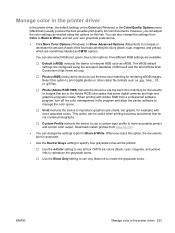
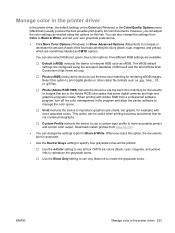
... more accurately predict and control color output.
This option can also select RGB (red, green, blue) color options. ENWW
Manage color in the program and allow the printer software to create the grayscale tones. Select this option, the documents print in the Adobe RGB color space that do not contain photographs. Custom Profile instructs the device to use...
HP CM8060/CM8050 Color MFP with Edgeline Technology - System Administrator Guide - Page 296


...status 214
cartridges, print order 226
cartridges, ... option 175 mixed-size originals 170 multitask jobs 85 output bin, default 9...color
about 28 Additional Software dialog box 31 command-line silent installer 32 Custom Installer Location dialog box 31 dialog boxes 28 distribution 32 Driver Configuration dialog box 31 Drivers dialog box 30 Finish dialog box 32 Language Selection dialog box 28 Printer...
HP CM8060/CM8050 Color MFP with Edgeline Technology - System Administrator Guide - Page 299


... 217 software installation 26 staple options 219 uninstall software 27 Macintosh driver settings booklets 218 both sides, print on 217 color 219, 223 cover pages 217 custom-size paper 217 Job Storage 216 multiple pages per sheet 218 output bin, select 215 paper type, special media 167 presets (saved settings) 216 select tray from 215...
HP CM8060/CM8050 Color MFP with Edgeline Technology - User Guide - Page 7


... the Services tab 61 Print from a Macintosh computer ...62 Macintosh printer driver features 62 Select a tray ...62 Select an output bin 62 Select a paper type 62 Set the color quality 63 Store jobs ...63 Create and use presets 63 Use watermarks 63 Resize documents 64 Print on a custom paper size 64 Print a cover page 64 Print on both sides...
HP CM8060/CM8050 Color MFP with Edgeline Technology - User Guide - Page 21
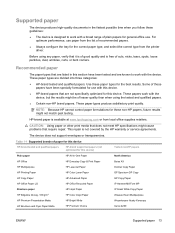
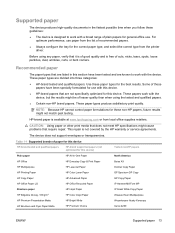
... from the list of recommended papers.
● Always configure the tray for the best results. Use these paper types...Printing Paper
HP Color Laser Paper
GP Spectrum DP Copy
HP Copy Paper
HP Advanced Paper
GP Copy Paper
HP Office Paper LG
HP Office Recycled Paper
IP HammerMill Fore MP
Brochure paper
HP Inkjet Paper
IP Great White Copy Paper
HP Edgeline Glossy, 180 g/m2
HP Color Inkjet...
HP CM8060/CM8050 Color MFP with Edgeline Technology - User Guide - Page 39
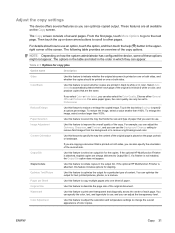
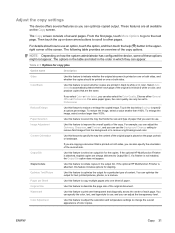
... to Output Bin 5. If you want to reduce or enlarge the copied image. Use this feature to select the tray that you are listed in the order in which they can use .
NOTE: Depending on how the system administrator has configured the device, some paper types, the color quality can only be printed on...
HP CM8060/CM8050 Color MFP with Edgeline Technology - User Guide - Page 63
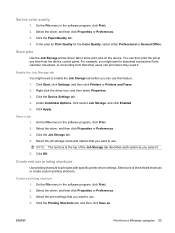
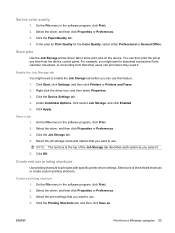
... custom printing shortcuts. Click Start, click Settings, and then click Printers or Printers and Faxes. 2. Right-click the driver icon, and then select Properties. 3. Click the Device Settings tab. 4.
Click the Job Storage tab. 4. Click OK. Select one of the Job Storage tab describes each option as . In the area for Print Quality for the Color...
HP CM8060/CM8050 Color MFP with Edgeline Technology - User Guide - Page 98


...USB port 5 HP Digital Imaging Options,
Windows 60 HP Multifunction Finisher
capacity 19 Macintosh options 66 output bins 7 replace staple cartridges 70 Windows options 61 HP paper, recommended 13, 14
I image... settings about 62 booklets 65 both sides, print on 64 color 66 cover pages 64 custom-size paper 64 Job Storage 63 multiple pages per sheet 65 output bin, select 62 paper type, special media...
Similar Questions
Does The Custom Print Sizes Created On The Hp Z6100 Get Saved?
(Posted by skagagk 10 years ago)
Will Only Print 8x11 Not 4x6 Get Out Of Paper Message
have reinstalled 5 times have reset all tabs too print borderless 4x6 but still no results
have reinstalled 5 times have reset all tabs too print borderless 4x6 but still no results
(Posted by rstayman2000 10 years ago)
Hp Cm8050 Service Manual Required.
HP CM8050 Service Manual Required, anyone help please?
HP CM8050 Service Manual Required, anyone help please?
(Posted by CopierEngineer 11 years ago)
I Need Inst. Manual For Photo Smart 8050 I Can Print It On My Other Printer Plea
(Posted by lois6802 12 years ago)
Remove Custom Document Size
In the Printing Preferences, Paper/Quality tab, is there a way to remove custom document sizes from ...
In the Printing Preferences, Paper/Quality tab, is there a way to remove custom document sizes from ...
(Posted by coruca 12 years ago)

