HP 800ps Support Question
Find answers below for this question about HP 800ps - DesignJet Color Inkjet Printer.Need a HP 800ps manual? We have 9 online manuals for this item!
Question posted by mandyokos on August 26th, 2014
How To Add Ip Address To Hp Designjet 800ps
The person who posted this question about this HP product did not include a detailed explanation. Please use the "Request More Information" button to the right if more details would help you to answer this question.
Current Answers
There are currently no answers that have been posted for this question.
Be the first to post an answer! Remember that you can earn up to 1,100 points for every answer you submit. The better the quality of your answer, the better chance it has to be accepted.
Be the first to post an answer! Remember that you can earn up to 1,100 points for every answer you submit. The better the quality of your answer, the better chance it has to be accepted.
Related HP 800ps Manual Pages
HP Printers - Supported Citrix Presentation Server environments - Page 34


... or were installed by creating a TCP/IP port and connecting to print successfully. The client system connected to a Citrix XenApp™ Server that did have HP LaserJet/Business Inkjet/Designjet/Deskjet printers attached, but that the XenApp™ Server client users can print to it. The Add Printer wizard requests printer information and copies the necessary driver files...
HP Designjet Printers & Mac OS X 10.6 - Page 4


... Open Printer Utility button
The HP Utility opens. If your printer does not appear, choose Add Printer from the list and click Add to know the printer's IP address or DNS name (available from the printer icon in toolbar 3. Important: On larger networks, outside the Bonjour link-local network, your HP Designjet printer. You will need to create the HP printer queue for your printer is...
HP Designjet 800ps Printer - User's Guide - Page 2
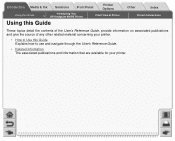
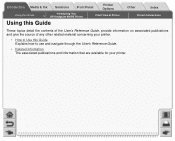
... Media & Ink Solutions Front Panel
Printer Options
Using this Guide
Introducing Your
HP DesignJet 800PS Printer
Front View of Printer
Using this Guide
Other
Index
Printer Connections
These topics detail the contents of the User's Reference Guide, provide information on associated publications and give the source of any other related material concerning your printer.
• How to Use...
HP Designjet 800ps Printer - User's Guide - Page 3
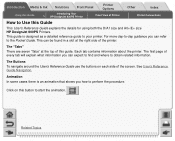
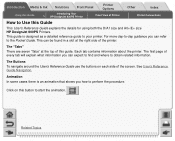
... expect to find and where to Use this Guide
This User's Reference Guide explains the details for using both the D/A1 size and A0+/E+ size HP DesignJet 800PS Printers.
The Buttons
To navigate around the User's Reference Guide use the buttons on this button to perform the procedure. Animation In some cases there is...
HP Designjet 800ps Printer - User's Guide - Page 4


...
Pocket Guide location
Introduction Media & Ink Solutions Front Panel
Printer Options
Using this Guide
Introducing Your
HP DesignJet 800PS Printer
Front View of Printer
Related Information
• The Assembly and Set-up Poster Step-by-step information on how to prepare your printer for use (came with your printer).
• The Pocket Guide Information that you are most...
HP Designjet 800ps Printer - User's Guide - Page 5


... though this document. Next Page
Exit Button. Page button.
the Print button.
Introduction Media & Ink Solutions Front Panel
Printer Options
Using this Guide
Introducing Your
HP DesignJet 800PS Printer
Front View of Printer
Other
Index
Printer Connections
User's Reference Guide Navigation
The buttons on each side of the document, click
document, click the Back button...
HP Designjet 800ps Printer - User's Guide - Page 6


...
Other
Index
Using this Guide
Introducing Your
HP DesignJet 800PS Printer
Front View of Printer
Printer Connections
Introducing Your HP DesignJet 800PS Printer
• Your Printer's Main Features A general overview of the major features of your printer.
• HP Ink Supplies A description of the HP Ink Supplies required for your printer.
• Print Resolution Specifications of the...
HP Designjet 800ps Printer - User's Guide - Page 7


In addition, the HP DesignJet 800PS provides excellent line quality.
• Color Accuracy: The HP DesignJet 800PS printer reproduces accurate colors without having to natural skin tones and bright, vivid colors are achieved using the HP one-half inch/12.7mm wide printhead combined with HP color layering technology. And with the HP Complementary Media Program, HP provides users with an ...
HP Designjet 800ps Printer - User's Guide - Page 8


...HP DesignJet 800PS Printer
Front View of 85ft2/hour, and color images on glossy media are printed up to ensure maximum HP DesignJet printer flexibility and printing solutions. Using the network card, the data from the computer while processing it quickly.
• Speed: The HP DesignJet 800PS printer delivers speeds of Printer
Printer Connections
• Connectivity: The HP DesignJet 800PS...
HP Designjet 800ps Printer - User's Guide - Page 9


... a separate large capacity ink cartridge. Each 600-dpi thermal inkjet printhead applies thousands of Printer
Printer Connections
HP Ink Supplies
HP Ink Supplies for a Selected Print Quality. Introduction Media & Ink Solutions Front Panel
Printer Options
Other
Index
Using this Guide
Introducing Your
HP DesignJet 800PS Printer
Front View of ink droplets onto the paper.
The ink...
HP Designjet 800ps Printer - User's Guide - Page 10
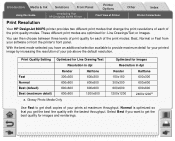
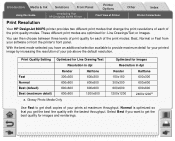
Introduction Media & Ink Solutions Front Panel
Printer Options
Using this Guide
Introducing Your
HP DesignJet 800PS Printer
Front View of Printer
Other
Index
Printer Connections
Print Resolution
Your HP DesignJet 800PS printer provides two different print modes that you have an additional selection available to provide maximum detail for images and renderings.
You can then ...
HP Designjet 800ps Printer - User's Guide - Page 11


...
Using this Guide
Introducing Your
HP DesignJet 800PS Printer
Front View of Printer
Media
Other
Index
Printer Connections
You can print on the HP DesignJet 800PS printer:
• HP Bright White Inkjet Paper (Bond) • HP Vellum • HP Natural Tracing Paper • HP Coated Paper • HP Heavyweight Coated Paper • HP Matte film • HP High-Gloss Photo Paper •...
HP Designjet 800ps Printer - User's Guide - Page 13


In addition to this Guide
Introducing Your
HP DesignJet 800PS Printer
Front View of Printer
Memory
Other
Index
Printer Connections
The D/A1 size and A0+/E+ size HP DesignJet 800PS printers come with 160MB of Random Access Memory (RAM) memory. Introduction Media & Ink Solutions Front Panel
Printer Options
Using this memory, the printer has a 6GB internal hard disk drive used as ...
HP Designjet 800ps Printer - User's Guide - Page 14
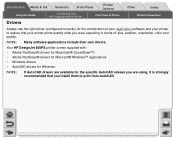
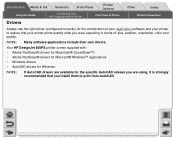
...Panel
Printer Options
Using this Guide
Introducing Your
HP DesignJet 800PS Printer
Front View of Printer
Other
Index
Printer Connections
Drivers
Always use the right driver (configured correctly) for the combination of your application software and your printer prints exactly what you install them to ensure that you were expecting in terms of: size, position, orientation, color and...
HP Designjet 800ps Printer - User's Guide - Page 15
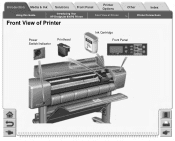
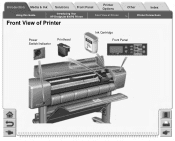
Introduction Media & Ink Solutions Front Panel
Printer Options
Using this Guide
Introducing Your HP DesignJet 800PS Printer
Front View of Printer
Front View of Printer
Other
Index
Printer Connections
Power Switch/Indicator
Printhead
Ink Cartridge Front Panel
HP Designjet 800ps Printer - User's Guide - Page 16
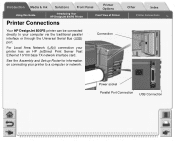
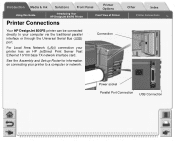
Introduction Media & Ink Solutions Front Panel
Printer Options
Using this Guide
Introducing Your HP DesignJet 800PS Printer
Front View of Printer
Printer Connections
Your HP DesignJet 800PS printer can be connected directly to your printer to a computer or network.
See the Assembly and Set-up Poster for information on connecting your computer via the traditional parallel interface or ...
HP Designjet 800ps Printer - User's Guide - Page 17
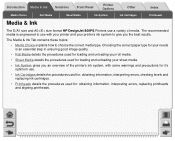
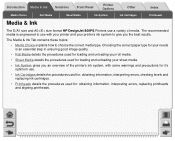
... Media
Sheet Media
Ink System
Ink Cartridges
Printheads
Media & Ink
The D/A1 size and A0+/E+ size format HP DesignJet 800PS Printers use a variety of the printer's ink system, with some warnings and precautions for it's optimum use with your printer and your sheet media.
• Ink System gives you the best results. Choosing the correct paper...
HP Designjet 800ps Printer - User's Guide - Page 32
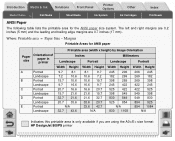
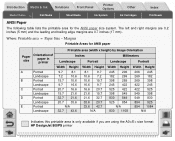
... - The left and right margins are 0.2 inches (5 mm) and the leading and trailing edge margins are using the A0+/E+ size format HP DesignJet 800PS printer Introduction
Media Choice
Media & Ink Solutions Front Panel
Printer Options
Roll Media
Sheet Media
Ink System
Other
Ink Cartridges
Index
Printheads
ANSI Paper
The following table lists the printable area...
HP Designjet 800ps Printer - User's Guide - Page 33
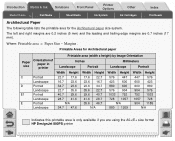
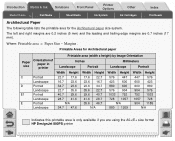
...
Printheads
Architectural Paper
The following table lists the printable area for Architectural paper
Paper size
Orientation of paper in printer
C
Portrait
Landscape
D
Portrait
Landscape
E1
Portrait
Landscape
E
Portrait
Landscape
Printable area (width x height) by... inches (5 mm) and the leading and trailing edge margins are using the A0+/E+ size format HP DesignJet 800PS printer
HP Designjet 800ps Printer - User's Guide - Page 34
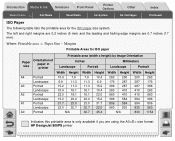
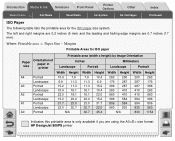
... size format HP DesignJet 800PS printer Where: Printable area = Paper Size - Margins
Printable Areas for the ISO paper size system. Introduction
Media Choice
Media & Ink Solutions Front Panel
Printer Options
...lists the printable area for ISO paper
Paper size
Orientation of paper in printer
A4
Portrait
Landscape
A3
Portrait
Landscape
A2
Portrait
Landscape
A1
Portrait
Landscape
...
Similar Questions
How Can I Get Ip Address Of Printer To Connect With Mobile
dear sir,i want ip address of printerto connect to mobile
dear sir,i want ip address of printerto connect to mobile
(Posted by bestcommunicaions124 8 years ago)
Why Does Hp Designjet 800ps Print So Slow
(Posted by langteste 9 years ago)
How To Get The Address To Hp Designjet 800ps Ip
(Posted by scottwaq 9 years ago)
How To Setup Ip On Hp Designjet 1050c
(Posted by angelothel 10 years ago)
Why Is The Printing On Hp Designjet 800ps Slow
(Posted by jays8fffme 10 years ago)

