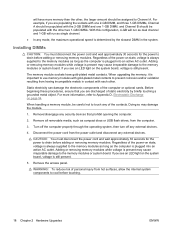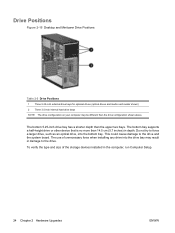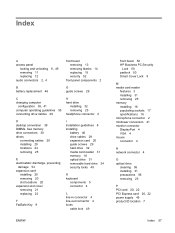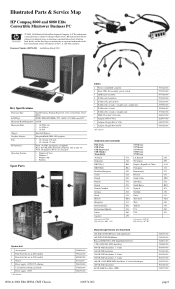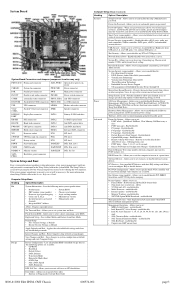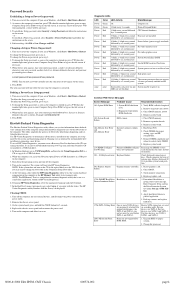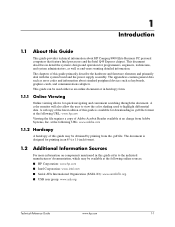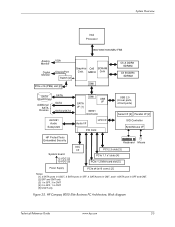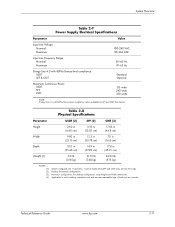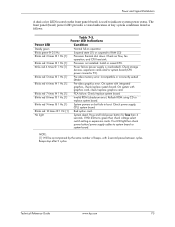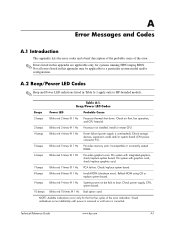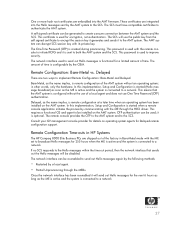HP 8000 Support Question
Find answers below for this question about HP 8000 - Elite Convertible Minitower PC.Need a HP 8000 manual? We have 17 online manuals for this item!
Question posted by delgadowds on October 13th, 2020
Option Card
I get 10 beeps it says bad option card doesn't sau what to do! What is an option card and how do you changw it?
Current Answers
Answer #1: Posted by INIMITABLE on October 13th, 2020 10:14 AM
Check each option card by removing the card (one at a time if multiple cards), then power on the system to see if fault goes away. Once a bad card is identified, remove and replace the bad option card. Replace the system board.
how to change optio card in the link below
I hope this is helpful? PLEASE "ACCEPT" and mark it "HELPFUL" to complement my little effort. Hope to bring you more detailed answers
-INIMITABLE
Answer #2: Posted by INIMITABLE on October 13th, 2020 10:50 AM
video guide here
I hope this is helpful? PLEASE "ACCEPT" and mark it "HELPFUL" to complement my little effort. Hope to bring you more detailed answers
-INIMITABLE
Related HP 8000 Manual Pages
Similar Questions
Hp Compaq Dc7600 Convertible Minitower Pc Can Change Motherboard?
(Posted by NANAPkboudh 9 years ago)
How To Run Hardware Test On Hp Compaq 8000 Elite Convertible Minitower
(Posted by bradearrin 9 years ago)
Hp Compaq 8000 Elite Ultra Slim Desktop 3 Beeps When Turning On
(Posted by exraybra 10 years ago)
Device Options Allows You To Set Hp 8000 Elite
(Posted by laritjud 10 years ago)
How To Flash Hp Compaq Dc7800p Convertible Minitower Pc Bios Rom
(Posted by AJPCka 10 years ago)