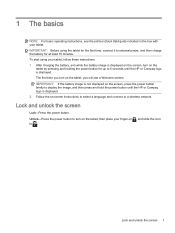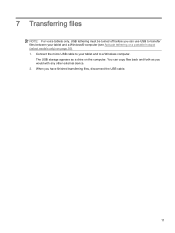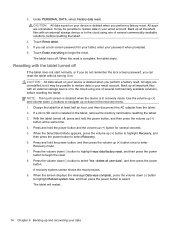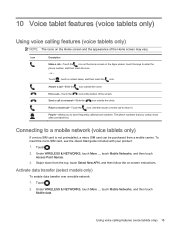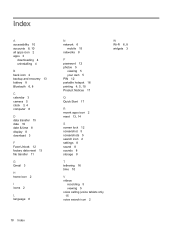HP 7 G2 Tablet - 1315 Support Question
Find answers below for this question about HP 7 G2 Tablet - 1315.Need a HP 7 G2 Tablet - 1315 manual? We have 3 online manuals for this item!
Question posted by Anonymous-147568 on December 23rd, 2014
Forgot Password
The person who posted this question about this HP product did not include a detailed explanation. Please use the "Request More Information" button to the right if more details would help you to answer this question.
Current Answers
Related HP 7 G2 Tablet - 1315 Manual Pages
Similar Questions
Hp 8 G2 Tablet
Where can I find the imei Number on my HP 8 g2 tablet . Verizon said I need this to add data
Where can I find the imei Number on my HP 8 g2 tablet . Verizon said I need this to add data
(Posted by gladyce65 8 years ago)
Wifi Disconnected Automatically After Some Time.
Hi WiFi is automatically disconnected after some time . then try to put password it showing password...
Hi WiFi is automatically disconnected after some time . then try to put password it showing password...
(Posted by pravingulhane512 9 years ago)
How To Set Compaq Tc4400 Switch Automatically Pc And Tablet
(Posted by deste 9 years ago)
What Does The Hp Compaq Tc1100 Tablet Pc Docking Station Do
(Posted by sandysh 10 years ago)
Can Tablet Be Connected To My At&t Cellular Service?
AT&T said I need a SD card o. tablet. I have the FB359UA#ABA. purchasrd at HHGregg Christmas 201...
AT&T said I need a SD card o. tablet. I have the FB359UA#ABA. purchasrd at HHGregg Christmas 201...
(Posted by guidinglightrealtybroker 11 years ago)