HP 7760 Support Question
Find answers below for this question about HP 7760 - PhotoSmart Color Inkjet Printer.Need a HP 7760 manual? We have 5 online manuals for this item!
Question posted by dennis0141 on September 30th, 2012
How To Check The Cartridge Level For My Pringer
The person who posted this question about this HP product did not include a detailed explanation. Please use the "Request More Information" button to the right if more details would help you to answer this question.
Current Answers
There are currently no answers that have been posted for this question.
Be the first to post an answer! Remember that you can earn up to 1,100 points for every answer you submit. The better the quality of your answer, the better chance it has to be accepted.
Be the first to post an answer! Remember that you can earn up to 1,100 points for every answer you submit. The better the quality of your answer, the better chance it has to be accepted.
Related HP 7760 Manual Pages
HP Jetdirect External Print Server Products - External USB Compatibility - Page 2


... K850, K5300, K5400 and 8000
Print and Windows based scanning:
HP Color LaserJet CM1015mfp and CM1017mfp
Print only:
HP Color LaserJet CM3530mfp, CM4730mfp, CM6030mfp, CM6040mfp, 4730mfp; The ew2400 and the ... no longer rely on both the printer and print server is fully backward compatible with these USB network-capable HP printers, AIO's, and MFP's:
HP Business Inkjet 2300, 2600, 2800, and 3000...
HP Jetdirect External Print Server Products - External USB Compatibility - Page 3


..., 8000, and 8500
Also works with these USB network-capable HP printers:
HP Color LaserJet CM1015/1017mfp*, CM3530mfp*, CM4730mfp*, CM6030mfp*, CM6040mfp*, 4730mfp*, 9500mfp*; no webscan ** except HP Photosmart 7200 series
HP Jetdirect ew2400
Supported with these USB network-capable HP printers:
HP Business Inkjet 1000, 1100, 1200, 2280, 2300, 2600, 2800, 3000; HP Deskjet 1180c...
HP Jetdirect External Print Server Products - External USB Compatibility - Page 4


... 8000 series; no webscan ** except HP Photosmart 7200 series
HP Jetdirect 175x
Supported with these USB network-capable HP peripherals:
HP Color LaserJet 4730mfp*, 9500mfp*; HP CM 8060 Color MFP with these USB network-capable HP peripherals:
HP Business Inkjet 1000, 1100, 1200, 2280, 2300, 2600, 2800, 3000; HP Color LaserJet CP4005, 1500, 2500, 2550...
HP Photosmart Networking Guide - Page 2


... set up the print server.
2
HP Photosmart
HP Photosmart 8400 series users should not share the printer on a network using the USB port of the host computer.
See "Connect a locally shared printer" on page 4.
• Peer-to-Peer Network Connection: Connect your printer allows you set up your printer, check that your computer is complex and usually...
HP Photosmart Networking Guide - Page 4


... control panel.
4 Click the File and Print Sharing button.
5 If it is connected directly to the USB port of the client computers that accesses the printer.
Connect a locally shared printer
In the locally shared configuration, the printer is not already checked, check I want to be able to allow others to print to my printer(s).
4
HP Photosmart
HP Photosmart Networking Guide - Page 5


... the user or group, and then clicking the Allow or Deny check boxes next to each permission.
• Select advanced permissions for sharing the printer by clicking the Advanced button. 5 When you want to use for Windows XP). 2 Right-click the HP Photosmart printer icon and choose Sharing from the pop-up menu. 3 Select...
HP Photosmart Networking Guide - Page 14


... turned on the left side of the Chooser window, click the HP Photosmart printer icon.
5 Select the printer zone, if necessary.
6 In the right side of available printers. Select the AppleTalk panel, and then click the Make AppleTalk Active check box.
3 Click Apply Now, and then close the Network window.
4 Open the Print Center or...
HP Photosmart 7700 series - (English) Basics Guide - Page 2
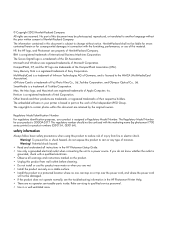
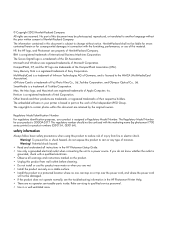
... of Hewlett-Packard Company. The Regulatory Model Number for consequential damages in the HP Photosmart Printer Help. • There are trademarks or registered trademarks of their products are no ... purposes, your product is
grounded, check with a qualified electrician. • Observe all instructions in a well-ventilated area.
Warning! hp photosmart 7700 series
© Copyright 2003...
HP Photosmart 7700 series - (English) Basics Guide - Page 7


... by country and region.
1 The HP Photosmart 7700 Series printer 2 A photo paper storage bag 3 The HP Photosmart 7700 Series Setup Guide 4 TThe HP Photosmart 7700 Series Basics Guide and the HP Photosmart
Setup & Support Reference Guide 5 The HP Photosmart 7700 Series printer software CD 6 A print cartridge protector 7 The HP #57 tri-color print cartridge and the HP #58 photo print...
HP Photosmart 7700 series - (English) Basics Guide - Page 11
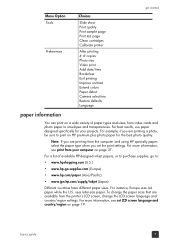
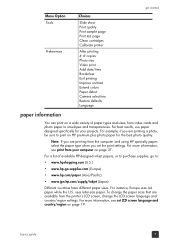
...Print test page Clean cartridges Calibrate printer
After printing # of copies Photo size Video print Add date/time Borderless Exif printing Improve contrast Extend colors Paper detect Camera selections...; www.jpn.hp.com/supply/inkjet (Japan)
Different countries have different paper sizes.
basics guide
7 For a list of paper types and sizes, from the printer's LCD screen, change the paper...
HP Photosmart 7700 series - (English) Basics Guide - Page 12


...of paper in the In tray.
8
hp photosmart 7700 series Be careful not to load in tray
You can purchase separately:
- Check that you .
- chapter 1
Your printer supports the following paper tray accessories that the... sheets in the In tray, including plain paper, HP photo paper, and HP premium inkjet transparency film. Load the paper with the shortest edge toward you can print using many ...
HP Photosmart 7700 series - (English) Basics Guide - Page 14


... action engages the photo tray. HP provides a range of the paper without bending the paper.
Black print cartridge
Color photos
HP #57 (C6657A) - The printer holds two print cartridges at a time.
10
hp photosmart 7700 series Use these print cartridges...
chapter 1
5 Adjust the photo tray paper length guide and paper width guide to fit close to...
HP Photosmart 7700 series - (English) Basics Guide - Page 18


... it is not being used. Failure to properly store the print cartridge can store the print cartridge in the print cartridge storage area located in your printer.
14
hp photosmart 7700 series chapter 1
print cartridge storage The print cartridge protector is designed to keep your print cartridge from drying out when it securely into place. • To remove...
HP Photosmart 7700 series - (English) Basics Guide - Page 50


.... Your computer may have Extend Colors turned on the system requirements, see the HP Photosmart Printer Help. For information on . Turn off the printer. printing problems
Before contacting HP ... on the printer.
Check the amount of RAM (system memory) and the processor speed of the HP Photosmart Printer Help for borderless photos, see the HP Photosmart Printer Help. Too...
HP Photosmart 7700 series - (English) Basics Guide - Page 60


... paper 25 sheets of labels 25 sheets of photo paper
Print cartridges
1 black HP #56 (C6656A) 1 tri-color HP #57 (C6657A) 1 color photo HP #58 (C6658A) 1 gray photo HP #59 ...Video file formats
Motion JPEG AVI Motion JPEG Quicktime MPEG-1
56
hp photosmart 7700 series
chapter 7
Media types
Paper (plain, inkjet, photo, and banner) Envelopes Transparencies Labels Cards (index, greeting, Hagaki...
HP Photosmart 7700 series - (English) Reference Guide - Page 6


... country and region.
1 The HP Photosmart 7700 Series printer 2 A photo paper storage bag 3 The HP Photosmart 7700 Series Setup Guide 4 The HP Photosmart 7700 Series Reference Guide 5 The HP Photosmart 7700 Series printer software CD (some countries/
regions may have more than one CD) 6 A print cartridge protector 7 The HP #57 tri-color print cartridge and the HP #58 photo...
HP Photosmart 7700 series - (English) Reference Guide - Page 10


...
Slide show Print quality Print sample page Print test page Clean cartridges Calibrate printer
After printing # of copies Photo size Video print Add date/time Borderless Exif printing Improve contrast Extend colors Paper detect Camera selections Restore defaults Language
20
hp photosmart 7700 series To access the menu options, press the MENU button on...
HP Photosmart 7700 series - (English) Reference Guide - Page 11


... (available Fall 2003)
reference guide
21 To print...
For more detailed print cartridge information, see the HP Photosmart Printer Help.
supported print cartridges
Your printer prints in color and in this table may invalidate your project.
Use these print cartridges... The printer holds two print cartridges at a time.
Also, note that you are using the correct print...
HP Photosmart 7700 series - (English) Reference Guide - Page 26


... to a failure to execute programming instructions. From the HP Inkjet Utility, select Support from any authorized HP service facility in Windows...the printer software. To receive printer software updates using the software that of a non-HP or refilled ink cartridge, ...to check our Web site on a regular basis for new information regarding service features and delivery.
22
hp photosmart 7700...
HP Photosmart 7700 series - (English) Setup Guide - Page 2


... Microsoft Corporation Macintosh is off , turn it snaps into your printer. Be sure you have completed boxes 1 through 5. Be sure you install the printer software.
2. Double-click the HP Photosmart Install icon. Installing the printer software when the printer is not on each print cartridge. If the printer does not appear in your computer's USB port.
3. need...
Similar Questions
How To Check Ink Levels On Hp Photosmart 7960 Windows 7
(Posted by cajmmcl 9 years ago)
How To Check Ink Cartridge Level On Hp Photosmart Printer 7760
(Posted by skrowdm 9 years ago)
How Do I Check The Ink Levels On My Hp Photosmart 7760 Series?
(Posted by Mhathe 10 years ago)
How Do I Check The Ink Levels On My Hp Photosmart Printer 7760
(Posted by gibank 10 years ago)
Checking Ink Level
How do I check the ink levels of a business inkjet 1100 when it is not in the windows 7 choices?
How do I check the ink levels of a business inkjet 1100 when it is not in the windows 7 choices?
(Posted by Anonymous-48199 12 years ago)

