HP 7760 Support Question
Find answers below for this question about HP 7760 - PhotoSmart Color Inkjet Printer.Need a HP 7760 manual? We have 5 online manuals for this item!
Question posted by jiwE25983 on June 15th, 2014
Hp Photosmart 7760 Won't Print From Phototray
The person who posted this question about this HP product did not include a detailed explanation. Please use the "Request More Information" button to the right if more details would help you to answer this question.
Current Answers
There are currently no answers that have been posted for this question.
Be the first to post an answer! Remember that you can earn up to 1,100 points for every answer you submit. The better the quality of your answer, the better chance it has to be accepted.
Be the first to post an answer! Remember that you can earn up to 1,100 points for every answer you submit. The better the quality of your answer, the better chance it has to be accepted.
Related HP 7760 Manual Pages
HP Jetdirect External Print Server Products - External USB Compatibility - Page 3


..., 3392, 4240, 4250, 4350, and 5200 series; HP Color Inkjet cp1160 and cp1700; HP Deskjet 895 Cse/Cxi; HP Officejet D, G series, K80/K80xi, and 9100 series; no webscan ** except HP Photosmart 7200 series
HP Jetdirect ew2400
Supported with these USB network-capable HP printers:
HP Business Inkjet 1000, 1100, 1200, 2280, 2300, 2600, 2800, 3000; HP Officejet Pro K550, K850, K5300, K5400, K8600...
HP Jetdirect External Print Server Products - External USB Compatibility - Page 4


...specifically disclaims the implied warranty of their respective companies. no webscan ** except HP Photosmart 7200 series
HP Jetdirect 175x
Supported with these USB network-capable HP peripherals:
HP Business Inkjet 1000, 1100, 1200, 2280, 2300, 2600, 2800, 3000; HP Color Inkjet cp1160 and cp1700; HP LaserJet 1015, 1022, 1150, 1160, 1200, 1300, 2200, 2300, 2410, 2420, 2430, 3015, 3020, 3030...
HP Photosmart Networking Guide - Page 1


...Set up the printer 8 2. Install the printer software on each client 8 Connect the printer to -peer network 8 1. Install the print server software and the printer software on the client server 11 3. Set up the printer and print server 11 2. Install the printer software on each client 6 Connect the printer to a peer-to a client server network 11 1. HP Photosmart networking guide...
HP Photosmart Networking Guide - Page 2


... only have already configured the HP Photosmart 8400 series printer for help setting up the print server.
2
HP Photosmart
Your HP Photosmart printer can occur.
HP Photosmart 8400 series users should not share the printer on a network using the USB port of an HP JetDirect 175X, 310X, or 380X external print server. See "Connect a locally shared printer" on page 4.
• Peer-to...
HP Photosmart Networking Guide - Page 4


... the Network control panel.
4 Click the File and Print Sharing button.
5 If it is connected directly to the USB port of the client computers that need to my printer(s).
4
HP Photosmart
Prepare your Windows 98 or Me computer to share your printer on the network. 3 Install the printer software on each client computer that accesses the...
HP Photosmart Networking Guide - Page 5


...
1 From the Windows Start menu, select Settings, then select Printers (for Windows 2000). OR
From the Windows Start menu, select Printers and Faxes (for Windows XP). 3 Right-click the name of the printer you want to use for Windows XP). 2 Right-click the HP Photosmart printer icon and choose Sharing from the pop-up menu. 3 Select...
HP Photosmart Networking Guide - Page 6


... on page 12 to locate the print server and printer, click OK, then click Next (recommended). OR
Enter the path or queue name of the printer. For example, type: \\HostComputerName\PrinterName or \\ServerName\QueueName, then click Next. 5 Click the Have Disk button, and insert the HP Photosmart printer software CD into your language folder. See the...
HP Photosmart Networking Guide - Page 8


... Configure the HP JetDirect external print server according to the HP JetDirect External Print Server. Set up the printer
• Set up the external print server for a peer-to-peer connection.
3 Install the print server software and the printer software on each client according to the instructions provided with the print server. The following instructions.
8
HP Photosmart Set up...
HP Photosmart Networking Guide - Page 9


... disk or driver file,
then click Next. 5 Insert the HP Photosmart printer software CD into your computer does not meet the minimum system requirements, the printer software displays a warning dialog box and the installation cannot continue. Note: If your CD-ROM drive. Click Cancel to the print server, then click Next. networking guide
9
Note: If...
HP Photosmart Networking Guide - Page 11
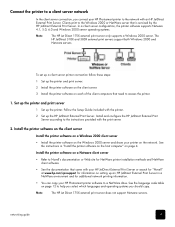
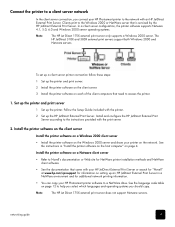
... 2000 server and share your HP Photosmart printer to the network with your HP JetDirect External Print Server or search for "Novell" at www.hp.com/cposupport for NetWare printer installation methods and NetWare client software.
• See the documentation that is serviced by the HP JetDirect External Print Server.
To set up a client server printer connection follow these steps...
HP Photosmart Networking Guide - Page 13


...Macintosh OS X
• Macintosh OS 9.x
Set up a Rendezvous printer connection in bold.
5 Close the Print Center or Printer Setup Utility. Printing problems can print to an HP Photosmart printer using HP JetDirect through a USB connection, if they have already configured the HP Photosmart 8400 series printer for a list of JetDirect print server models.
• Your computer is turned on...
HP Photosmart Networking Guide - Page 14


... turned on and connected to the list of the Chooser window, double-click the HP Photosmart model with the HP JetDirect icon. You will need an HP JetDirect 175X, 310X, or 380X external print server to connect the printer to Installed. Select the AppleTalk panel, and then click the Make AppleTalk Active check box.
3 Click Apply...
HP Photosmart 7700 series - (English) Basics Guide - Page 3


... 1 welcome 1 find information 2 view the hp photosmart printer help 2 print the hp photosmart printer help 2 what's in the box 3 printer parts 4 front 4 back 4 control panel 5 indicator lights 5 input bay 6 menu structure 6 paper information 7 load paper in the in tray 8 load paper in the photo tray 9 print cartridge information 10 supported print cartridges 10 install or replace...
HP Photosmart 7700 series - (English) Basics Guide - Page 4


... a software application 37 print borderless photos from your Windows PC 38 use the Windows PC taskbar icons 39 print from your Macintosh 42 print from a software application (OS X or OS 9 42
6 troubleshooting 45 hardware problems 45 printing problems 46 error messages 50
7 specifications 53 recommended paper 53 printer specifications 54
index 57
ii
hp photosmart 7700 series
HP Photosmart 7700 series - (English) Basics Guide - Page 5


... on page 2. get started
1
welcome
Thank you can print beautiful photos, save photos to your friends and family, see the HP Photosmart Printer Help. For information, see view the hp photosmart printer help on page 2.
• Adding borders, changing photo color effects, cropping photos, and other creative features, see view the hp photosmart printer help on page 2.
• E-mailing photos to...
HP Photosmart 7700 series - (English) Basics Guide - Page 6


... Guide -
The HP Photosmart Setup Guide contains quick and easy instructions to use the more information, see the next section. The HP Photosmart Printer Help describes how to help you have installed the HP Photosmart printer software on your language, then double-click the photosmart 7760.html file. print the hp photosmart printer help
- Macintosh: Insert the HP Photosmart CD.
HP Photosmart 7700 series - (English) Basics Guide - Page 41
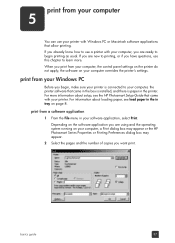
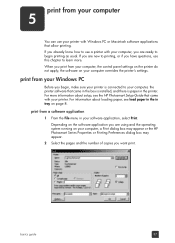
... have questions, use this chapter to begin , make sure your printer is connected to your computer, the printer software that allow printing. When you want print. Depending on the software application you are ready to learn more information about loading paper, see the HP Photosmart Setup Guide that came with Windows PC or Macintosh software applications...
HP Photosmart 7700 series - (English) Basics Guide - Page 46


... the reference guide that came with your Macintosh
Before you begin , make sure your printer is paper in your printer. Be sure you have selected your HP Photosmart printer in the Print Center (OS X) or in the Chooser (OS 9) before you begin printing. The Page Setup dialog box appears.
2 In the Format for pop-up menu, select...
HP Photosmart 7700 series - (English) Reference Guide - Page 5


... HP support.
• HP Photosmart Printer Help - view the hp photosmart printer help
- It includes information about printer care and maintenance, advanced troubleshooting, and error messages. print the hp photosmart printer help
-
Photosmart 140, 240, 7200, 7600, 7700, 7900 Series; find more advanced features of your language, then double-click the photosmart 7760.html...
HP Photosmart 7700 series - (English) Reference Guide - Page 11


...prints in color and in this table may invalidate your project. You can choose the best print cartridge for your printer warranty. print cartridge information
welcome
This section contains a brief overview of print cartridges so that results from modifying or refilling HP print cartridges is not in black and white. For more detailed print cartridge information, see the HP Photosmart...
Similar Questions
Hp Photosmart 7760 Won't Print, Red Light Blinking
(Posted by ramkRGOs 9 years ago)
Hp Photosmart 7760 Wont Print From New Camera
(Posted by Evan7bram 9 years ago)
Hp Photosmart 7760 Photo Printer How To Print 5 X 7 Photos?
(Posted by Bepizz 10 years ago)
Hp Photosmart 7760 Won't Print
(Posted by chrKi 10 years ago)
Hp Photosmart D7560 Won't Print Black
(Posted by MIahsun 10 years ago)

