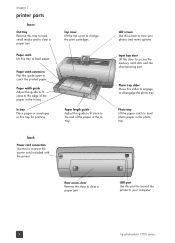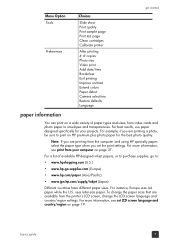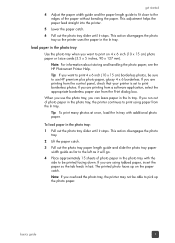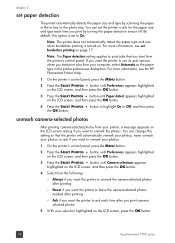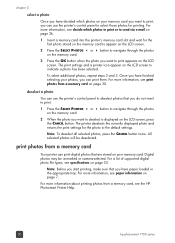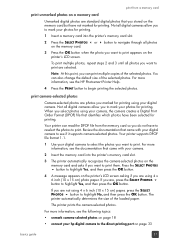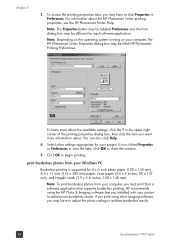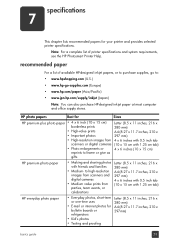HP 7760 Support Question
Find answers below for this question about HP 7760 - PhotoSmart Color Inkjet Printer.Need a HP 7760 manual? We have 5 online manuals for this item!
Question posted by Zoejohn on June 15th, 2014
Hp 7760 How To Print 5 X 7 Photo Paper - Manual
The person who posted this question about this HP product did not include a detailed explanation. Please use the "Request More Information" button to the right if more details would help you to answer this question.
Current Answers
Related HP 7760 Manual Pages
Similar Questions
I Have The Hp 7760 I Cant Remember How To Get The Ink Cart. Out Of The Machine S
Please tell me
Please tell me
(Posted by ccooke123 8 years ago)
My Hp D7360 Does Not Pull The Photo Paper Through
(Posted by sribar 9 years ago)
Hp Photosmart 7760 Photo Printer How To Print 5 X 7 Photos?
(Posted by Bepizz 10 years ago)
How To Get Picture To Print On 4x6 Photo Paper
can get the picture to print from My Pictures on the 8 x 10 paper size bur don't understand how to ...
can get the picture to print from My Pictures on the 8 x 10 paper size bur don't understand how to ...
(Posted by carol10073 11 years ago)
My Hp 7760 Photosmart Printer Says The 'photo Cartridge' Isn't Full But It Is!
It says that the "photo cartridge" isn't full but the " color cartridge" is... What's the difference...
It says that the "photo cartridge" isn't full but the " color cartridge" is... What's the difference...
(Posted by Sherylabner 12 years ago)