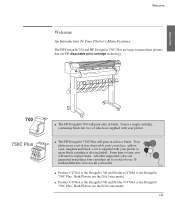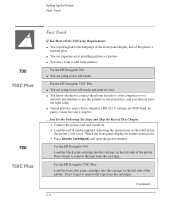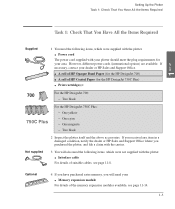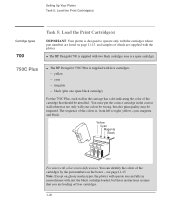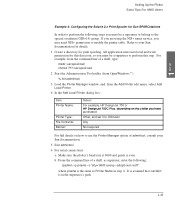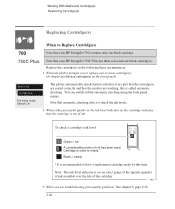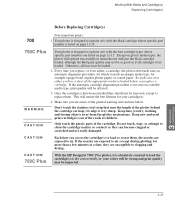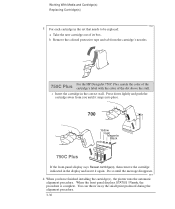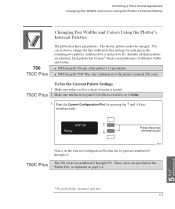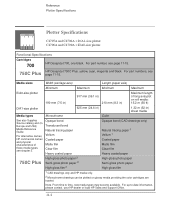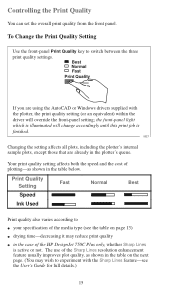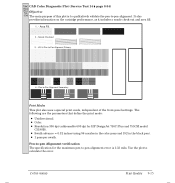HP 750c Support Question
Find answers below for this question about HP 750c - DesignJet Plus Color Inkjet Printer.Need a HP 750c manual? We have 6 online manuals for this item!
Question posted by pumlnimoOo on August 8th, 2014
Can Hp Designjet 750c Print On Fabric?
The person who posted this question about this HP product did not include a detailed explanation. Please use the "Request More Information" button to the right if more details would help you to answer this question.
Current Answers
Related HP 750c Manual Pages
Similar Questions
Hp Designjet 2100 Photo Printer 24 Inch Will Not Print Black
I have a HP designjet 2100 photo printer that will print black in a test page only. When printing bl...
I have a HP designjet 2100 photo printer that will print black in a test page only. When printing bl...
(Posted by mstjohn35 9 years ago)
How To Plot Roll Size With Hp Upd Universal Print Driver Designjet
(Posted by swi0sap 9 years ago)
Hp Designjet 750c Plus Wont Print Serial Connection
(Posted by petSkiAnn 9 years ago)
Why Does Does My Hp Designjet 750c Plotter Not Want To Change Speed
(Posted by ramjvasy12 10 years ago)
Printing To Hp Designjet 750c With Either Visio 2003 Or 2013
Printing to HP DesignJet 750C with either Visio 2003 or 2013 using ANSI 22"x34" (roll paper) we get ...
Printing to HP DesignJet 750C with either Visio 2003 or 2013 using ANSI 22"x34" (roll paper) we get ...
(Posted by ldowney 10 years ago)