HP 750c Support Question
Find answers below for this question about HP 750c - DesignJet Plus Color Inkjet Printer.Need a HP 750c manual? We have 6 online manuals for this item!
Question posted by hardy1999 on November 4th, 2012
Contour Cut
I want to make stickers with this plotter, will it do cntour cuts?
Current Answers
There are currently no answers that have been posted for this question.
Be the first to post an answer! Remember that you can earn up to 1,100 points for every answer you submit. The better the quality of your answer, the better chance it has to be accepted.
Be the first to post an answer! Remember that you can earn up to 1,100 points for every answer you submit. The better the quality of your answer, the better chance it has to be accepted.
Related HP 750c Manual Pages
HP Printers - Supported Citrix Presentation Server environments - Page 1


... environments 12 The difference between the Citrix and HP UPDs 13 Business Inkjet printers and supported driver versions 14 HP Deskjet printers and supported driver versions 15 LIDIL HP Deskjet printers...18 Using HP ink-based All-in-One and Photosmart printers 19 HP Designjets and supported driver versions 22 Resolved issues...22 Unresolved issues ...24...
HP Printers - Supported Citrix Presentation Server environments - Page 26


....x
HP LaserJet 3020 HP Universal, PCL, PS printers & 32-bit/64-bit drivers
HP Officejet Pro K5400
HP Officejet Pro L7680 All-in-One
HP Deskjet 5440
HP Business Inkjet 1100
HP Officejet 720
HP LaserJet 3200
HP LaserJet 4000
HP Designjet 4000 PostScript
HP Color LaserJet 3000
Testing methodology for each test case...
HP Printers - Supported Citrix Presentation Server environments - Page 27


...™ Server farm, and the availability of this document. Printer model tested
HP Color LaserJet 3000
HP LaserJet 4000 HP Business Inkjet 1100 HP Deskjet D2360 HP Deskjet 5440 HP Designjet 4000 PostScript
Driver version tested
HP Color LaserJet 3000 Series PCL (61.53.25.9) &
HP Color LaserJet 3000 Series PS(61.71.661.41)
HP...
HP Printers - Supported Citrix Presentation Server environments - Page 29


...Test methodology An HP LaserJet/Business Inkjet/Designjet/Deskjet printer was able to the client device using the HP LaserJet/Business Inkjet/Designjet/Deskjet printers and drivers listed above.
The settings... client system. Printer model tested
HP Color LaserJet 3000
HP LaserJet 4000
Driver version tested
HP Color LaserJet 3000 Series PCL (61.53.25.9) &
HP Color LaserJet 3000 Series...
HP Printers - Supported Citrix Presentation Server environments - Page 34


... a TCP/IP port and connecting to the client and network printers in the farm. Test methodology HP LaserJet/Business Inkjet/Designjet/Deskjet printers were attached to a Citrix XenApp™ Server using Jetdirect. Drivers for multiple domain users. Printer model tested
HP Color LaserJet 3800
Driver version tested
HP Color LaserJet 3800 PS (61.071.661.41) &
HP...
HP DesignJet 700 user guide - Page 5


... the back of information as follows:
Information specific only to the HP DesignJet 700 is shown like this.
750C Plus
Information specific only to identify different types of the plotter. It is stored in the left margin and shaded backgrounds to both plotters. To help find specific information, a comprehensive table of information:
Set Up Use...
HP DesignJet 700 user guide - Page 81


... film
Clear film High-gloss photo
750C Plus
Semi-gloss photo
750C Plus
High-gloss film
750C Plus
Also Known As Plotter paper
Natural tracing paper Tracing paper Extra translucent bond
Special paper Special inkjet paper Color inkjet paper Matte paper Presentation Heavyweight coated paper Heavyweight special paper Heavyweight inkjet paper Heavyweight color inkjet paper Heavyweight matte paper Matte...
HP DesignJet 700 user guide - Page 121
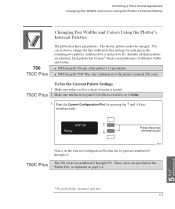
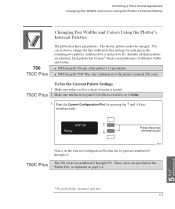
... 700 any combination of the plotter's internal 256 colors
To See the Current Palette Settings
1 Make sure either a roll or a sheet of the plotter's 11 pen shades. These colors are numbered 0 through 255. STATUS
↑
Ready
↓
Press these two simultaneously
750C Plus
0014
Notice on page 5-4.
HP DesignJet 750C Plus, any of media is loaded.
750C Plus 2 Make sure that the 16...
HP DesignJet 700 user guide - Page 123
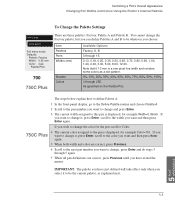
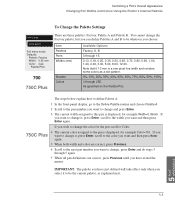
.... Controlling a Plot's Overall Appearance Changing Pen Widths and Colors Using the Plotter's Internal Palettes
To Change the Palette Settings
Pen settings
Define palette
Full menu mode Defaults:
Palette: Factory Width: 0.35 mm Color: (see
Palette Plot)
700
750C Plus
There are correct, press Previous until you want and then press Enter again. Note that 0.13 mm...
HP DesignJet 700 user guide - Page 127


... Appearance Printing Color Drawings in Monochrome
AA 750C Plus
Printing Color Drawings in Monochrome
Examples of why you may want to print a color drawing in monochrome are:
Because you want a draft where color is not ...for an explanation of the plotter's internal palettes (A or B) all as black, then you want all colors to be clipped. Alternatively, you could make one of palettes). This ...
HP DesignJet 700 user guide - Page 180


... the Color Is Not as explained from your plotter, we recommend you have been thoroughly tested to give trouble-free performance and best-quality plots. Additionally, remember that your plotter may mean that a cartridge nozzle is the default). Troubleshooting Solving Print-Quality Problems
750C Plus
Solving Print-Quality Problems
To achieve the best performance from...
HP DesignJet 700/750C Plus Plotters Quick Reference Guide - C4705-90041 - Page 14
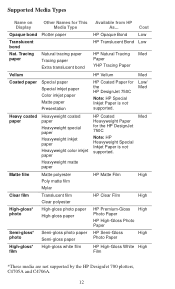
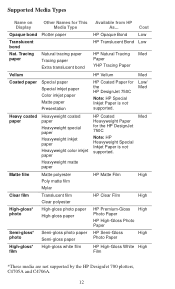
... Paper
Heavyweight special paper
for This Available from HP
Media Type
As...
Supported Media Types
Name on Display
Other Names for the HP DesignJet 750C
Heavyweight inkjet paper
Heavyweight color inkjet paper
Note: HP Heavyweight Special Inkjet Paper is not supported. Cost
Opaque bond Plotter paper
HP Opaque Bond
Low
Translucent bond
HP Translucent Bond Low
Nat.
HP DesignJet 755CM Printer User's Guide - C3198-60051 - Page 13


...-format inkjet printer which includes software and documentation to a total of four cartridges are generated from these four, up to help you print the colors you expect on the print quality you will need to replace them. The software in color or monochrome. either from your HP DesignJet 755CM printer. Best, Normal, or Fast - Colors
Your printer uses...
HP DesignJet 755CM Printer User's Guide - C3198-60051 - Page 73


... for the HP DesignJet 750C Plus and 755CM
Note: HP Heavyweight Special Inkjet Paper is not supported on the HP DesignJet 755CM printer. Heavy coated paper
Heavyweight coated paper Heavyweight special paper Heavyweight inkjet paper Heavyweight color inkjet paper Heavyweight matte paper
HP Coated Heavyweight Paper for the HP DesignJet 750C Plus and 755CM
Note: HP Special Inkjet Paper is not...
HP DesignJet 755CM Printer User's Guide - C3198-60051 - Page 210
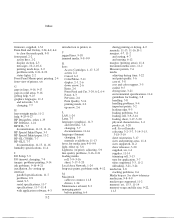
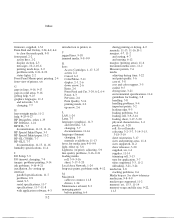
...Macintosh
cables to printer, xi
J jagged lines, 9-18 jammed media, 9-8-9-9
K keys
Access Cartridges, 1-17, 3-27 action, 2-2 Cancel, 6-2 Color/Mono, 5-11 display, 2-3, 2-6 down arrow, 2-6 Enter, 2-6 Form Feed and Cut, 3-24,...-2 help, 9-25-9-27 HP DesignJets, other, 1-35 HP JetDirect, 1-24 HP RTL, 7-7
documentation, 11-13, 11-16 HP Special Inkjet Paper, 3-3 HP Special Inkjet paper, 11-2 HP-GL (7586B...
Service Manual - Page 4


... can find information related to the topic you are located in chapter 10. Part Numbers
Part numbers for the monochrome HP DesignJet 700 plotters, the color HP DesignJet 750C and 750C Plus plotters and the color HP DesignJet 755CM printers.
ii Using this manual are to be used to indicate other information not marked by HPĆcertified service personnel only...
Service Manual - Page 6


... Installation and Configuration
Unpacking and Assembling the Plotter/Printer 3Ć2 Inspecting the Plotter/Printer for Damage 3Ć5
Repacking the Plotter/Printer 3Ć5 Assembling the Legs and Media Bin (Optional 3Ć6 Installing the Plotter/Printer 3Ć10 Using the Plotter 3Ć10
DesignJet 750C/750C Plus/755CM Front Panel 3Ć10 DesignJet 700 Front Panel 3Ć11 Third...
Service Manual - Page 14


The plotters/printers produce largeĆformat plots of HPĆGL. D HewlettĆPackard Raster Transfer Language (HPĆRTL), a raster language. PostScript is also available when the Postscript upgrade is fitted).
Description
Applications
The HP DesignJet 700 (monochrome), HP DesignJet 750C and 750C Plus (color) and HP DesignJet 750CM are supplied with both the roman and the ...
Service Manual - Page 146


...of the thermal voltage is displayed on the frontĆpanel while the plotter tests the cartridge. Use the Arrow buttons
750C Plus
to verify the functionality of the following:
1 Clean the interconnect pad in...
The purpose of this test is between 100 - 450 then press Enter. xxxx represents the color of the BPW threshold is displayed on the frontĆpanel. If the value (#.##) of the...
Service Manual - Page 147


... the test.
TTOE
The purpose of the cartridge that is being calibrated.
6 When the plotter has finished calibrating the cartridge, the TTOE Voltage #.## / Press Enter" message is displayed on the frontĆpanel. Use the Arrow buttons
750C Plus
to select the cartridge that failed the test.
3 Perform the pen continuity test ' page...
Similar Questions
What Printer Cable Do I Need To Connect 750c Plus Plotter To A Computer With Usb
I have a parallel printer cable, but need a cable with a USB plug. What are the specs for the cable ...
I have a parallel printer cable, but need a cable with a USB plug. What are the specs for the cable ...
(Posted by mdemarcobrnj 2 years ago)
Seeking A Service Manual For Our Designjet 650c Model C2859b Drafting Plotter
I am seeking a service manual for our Designjet 650C Model C2859B drafting plotter. Can't find the d...
I am seeking a service manual for our Designjet 650C Model C2859B drafting plotter. Can't find the d...
(Posted by dinsley 8 years ago)
Hp Designjet 750c Plus Wont Print Serial Connection
(Posted by petSkiAnn 9 years ago)
Hp Deskjet Color Inkjet Printer Driver
(Posted by kkljeyamurugan1995 11 years ago)

