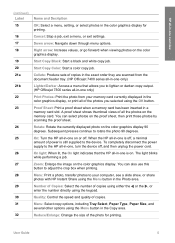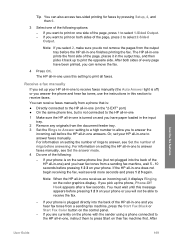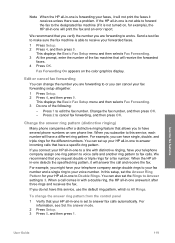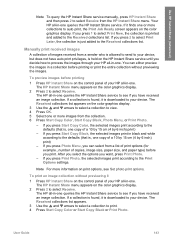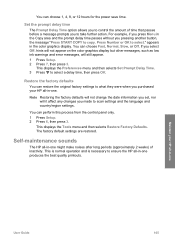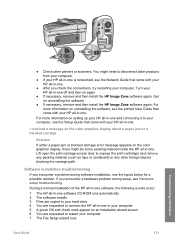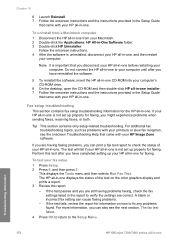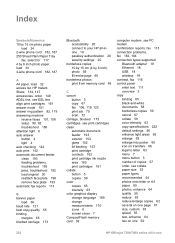HP 7410 Support Question
Find answers below for this question about HP 7410 - Officejet All-in-One Color Inkjet.Need a HP 7410 manual? We have 4 online manuals for this item!
Question posted by audbis on October 28th, 2012
Tdhe Color Graphics Display Is Blank And Machine Not Copying
The person who posted this question about this HP product did not include a detailed explanation. Please use the "Request More Information" button to the right if more details would help you to answer this question.
Current Answers
Related HP 7410 Manual Pages
Similar Questions
How Do I Print With Just Color On My Hp 7410
(Posted by Prinjkdoo 9 years ago)
Can Officejet 7410 Can Make 11 X 17 Copies?
(Posted by ELTIHco 9 years ago)
Hp Officejet 7410 Does Not Turn On With Windows 8 Screen Displays Window Invent
how do i get this to work was fine till i had a new pc added with windows 8 2 weeks ago 7410 officej...
how do i get this to work was fine till i had a new pc added with windows 8 2 weeks ago 7410 officej...
(Posted by pinkmagnolia44 10 years ago)
Mulfunctioned Color Graphics Display On Hp Psc 2350 Printer
the Color graphics display on my hp psc 2350 is displaying only light, but NO writings or any pictu...
the Color graphics display on my hp psc 2350 is displaying only light, but NO writings or any pictu...
(Posted by engolm20 11 years ago)
The Color Graphic Display Becoming Dark
(Posted by maitaissa 13 years ago)