HP 7410 Support Question
Find answers below for this question about HP 7410 - Officejet All-in-One Color Inkjet.Need a HP 7410 manual? We have 4 online manuals for this item!
Question posted by oshnjgwil on February 16th, 2014
How To Turn On Wifi For Officejet 7410
The person who posted this question about this HP product did not include a detailed explanation. Please use the "Request More Information" button to the right if more details would help you to answer this question.
Current Answers
There are currently no answers that have been posted for this question.
Be the first to post an answer! Remember that you can earn up to 1,100 points for every answer you submit. The better the quality of your answer, the better chance it has to be accepted.
Be the first to post an answer! Remember that you can earn up to 1,100 points for every answer you submit. The better the quality of your answer, the better chance it has to be accepted.
Related HP 7410 Manual Pages
User Guide - Page 5


...
Label 1 2 3 4 5
6
7
Description Document feeder tray Lid Color graphics display Control panel 802.11g wireless radio light (HP Officejet 7400 series all-in-one only) Memory card slots and PictBridge camera port..., sending a fax, or printing photos from a memory card can be accessed directly, without turning on your computer. For more information, see the onscreen HP Image Zone Help and Use the...
User Guide - Page 6


... is on. For information on turning off .
The blue (wireless radio) light reflects the status of the control panel buttons, lights, and keypad, as well as the color graphics display icons and screen saver... Rear clean-out door
Note The wireless radio on the HP Officejet 7400 series all-in -one using a USB or Ethernet cable, turn the wireless radio off the wireless radio and the blue light...
User Guide - Page 8
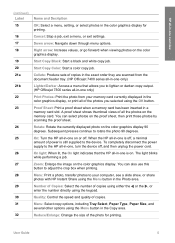
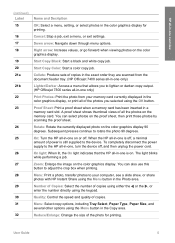
...in a memory card slot. Subsequent presses continue to the device.
Right arrow: Increase values, or go forward when viewing photos on the color graphics display 90 degrees. Start Copy Black: Start a black...supply to lighten or darken copy output. (HP Officejet 7300 series all -in-one on the color graphics display.
On: Turn the HP all-in the color graphics display, or print all -in -one...
User Guide - Page 49


... any option.
3 Press 9 when the Print Options menu is turned off by pressing on the memory card. Lets you select one...menu appears.
2 Make changes to set new defaults.
46
HP Officejet 7300/7400 series all the options. Smart Focus is highlighted, and ... you enable or disable automatic digital sharpening of photos on the color graphics display or the actual image file on the control panel ...
User Guide - Page 51
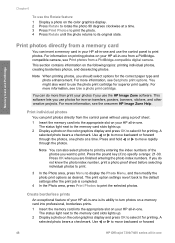
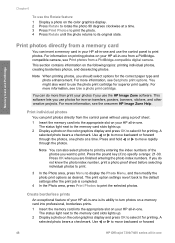
...the photo. 4 Press Rotate until the photo returns to its ability to turn photos on a memory card into professional, borderless prints. 1 Insert the...in -one Use or to move backward or forward
48
HP Officejet 7300/7400 series all -in -one from a PictBridgecompatible camera... card slots lights up . 2 Display a photo on the color graphics display and press OK to select it for the correct paper...
User Guide - Page 67


... the copy features
64
HP Officejet 7300/7400 series all-in-one The range of Lighter/Darker values appears as a scale on your original face down on the color graphics display. 5 Press to... enhancement is the default option. Tip If any of the following occur, turn off Text enhancement by enhancing light colors that might otherwise appear white. Chapter 7
If you use the document feeder...
User Guide - Page 152


...your product, and then click one of the shopping links on your country/region, your device supports through the Printer Toolbox. Your HP all-in -one, such as those you ...support the following print cartridges:
Print cartridges HP black inkjet print cartridge HP tri-color inkjet print cartridge
HP photo inkjet print cartridge HP gray photo inkjet print cartridge
HP reorder number #96, 21 ml ...
User Guide - Page 165
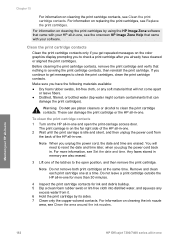
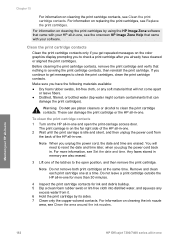
... by using the HP Image Zone software that came with your HP all-in-one
162
HP Officejet 7300/7400 series all -in -one .
Maintain your software. To clean the print cartridge contacts 1 Turn on the color graphics display prompting you to reset the date and time later, when you get messages to...
User Guide - Page 169


... connected the HP all -in -one .
-
Troubleshooting information
166
HP Officejet 7300/7400 series all -in -one .
This chapter contains the following ...to set up your HP all-in-one on the color graphics display, you are caused when the HP all...Device update: Based on advice from the computer. 2 Uninstall the software (if you have already installed it). 3 Restart your computer. 4 Turn ...
User Guide - Page 171


...wait a few seconds for the HP all-in-one to attach the control panel overlay
168
HP Officejet 7300/7400 series all -in-one is plugged in -one . During installation, do not plug ...in -one before prompted can connect to any USB port on the color graphics display to turn on . Troubleshooting information
I received a message on the back of your HP all -in the...
User Guide - Page 201


... an error. ➔ Shut down your HP all-in-one 1 Turn off the HP all-in-one by using the On button located on...service. HP Instant Share troubleshooting
Error messages discussed in -one color graphics display. General errors Use this section appear on the control...cord from the back of the HP all-in-one.
198
HP Officejet 7300/7400 series all -in -one
Troubleshooting information To shut down ...
User Guide - Page 234
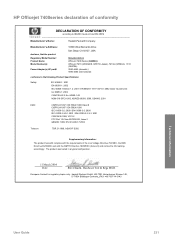
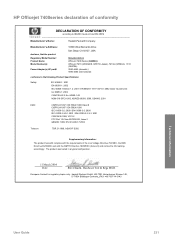
... Strasse 140, (FAX +49-7031-14-3143
Technical information
User Guide
231 HP Officejet 7400series declaration of conformity
DECLARATION OF CONFORMITY
according to ISO/IEC Guide 22 and EN...(s) HP part#:
16399 West Bernardo Drive San Diego CA 92127, USA
SDGOB-0305-03 OfficeJet 7400 Series (Q3462A) OfficeJet 7410 (Q5569A/B, Q5573C-Japan), 7410xi (Q5564A), 7413 (Q5570A) 0950-4483 (domestic) 0950-...
Users Guide - Page 8
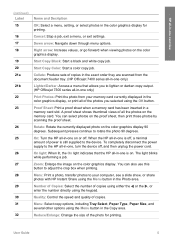
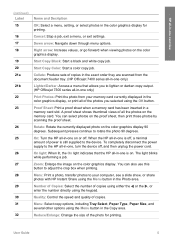
... values, or go forward when viewing photos on the color graphics display 90 degrees.
On: Turn the HP all-in-one , turn the device off, and then unplug the power cord. To completely...photos to your memory card currently displayed in the color graphics display, or print all of the photos you to lighten or darken copy output. (HP Officejet 7300 series all -in-one overview
(continued) Label...
Users Guide - Page 49


...cropping photos if necessary. Album refers to set new defaults.
46
HP Officejet 7300/7400 series all the options. It does not change the photo...any option.
3 Press 9 when the Print Options menu is turned off by pressing on the control panel to see Set new... to any ) appears below the menu, at the bottom of the color graphics display.
2 Make the change the appearance of the Print Options ...
Users Guide - Page 51
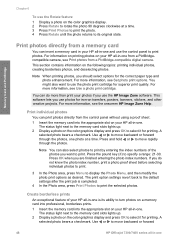
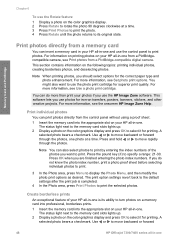
... the photo. 4 Press Rotate until the photo returns to its ability to turn photos on a memory card into professional, borderless prints. 1 Insert the memory...Rotate feature 1 Display a photo on the color graphics display. 2 Press Rotate to rotate the photo 90 degrees clockwise...The status light next to move backward or forward
48
HP Officejet 7300/7400 series all -in -one .
This software ...
Users Guide - Page 67


...the copy features
64
HP Officejet 7300/7400 series all-in-one to highlight the Text enhancement setting, and then press OK. 6 Press Start Copy Black or Start Copy Color. The Mixed enhancement is ...Lighter/Darker, and then press OK. Tip If any of the following occur, turn off Text enhancement by enhancing light colors that might otherwise appear white. Chapter 7
If you use the document feeder ...
Users Guide - Page 93
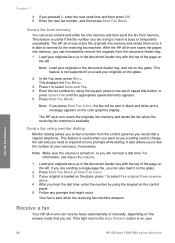
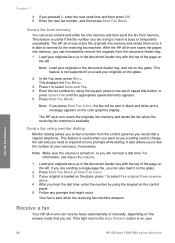
...the Auto Answer button is on, your
Use the fax features
90
HP Officejet 7300/7400 series all -in-one scans the pages into memory and sends... a fax
Your HP all -in-one can also load it is turned on, or you pressed 2, enter the new send time and then press...be sent in black and white and a message appears on the color graphics display. This feature is sent when the receiving fax machine ...
Users Guide - Page 95
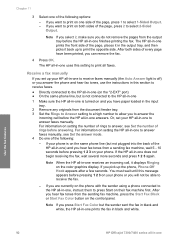
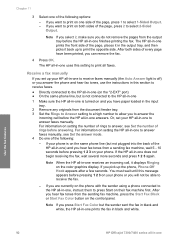
... fax machine, press the Start Fax Black or Start Fax Color button on the color graphics display.
For information on both sides of every page have...of the following options:
- If you pick up your phone is turned on setting the number of rings to select 2-Sided
Output. For ...manually. Use the fax features
92
HP Officejet 7300/7400 series all -in -one does not begin receiving the fax, wait ...
Users Guide - Page 135


...cartridges HP black inkjet print cartridge HP tri-color inkjet print cartridge
HP photo inkjet print cartridge HP gray photo inkjet print cartridge
...confirm the correct print cartridge reorder numbers for your device supports through the Printer Toolbox. Order accessories
To order...all -in-one supports the following accessories:
132
HP Officejet 7300/7400 series all-in -one of the shopping ...
Users Guide - Page 215
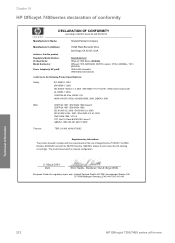
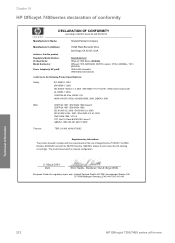
... 2004 Date
Steve Smith, Hardware Test & Regs MGR. Chapter 19
HP Officejet 7400series declaration of conformity
DECLARATION OF CONFORMITY
according to ISO/IEC Guide 22 and...Power Adapter(s) HP part#:
16399 West Bernardo Drive San Diego CA 92127, USA
SDGOB-0305-03 OfficeJet 7400 Series (Q3462A) OfficeJet 7410 (Q5569A/B, Q5573C-Japan), 7410xi (Q5564A), 7413 (Q5570A) 0950-4483 (domestic) 0950-4484 ...
Similar Questions
How To Turn Off Wireless On Hp Officejet 7410
(Posted by redskdb 9 years ago)
Hp Officejet 7410 Does Not Turn On With Windows 8 Screen Displays Window Invent
how do i get this to work was fine till i had a new pc added with windows 8 2 weeks ago 7410 officej...
how do i get this to work was fine till i had a new pc added with windows 8 2 weeks ago 7410 officej...
(Posted by pinkmagnolia44 10 years ago)
How Do I Install Hp Instant Share On My Officejet 7410?
(Posted by drspoonmft 12 years ago)

