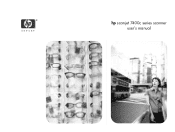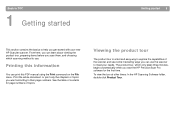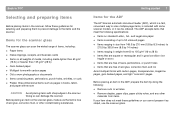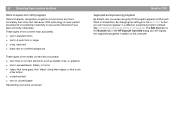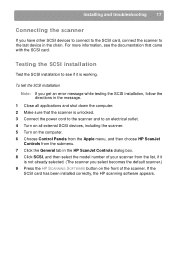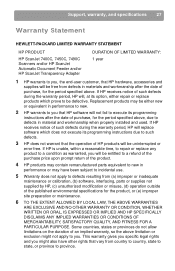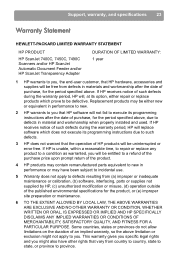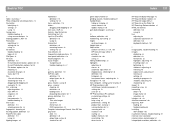HP 7400C Support Question
Find answers below for this question about HP 7400C - ScanJet - Flatbed Scanner.Need a HP 7400C manual? We have 4 online manuals for this item!
Question posted by muadhsanga on September 23rd, 2015
Scanner Shows Error 6
The person who posted this question about this HP product did not include a detailed explanation. Please use the "Request More Information" button to the right if more details would help you to answer this question.
Current Answers
Related HP 7400C Manual Pages
Similar Questions
Hp Scanner N9120 Error Code Ex=1103
hp scanner n9120 error code ex=1103
hp scanner n9120 error code ex=1103
(Posted by royalcomputerjammu 7 years ago)
Does Anyone Make A Driver For Win 7 & Hp 7400c Scanner
(Posted by elBoomre 9 years ago)
What Is An Error 06 On A Hp Scanjet 7400c
What is an error 06 on a HP scanjet 7400c ???
What is an error 06 on a HP scanjet 7400c ???
(Posted by saadatrasulkhan 11 years ago)
I Want C7710a Scanner Drivers Pls Send The Link This Id [email protected]
i have windows system
i have windows system
(Posted by rrnece 11 years ago)