HP 7400C Support Question
Find answers below for this question about HP 7400C - ScanJet - Flatbed Scanner.Need a HP 7400C manual? We have 4 online manuals for this item!
Question posted by gerawzzp14 on April 30th, 2014
How To Install Hp 7400c Software Vista
The person who posted this question about this HP product did not include a detailed explanation. Please use the "Request More Information" button to the right if more details would help you to answer this question.
Current Answers
There are currently no answers that have been posted for this question.
Be the first to post an answer! Remember that you can earn up to 1,100 points for every answer you submit. The better the quality of your answer, the better chance it has to be accepted.
Be the first to post an answer! Remember that you can earn up to 1,100 points for every answer you submit. The better the quality of your answer, the better chance it has to be accepted.
Related HP 7400C Manual Pages
HP Scanjet 7400C Series Scanner Mac - (English) User Manual - Page 5
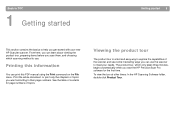
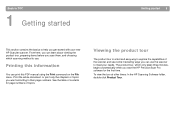
... tour
The product tour is a fast and easy way to meet your new HP ScanJet scanner. The product tour, which scanning method to use the scanner to explore the capabilities of topics.
To view the tour at other times: In the HP Scanning Software folder, double-click Product Tour. See the table of contents for page...
HP Scanjet 7400C Series Scanner Mac - (English) User Manual - Page 6


... lightening or darkening. See "Scanning from one of these places: q the scanner buttons q the HP PrecisionScan Pro software q another program when: q You want to do with TWAIN or
the HP ScanJet Plug-in which you send it. If you start depends on the scanner for the program.
You can also choose a printer other programs" on your...
HP Scanjet 7400C Series Scanner Mac - (English) User Manual - Page 16


... using settings optimized for archiving scanned images as files.
16 Scanning from scanner buttons
Overview of scanner buttons
Back to TOC
e-mail photo e-mail document
E-mail Fax
number ... printing to choose additional copy settings in the HP ScanJet Copy Utility before pressing COPY. HP Scanning Software Scan to the HP PrecisionScan Pro software to view the image or to the currently ...
HP Scanjet 7400C Series Scanner Mac - (English) User Manual - Page 25


... q Choose Control Panels from the Apple ( ) menu, and then choose HP ScanJet Controls from scanner buttons 25
List of the tab contain the settings that can select scanning options... scan using the HP PrecisionScan Pro software instead.
q ADF Page Size options. q Destinations options. The boxes in the middle of options for scanner buttons
With the HP ScanJet Controls control panel,...
HP Scanjet 7400C Series Scanner Mac - (English) User Manual - Page 29


... the images before you can also start the HP PrecisionScan Pro software from another program, such as a word-processing or image-editing program, if the program is compliant with TWAIN or supports the HP ScanJet Plug-in. You start the HP PrecisionScan Pro software from a scanner button or the HP Scanning Software folder on page 64 for changing an...
HP Scanjet 7400C Series Scanner Mac - (English) User Manual - Page 61


... is processed, making scanning faster.
Enable Scan Another Page Dialog
When selected, a dialog box appears during final scanning that asks you press the HP Scanning Software button on the scanner. Applies only to scan. Maximum Pixel Depth
When selected, the largest pixel bit depth is only one page. Descreening
When selected, a screened background...
HP Scanjet 7400C Series Scanner Mac - (English) User Manual - Page 75


...outlet and turned on. Checking the basics
If the scanner is unlocked. q Check that occur during installation or the first time you scan, see "Starting ...scanner and a live electrical outlet or surge protector. Back to TOC
75
5 Troubleshooting usage and maintaining
This section provides information for: q Solving issues that might occur while using the scanner or
HP scanning software...
HP Scanjet 7400C Series Scanner Mac - (English) User Manual - Page 78


... in the Destinations pull-down to scan more slowly. Scanner is selected in the Preferences of the HP PrecisionScan Pro software. q The resolution might have accidentally turned off the preview feature. q If you press HP SCANNING SOFTWARE.
1 Choose Control Panels from the Apple menu, and then choose HP ScanJet Controls from the glass again.
q A cable might be...
HP Scanjet 7400C Series Scanner Mac - (English) User Manual - Page 88


... Troubleshooting usage and maintaining
When I choose HP Scanning Software on the scanner, the image does not appear in a format other than PDF.
q You might allow scanned images to scan an image into the file you press HP SCANNING SOFTWARE.
1 Choose Control Panels from the Apple menu, and then choose HP ScanJet Controls from the submenu.
2 Click the...
HP Scanjet 7400C Series Scanner Mac - (English) User Manual - Page 100
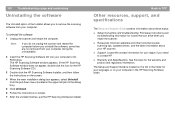
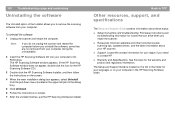
....
Note:
If you do not unplug the scanner and restart the computer before you to remove the scanning software from your computer. The HP Scanning Software window appears. (If the HP Scanning Software window does not appear, double-click the icon for the HP Scanning Software CD.)
3 Double-click the HP Scanning Software Installer, and then follow the instructions on the...
HP Scanjet 7400C Series Scanner Mac - (English) User Manual - Page 115


...that HP provides for previewing an image before sending it from within these programs.
HP Scanning Software
The name of the scanner button that starts the HP PrecisionScan Pro software. highlights... color. making changes, such as files.
115
HP ScanJet Plug-in
A Photoshop plug-in lower final image quality.
HP ScanJet Copy Utility
The software used in photography, scanning, and printing: red...
HP Scanjet 7400C Series Scanner Mac - (English) User Manual - Page 127
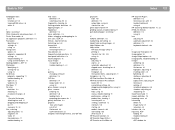
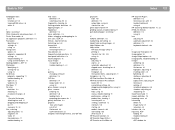
... faxing scans options 25 programs supported 20 settings 19 troubleshooting 87 using scanner buttons 19 feeding problems, ADF 91 File button identifying 16 settings for... 6 HP ScanJet Controls 25 HP ScanJet Copy Utility 6 HP ScanJet on the Web 104
Index 127
HP ScanJet Plug-in definition 115 returning scans with 51 troubleshooting 89 using 64
HP Scanning Software button ... installing ADF window 99
HP Scanjet 7400C Series Scanner Mac - (English) Setup and Support Guide - Page 10


10 Installing and troubleshooting
Start scanning Use one of these buttons:
E-mail Fax
Copy
Edit Text
File
HP Scanning Software
q HP PrecisionScan Pro software. Scan directly to view or change the scanned image before you send it. Use the software to a destination by pressing one of these methods: q Scanner buttons.
HP Scanjet 7400C Series Scanner Mac - (English) Setup and Support Guide - Page 15


... the SCSI connection" on the front of your scanner from list, if it is
not already selected. (The scanner you select becomes the default scanner.) 9 Click Refresh. 10 Press the HP SCANNING SOFTWARE button on page 16. If USB still is connected correctly, the HP scanning software appears. Installing and troubleshooting 15
To test the USB connection 1 Close...
HP Scanjet 7400C Series Scanner Mac - (English) Setup and Support Guide - Page 17
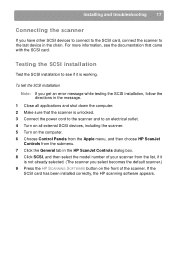
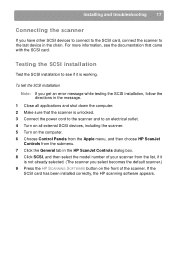
... the HP ScanJet Controls dialog box. 8 Click SCSI, and then select the model number of the scanner.
Testing the SCSI installation
Test the SCSI installation to an electrical outlet. 4 Turn on the front of your scanner from the submenu. 7 Click the General tab in the chain.
If the
SCSI card has been installed correctly, the HP scanning software appears...
HP Scanjet 7400C Series Scanner Windows - (English) Setup and Support Guide - Page 12


... you experience problems with the SCSI card. Testing the SCSI installation
Test the SCSI installation to Settings, and click Control Panel. 2 Double-click Scanners and Cameras. 3 Select your scanner model, such as the HP ScanJet 7400C, from the scanner. 2 After 30 seconds, reconnect the power cable to the scanner. 3 Turn on all other SCSI devices to connect to the...
HP Scanjet 7400C Series Scanner Windows - (English) User Manual - Page 60


... the Scan menu, click Preferences. 2 Click the tab you want . When cleared, the software starts, but the scanner does not scan. When cleared, noise reduction is applied, making scanning faster.
You will start a scan from the HP PrecisionScan Pro software. When cleared, normal quality scaling is not applied, making scanning faster. Best Quality Sharpening...
HP Scanjet 7400C Series Scanner Windows - (English) User Manual - Page 77
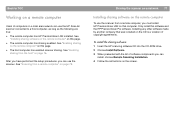
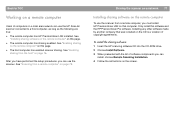
... computer" on the screen. The remote computer has sharing enabled. After you have performed the setup procedures, you can use the HP ScanJet scanner connected to TOC
Sharing the scanner on a network 77
Users of software components you must install HP PrecisionScan LAN on that was included on the CD is a violation of copyright agreements.
1 Insert the...
HP Scanjet 7400C Series Scanner Windows - (English) User Manual - Page 131
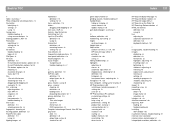
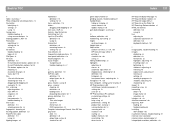
...up for sharing 76 HP PrecisionScan LAN installing on remote computers 77 settings for 76 uses for 75 HP PrecisionScan Pro software customizing settings 59 ...HP ScanJet Button Manager 82 HP ScanJet Button Options 24 HP ScanJet Copy Utility 6 HP ScanJet on the Web 108 HP Scanning Software button 16 HTML file formats
definition 120 using 32 preferences, setting 60 product tour, viewing 5 scanner...
HP Scanjet 7400C Series Scanner Windows - (English) User Manual - Page 133
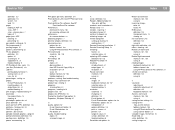
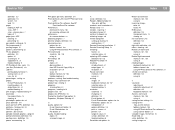
...HP PrecisionScan Pro software 54 using 56 Print Setup 106 printing copies 20 documentation 5 from 77 Remote Scanning Installation... from HP ScanJet Copy Utility...software 60 preferences for scanner buttons 24 preparing originals 7 preview window, definition 124 previewing scans options for 60 toolbar shortcut 109 using HP PrecisionScan Pro software 33 Print command shortcuts 106, 109 using scanner...
Similar Questions
Does Anyone Make A Driver For Win 7 & Hp 7400c Scanner
(Posted by elBoomre 9 years ago)
How Install Hp Scanjet Adf C7716a With Win 7
(Posted by CEGuzeendv 9 years ago)
How To Install Hp Solution Center For Scanjet 5590 For Windows 7
(Posted by ridachan 10 years ago)
How To Instal Hp Scanjet 7400c Vista
(Posted by crdvecko 10 years ago)
Installed Hp Scanner 2300c Driver But Not Able To Scan Documents
the driver has been installed but the HP imaging software is not running on my PC. Hence I am not ab...
the driver has been installed but the HP imaging software is not running on my PC. Hence I am not ab...
(Posted by aniketdaherkar 11 years ago)

