HP 7400C Support Question
Find answers below for this question about HP 7400C - ScanJet - Flatbed Scanner.Need a HP 7400C manual? We have 4 online manuals for this item!
Question posted by arcMax on May 18th, 2014
How To Change Bulb In Xpa In Hp Scanjet 7400
The person who posted this question about this HP product did not include a detailed explanation. Please use the "Request More Information" button to the right if more details would help you to answer this question.
Current Answers
There are currently no answers that have been posted for this question.
Be the first to post an answer! Remember that you can earn up to 1,100 points for every answer you submit. The better the quality of your answer, the better chance it has to be accepted.
Be the first to post an answer! Remember that you can earn up to 1,100 points for every answer you submit. The better the quality of your answer, the better chance it has to be accepted.
Related HP 7400C Manual Pages
HP Scanjet 7400C Series Scanner Mac - (English) User Manual - Page 6


..., such as
your word-processing program. Using the HP PrecisionScan Pro software
Use the HP PrecisionScan Pro software when: q You want to view or change a scanned image before you start at the scanner. Back to TOC
Using another program
Start scanning from within another program q the HP ScanJet Copy Utility Where you send it. q You want...
HP Scanjet 7400C Series Scanner Mac - (English) User Manual - Page 8


Because these measurements, scan without using the XPA. 8 Getting started
Items for the XPA
The HP ScanJet transparency adapter (XPA) is included with a piece of white paper and scan as you normally would. Just cover the item with some scanner models or can be ordered.
For transparent items larger than these items are easily damaged, handle them...
HP Scanjet 7400C Series Scanner Mac - (English) User Manual - Page 16


... the HP ScanJet Copy Utility before pressing COPY to the currently selected choice is lit.
At the computer, you are saved in a word-processing program.
Scanned images are printing to the currently selected choice is a new fax message.
16 Scanning from scanner buttons
Overview of scanner buttons
Back to make adjustments, such as changing resolution...
HP Scanjet 7400C Series Scanner Mac - (English) User Manual - Page 21


... the scanner button. Scanning from scanner buttons 21
To print copies from the scanner
1 Place the original face down on the scanner print directly to the default printer. Change options and...scanner glass and close the lid. Back to TOC
Printing copies
You can cancel the scan. (If you cancel the scan, the printer might feed a blank page to the output bin. Note: To load items in the HP ScanJet...
HP Scanjet 7400C Series Scanner Mac - (English) User Manual - Page 24
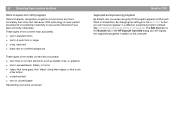
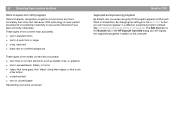
...scanner buttons
What to ensure the characters have text appear in Microsoft Word or SimpleText. Back to non-text elements, such as bullets, lines, or graphics q text in 9-point font or larger q crisp, clear text q black text on a white background
These types of the HP ScanJet... instead.
See "Changing settings for the EDIT TEXT button, you can have been correctly interpreted. By...
HP Scanjet 7400C Series Scanner Mac - (English) User Manual - Page 25


..., click the close box. Scanning from scanner buttons 25
List of options for scanner buttons
With the HP ScanJet Controls control panel, you can be changed.
3 Change the setting for the button. See "Destinations options" on page 29). Back to TOC
Changing settings for buttons
When you scan using the following scanner buttons: q E-MAIL (with the E-MAIL PHOTO...
HP Scanjet 7400C Series Scanner Mac - (English) User Manual - Page 29


... compliant with TWAIN or supports the HP ScanJet Plug-in.
Overview of the HP PrecisionScan Pro software
The HP PrecisionScan Pro software provides preview capabilities and tools for more information.
You can also start the HP PrecisionScan Pro software from a scanner button or the HP Scanning Software folder on page 64 for changing an image. Back to TOC...
HP Scanjet 7400C Series Scanner Mac - (English) User Manual - Page 50


... finish viewing and changing the scanned image, you normally would.
Then, click Done. q Returning the image to a program that supports TWAIN or the HP
ScanJet Plug-in the
scanner and click Scan... be
asked if you have more pages of these procedures, the scanner performs a final scan including your changes before sending it . Images are scanned. The destination program opens ...
HP Scanjet 7400C Series Scanner Mac - (English) User Manual - Page 59
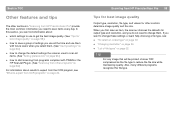
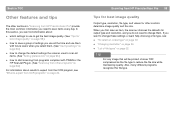
... select them. (See "Saving settings" on page 60.) q how to change the default settings the scanner uses to scan all items. (See "Setting preferences" on page 60.) q how to start scanning from programs compliant with TWAIN or the HP ScanJet Plug-in "Scanning from HP PrecisionScan Pro" provide the most common information you need to...
HP Scanjet 7400C Series Scanner Mac - (English) User Manual - Page 64


...If the HP PrecisionScan Pro software opens and displays the preview image, create a selection area.
See the appropriate sections in this chapter for instructions.
3 When finished making changes to the... it . Tip
If your programs if the program supports TWAIN or the HP ScanJet Plug-in the program.
If the HP PrecisionScan Pro software starts, you normally would . q Click .
You can...
HP Scanjet 7400C Series Scanner Mac - (English) User Manual - Page 65
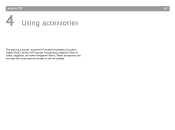
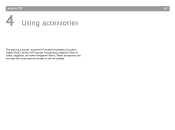
Back to TOC
65
4 Using accessories
The scanner supports using the HP ScanJet Automatic Document Feeder (ADF) and the HP ScanJet Transparency Adapter (XPA) for slides, negatives, and other transparent items. These accessories are included with some scanner models or can be ordered.
HP Scanjet 7400C Series Scanner Mac - (English) User Manual - Page 78


... you were using the XPA, on the Scan menu, click Scanner Glass to TOC
The correct menu items do not appear in the Preferences of the HP PrecisionScan Pro software. Return to scan. q If you press HP SCANNING SOFTWARE.
1 Choose Control Panels from the Apple menu, and then choose HP ScanJet Controls from the glass again...
HP Scanjet 7400C Series Scanner Mac - (English) User Manual - Page 82


...Changing resolution" on white paper. Contact the Customer Service Center for text, use originals printed with black ink on page 36. Adjust the highlights, shadows, midtones, and resolution settings from the HP ScanJet Copy Utility. Or, adjust the contrast from the HP...to see if the issue lies with the printer. q The scanner internal mirror might be enough contrast between the ink and paper ...
HP Scanjet 7400C Series Scanner Mac - (English) User Manual - Page 85
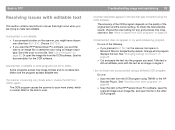
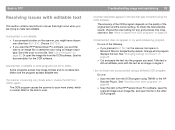
... editable text
This section contains resolutions to issues that was converted using TWAIN or the HP
ScanJet Plug-in
Microsoft Word or SimpleText by default.
To obtain the best possible results, ... which program displays the text. See "Changing settings for the item to a text file.
Do one: q Scan the item from other programs" on the scanner, you might occur when you want.
...
HP Scanjet 7400C Series Scanner Mac - (English) User Manual - Page 87
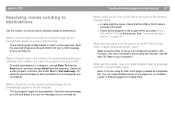
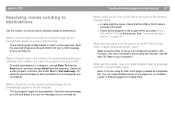
... the Mac OS Help on the scanner.
See "Changing settings for a recipient, choose Scan To from the Scan menu, and then choose Email from the scanner or the HP ScanJet Copy Utility, I cannot choose the... my fax program.
Troubleshooting usage and maintaining 87
When I choose E-mail on the scanner, the incorrect program opens. Back to TOC
Resolving issues sending to destinations
Use this ...
HP Scanjet 7400C Series Scanner Mac - (English) User Manual - Page 88


... program I want .
See "Changing settings for archiving files, the PDF format is securely connected.
When I try to keep formatting and provide a small file size. The HP PrecisionScan Pro software might be placed into the file you press HP SCANNING SOFTWARE.
1 Choose Control Panels from the Apple menu, and then choose HP ScanJet Controls from the...
HP Scanjet 7400C Series Scanner Mac - (English) User Manual - Page 102


Scanner Glass XPA (Slides) XPA (Negatives) Settings
Save Load Preferences... Quit
Back to TOC
+N Start (preview) a new scan. +T Scan and send to scan. Only one can select using TWAIN or the HP ScanJet Plug-in the HP PrecisionScan Pro software that you can be selected. Scan New Scan Scan To... Return Image To
Save As...
Change scanning default...
HP Scanjet 7400C Series Scanner Mac - (English) User Manual - Page 125
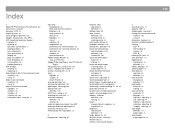
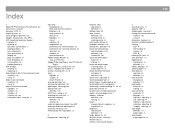
...75 cleaning ADF 96 ADF window 97 scanner 95 XPA 96 clearing ADF jams 93 click,...changing 48 definition 111 color copies button for 16 making 21 black and white images inverting colors 39 output types for 104 alarms, highlight and shadow 43 alcohol, cleaning with 95, 96 alerts
highlight 43 shadow 43 Smart Friends 30 aliasing, definition 109 anti-aliasing, definition 109 applications. See HP ScanJet...
HP Scanjet 7400C Series Scanner Mac - (English) User Manual - Page 128


...HP ScanJet Copy Utility 6 printing 5 shortcuts for 26 scanning 61 palette flashing, definition 118 128 Index
insufficient memory, troubleshooting 82 intensity. See ADF optional transparency adapter. See scanner... removing frames in ADF 66 loading on scanner glass 9 preparing 7 output dimensions changing 35 definition 118 output levels, changing 44 output types automatic selection 62 definition ...
HP Scanjet 7400C Series Scanner Windows - (English) User Manual - Page 131
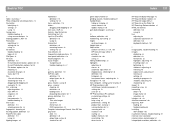
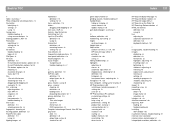
...scanner button for 16 scanning with 33 shortcuts 106 starting 32 toolbar shortcuts 109 uninstalling 104 when to use 6
Index 131
HP ScanJet Button Manager 82 HP ScanJet Button Options 24 HP ScanJet Copy Utility 6 HP ScanJet on the Web 108 HP... options for 28 reducing 12 resolution changes 38 status bar 110 files See also..., scanning adjusting colors 72 from XPA 41 negatives 69 slides 67 transparencies...
Similar Questions
How To Reset Pass For Hp Scanjet Enterprise 7000n
hello pls how to reset pass for HP Scanjet Enterprise 7000n
hello pls how to reset pass for HP Scanjet Enterprise 7000n
(Posted by ahmedtelecom2006 5 years ago)
How To Change Resolution Of Hp Scanjet G3110
(Posted by georgtonen 10 years ago)
How To Make A Hp Scanjet 7400c Work With Windows 7
(Posted by forolain 10 years ago)
What Other Drivers Work With Hp Scanjet 7400c
(Posted by ribblynff 10 years ago)
What Is An Error 06 On A Hp Scanjet 7400c
What is an error 06 on a HP scanjet 7400c ???
What is an error 06 on a HP scanjet 7400c ???
(Posted by saadatrasulkhan 11 years ago)

