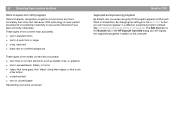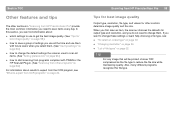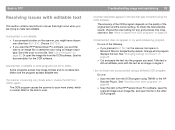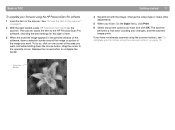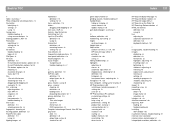HP 7400C Support Question
Find answers below for this question about HP 7400C - ScanJet - Flatbed Scanner.Need a HP 7400C manual? We have 4 online manuals for this item!
Question posted by bobchapman on June 12th, 2013
How Do I Add Word To Where To Scan To List
The person who posted this question about this HP product did not include a detailed explanation. Please use the "Request More Information" button to the right if more details would help you to answer this question.
Current Answers
Answer #1: Posted by DreadPirateRoberts on August 15th, 2013 10:25 AM
Word 2010 does not have the input from scanner option the older versions had. But there is a workaround shown here:
https://www.alphr.com/realworld/360373/how-to-scan-into-word-2010/
Related HP 7400C Manual Pages
Similar Questions
Does Anyone Make A Driver For Win 7 & Hp 7400c Scanner
(Posted by elBoomre 9 years ago)
How To Scan Documents Into Word With Hp Scanjet G3110
(Posted by dochBruce3 9 years ago)
How To Run Hp Scan Jet 7400c On Mac Os X 10.9.2
(Posted by drrjohnson 10 years ago)
How To Add Pages To Scan In Scanjet N6310
(Posted by netGm 10 years ago)
I Want C7710a Scanner Drivers Pls Send The Link This Id [email protected]
i have windows system
i have windows system
(Posted by rrnece 11 years ago)