HP 6988 Support Question
Find answers below for this question about HP 6988 - Deskjet Color Inkjet Printer.Need a HP 6988 manual? We have 5 online manuals for this item!
Question posted by alsliASI on November 14th, 2013
How To Set Up Wireless Hp Deskjet Print 6988
The person who posted this question about this HP product did not include a detailed explanation. Please use the "Request More Information" button to the right if more details would help you to answer this question.
Current Answers
There are currently no answers that have been posted for this question.
Be the first to post an answer! Remember that you can earn up to 1,100 points for every answer you submit. The better the quality of your answer, the better chance it has to be accepted.
Be the first to post an answer! Remember that you can earn up to 1,100 points for every answer you submit. The better the quality of your answer, the better chance it has to be accepted.
Related HP 6988 Manual Pages
Network Guide - Page 2


...colored buttons and tabs used in the software and on the HP printer have simple text or icon labels that make it accessible for HP products and services are used in this guide.
Bluetooth is a trademark owned by its proprietor and used print...terms and conventions are set forth in clogs,
ink failure, and bad electrical connections. Terms
The HP Deskjet printer is accessible for technical...
Network Guide - Page 8


... to the network.
6
HP Deskjet 6980 series The last known error to purchase supplies. Use the printer's EWS to do the following:
● Check the printer's status. ● Adjust the printer's network configuration. ● Check estimated ink levels in the print cartridges. ● View network statistics. ● Configure the printer's wireless security settings. ● Configure Bluetooth...
Network Guide - Page 12


...the printer to factory default settings
Resetting the printer to print an HP Report page.
3. On the EWS, click the Networking tab. 6. If you are connecting the printer to a wireless network, click Wireless
(802...last resort when troubleshooting the printer.
10
HP Deskjet 6980 series
This should only be outside the range of the following options: - Find the printer URL on the computer....
Network Guide - Page 18


... the correct network wireless settings to configure the printer for the printer.
For help using the configuration utility for the WAP or router, see the documentation that do not match. If the Signal Strength has a low rating, verify the following conditions:
- Find the settings that came with the WAP or router.
16
HP Deskjet 6980 series
A cordless...
Setup Guide - Page 1


... Tray
Power supply Power cord
Tri-color print cartridge Black print cartridge
Ethernet cable
USB cable*
Reference guide Network guide
Printer software CD (Win/Mac) (Includes the onscreen user guide)
* Purchased separately, if needed for network setup is specified later in this guide.
ᕢ Remove rear door and attach accessories
1
2
HP Deskjet 6980 Series Setup Guide
1
Setup Guide - Page 10


... the instructions on page 12 to install the printer software on each computer.
1H0P Deskjet 6980 Series Setup Guide
HP Deskjet 6980 Series Setup Guide m. Follow the onscreen instructions to configure the printer settings. n. On the Add Printer screen, click Open Print Center (Mac OS X 10.2) or Open
Printer Setup Utility (Mac OS X 10.3 or later). l. English
j. Select the...
Setup Guide - Page 13


...: a. b. c. Wait two minutes for and join the ad hoc wireless network named hpsetup.
Verify the printer is
illuminated. Search for the printer to obtain an IP address, and then press the HP Report button to print an HP Report page. On the HP Report page, verify the following settings: • The network name (SSID) is hpsetup • The...
Setup Guide - Page 16


.... • Select the channel from the Channel pop-up list. • Enter the network wireless security settings.
13. Close Print Center.
1H6P Deskjet 6980 Series Setup Guide
HP Deskjet 6980 Series Setup Guide Click Add Printer. 16. English
12. After entering the wireless network settings, click the Apply button, and then close the EWS.
14. Do one of the...
User Guide - Macintosh - Page 4


... Set the auto-off feature 95 Align the print cartridges 95 Calibrate color ...96 Automatically clean print cartridges 96 Print a test page 96 View estimated ink levels 96 Maintain the printer body 97 Remove ink from your skin and clothing 97 Manually clean print cartridges 97 Maintain print cartridges 98 HP Printer Utility 99 11 Troubleshooting 101 Ethernet problems 101 Wireless...
User Guide - Macintosh - Page 7


... Use an optional HP Bluetooth Wireless Printer Adapter to print images from the back of the printer. ● Optional 250-Sheet Plain Paper Tray Accessory: Purchase a 250-Sheet Plain Paper Tray Accessory to conveniently print single envelopes, photos, or postcards. ● Bluetooth printing: Print images without using Bluetooth. You have purchased an HP Deskjet printer that last. User...
User Guide - Macintosh - Page 38


... change to ad hoc mode or reset the printer to obtain valid settings.
36
HP Deskjet 6980 series Open the top cover of the printer. 3. Press the SES button twice (two presses within 3 seconds).
Press the Report Page button and verify on the HP Report page that the Wireless Status light is powered on and idle, and...
User Guide - Macintosh - Page 42


... connection. Configure Bluetooth settings on a network printer
The following : ● Check the printer's status. ● Adjust the printer's network
configuration. ● Check estimated ink levels in the print
cartridges. ● View network statistics. ● Configure the printer's wireless
security settings. ● Configure Bluetooth settings. ● Visit HP's Web site for example...
User Guide - Macintosh - Page 108
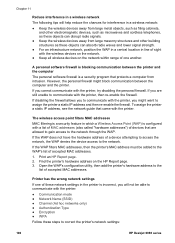
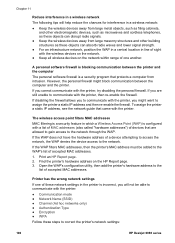
... Wireless Access Point (WAP) is blocking communication between the computer and the printer. If the WAP filters MAC addresses, then the printer's MAC address must be able to communicate with the printer:...the printer's network settings:
106
HP Deskjet 6980 series If you cannot communicate with the printer, you are allowed to gain access to the network through the WAP. Find the printer's ...
User Guide - Macintosh - Page 136
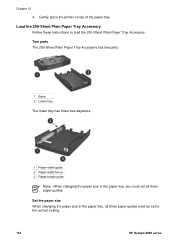
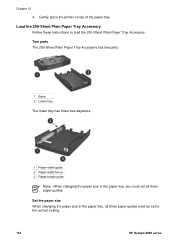
Gently place the printer on top of the paper tray. Chapter 12 4. Load the 250-Sheet Plain Paper Tray Accessory
Follow these instructions to the correct setting.
134
HP Deskjet 6980 series
Set the paper size When changing the paper size in the paper tray, you must set all three paper guides must be set to load the...
User Guide - Pre-Windows 2000 - Page 4
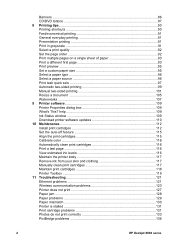
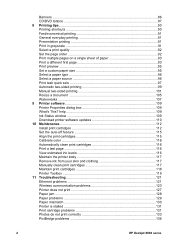
... Manually clean print cartridges 117 Maintain print cartridges 118 Printer Toolbox 119 11 Troubleshooting 121 Ethernet problems 121 Wireless communication problems 123 Printer does not print 127 Paper jam ...128 Paper problems 129 Paper mismatch 130 Printer is stalled 131 Print cartridge problems 131 Photos do not print correctly 133 PictBridge problems 136
2
HP Deskjet 6980 series...
User Guide - Pre-Windows 2000 - Page 44
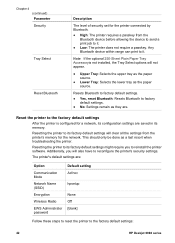
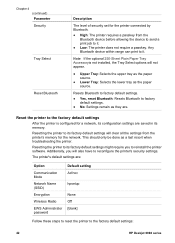
... tray as the paper source. Resetting the printer to the factory default settings:
42
HP Deskjet 6980 series Reset the printer to the factory default settings
After the printer is configured for a network, its configuration settings are :
Option
Communication Mode
Network Name (SSID)
Encryption
Wireless Radio
EWS Administrator password
Default setting Ad hoc
hpsetup
None Off [blank]
Follow...
User Guide - Pre-Windows 2000 - Page 128
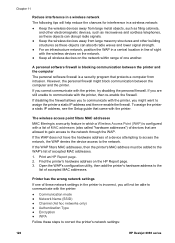
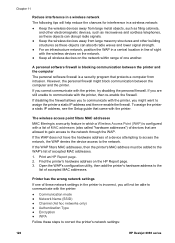
...WPA
Follow these steps to correct the printer's network settings:
126
HP Deskjet 6980 series If you cannot communicate with the printer, then re-enable the firewall. If...wireless devices away from intrusion. Printer has the wrong network settings
If one another.
Print an HP Report page. 2. The wireless access point filters MAC addresses
MAC filtering is a security feature in which a Wireless...
User Guide - Windows 2000 - Page 4


... skin and clothing 117 Manually clean print cartridges 117 Maintain print cartridges 118 Printer Toolbox 119 11 Troubleshooting 121 Ethernet problems 121 Wireless communication problems 123 Printer does not print 127 Paper jam ...128 Paper problems 129 Paper mismatch 130 Printer is stalled 131 Print cartridge problems 132 Photos do not print correctly 133
2
HP Deskjet 6980 series
User Guide - Windows 2000 - Page 44
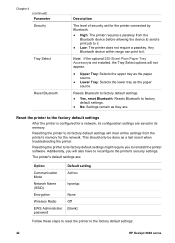
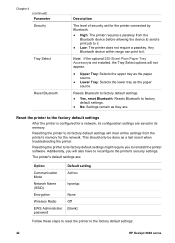
... factory default settings:
42
HP Deskjet 6980 series Resetting the printer to its factory default settings might require you will also have to factory default settings.
● No: Settings remain as a last resort when troubleshooting the printer. The printer's default settings are . Any Bluetooth device within range can print to the factory default settings
After the printer is configured...
User Guide - Windows 2000 - Page 128
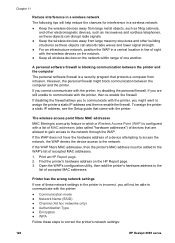
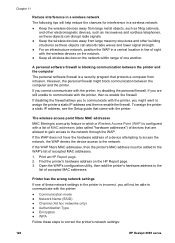
... the network.
● Keep all wireless devices on the HP Report page. 3.
Print an HP Report page. 2. Find the printer's hardware address on the network within range of one of these network settings in which a Wireless Access Point (WAP) is blocking communication between the computer and the printer. Printer has the wrong network settings
If one another.
If you will...
Similar Questions
How To Set Up Hp Deskjet 6988 Wirelessly Without Cd On Mac
(Posted by Mecal 9 years ago)
How To Update Wireless Settings On Hp Deskjet 6988
(Posted by Sudunat 10 years ago)
How To Locate Mac Address For Wireless Hp Deskjet 6988
(Posted by southqu 10 years ago)
How To Set Up A Wireless Hp Deskjet 6988 To A Macbook Pro
(Posted by dh2as 10 years ago)
How To Set The Hp Deskjet 6988 As A Wireless Printer?
(Posted by jchSam 10 years ago)

