HP 6988 Support Question
Find answers below for this question about HP 6988 - Deskjet Color Inkjet Printer.Need a HP 6988 manual? We have 5 online manuals for this item!
Question posted by omegadeanr on March 7th, 2014
How To Set Hp Deskjet 6988 Wireless
The person who posted this question about this HP product did not include a detailed explanation. Please use the "Request More Information" button to the right if more details would help you to answer this question.
Current Answers
There are currently no answers that have been posted for this question.
Be the first to post an answer! Remember that you can earn up to 1,100 points for every answer you submit. The better the quality of your answer, the better chance it has to be accepted.
Be the first to post an answer! Remember that you can earn up to 1,100 points for every answer you submit. The better the quality of your answer, the better chance it has to be accepted.
Related HP 6988 Manual Pages
Network Guide - Page 2


... prohibited without notice. Nothing herein should be liable for HP products and services are color blind, colored buttons and tabs used print cartridges out of the reach of children.
Cautions and warnings
A Caution indicates possible damage to the HP Deskjet printer or to other countries.
Accessibility
The HP printer provides a number of features that convey the appropriate action...
Network Guide - Page 6


... OS X v10.4.0 and higher) to the printer's wireless connection:
4
HP Deskjet 6980 series
This setting does not apply to open the printer's embedded Web server. Admin Password
Indicates whether the printer's embedded Web server is password protected.
● Set: A password is required. ● Not Set: A password is used by HP Service and Support.
Address (MAC)
Firmware Revision...
Network Guide - Page 8


...Configure Bluetooth settings. ● Visit HP's Web site for support information and to both Ethernet and wireless networks and PictBridge connections:
Item
Total Packets Transmitted
Total Packets Received
PictBridge Status
PictBridge Last Error
Meaning
Number of packets received without error. The EWS provides a simple way to the network.
6
HP Deskjet 6980 series Before using the printer...
Network Guide - Page 10


... cause two problems when using the printer on a wired or wireless network.
● Failed installation: A software firewall can prevent the computer from finding the printer on page 6.
3.
Configure the printer
Follow these steps to an Ethernet port on the network, such as an available Ethernet port on the computer.
8
HP Deskjet 6980 series Popular software firewalls...
Network Guide - Page 12


...if you are connecting the printer to a wireless network, click Wireless
(802.11), and then click the IP Configuration tab. 7. After entering all the settings from the printer memory for the software firewall...the printer URL on the network, such as a last resort when troubleshooting the printer.
10
HP Deskjet 6980 series Note If you want to assign to the factory default settings clears...
Network Guide - Page 18


... or router.
16
HP Deskjet 6980 series If the Signal Strength has a low rating, verify the following conditions:
-
Check the Signal Strength indicated on the front of the printer to the network wireless settings Press the Report Page button on the HP Report page. Check the settings displayed on the HP Report page against the wireless settings for the WAP...
Setup Guide - Page 1


English
Start here
Follow these steps to set up the hardware and connect the HP Deskjet printer to the
network or directly to your box may differ. If you have connection problems during setup,
see the "Troubleshooting a wireless connection" or "Troubleshooting an Ethernet
connection" section of your computer. Automatic Two-Sided Printing Accessory (duplexer)
250-Sheet...
Setup Guide - Page 5
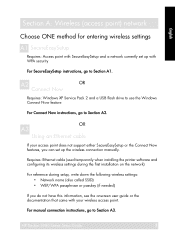
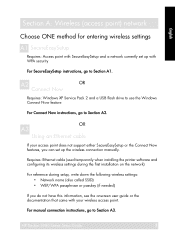
... its wireless settings during the first installation on the network)
For reference during setup, write down the following wireless settings: • Network name (also called SSID) • WEP/WPA passphrase or passkey (if needed)
If you can set up the wireless connection manually.
English
Section A. For manual connection instructions, go to Section A2. HP Deskjet 6980 Series...
Setup Guide - Page 6
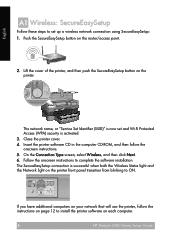
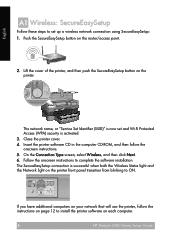
... then push the SecureEasySetup button on each computer.
6HP Deskjet 6980 Series Setup Guide
HP Deskjet 6980 Series Setup Guide Insert the printer software CD in the computer CD-ROM, and then follow the instructions on page 12 to install the printer software on the printer. Follow the onscreen instructions to complete the software installation. If...
Setup Guide - Page 7
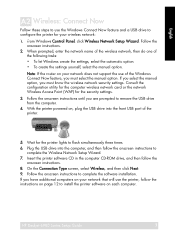
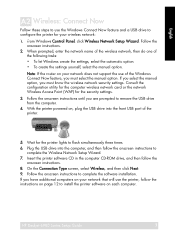
... Point (WAP) for the printer lights to flash simultaneously three times. 6. Follow the onscreen instructions until you must select the manual option. HP Deskjet 6980 Series Setup Guide
7 English
A2 Wireless: Connect Now
Follow these steps to use of the Windows Connect Now feature, you must know the wireless network security settings. Note: If the router...
Setup Guide - Page 9
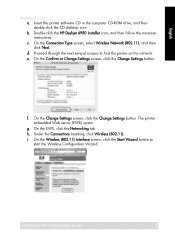
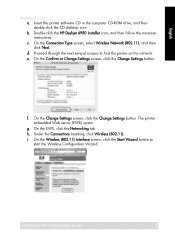
...-click the CD desktop icon. Under the Connections heading, click Wireless (802.11). d. e. The printer embedded Web server (EWS) opens. On the EWS, click the Networking tab. On the Confirm or Change Settings screen, click the Change Settings button. HP Deskjet 6980 Series Setup Guide
9
b. On the Wireless (802.11) Interface screen, click the Start Wizard button...
Setup Guide - Page 10


... following depending on the version of Mac OS X you have additional computers on your network that will use the printer, follow the instructions on page 12 to install the printer software on each computer.
1H0P Deskjet 6980 Series Setup Guide
HP Deskjet 6980 Series Setup Guide
English
j. On the Confirm or Change Settings screen, click Next.
Setup Guide - Page 12


... software on additional computers
If you have set up your computer and the network).
Make sure that will use the printer. It is not secure and is a direct wireless connection between your printer on the same channel • Have the same wireless security settings
1H2P Deskjet 6980 Series Setup Guide
HP Deskjet 6980 Series Setup Guide Once you have...
Setup Guide - Page 13


... the ad hoc wireless network named hpsetup. Search for the printer to obtain an IP address, and then press the HP Report button to print an HP Report page. HP Deskjet 6980 Series Setup Guide
13 On the Connection Type screen, select Wireless, and then click Next. 7. On the HP Report page, verify the following settings: • The network...
Setup Guide - Page 15
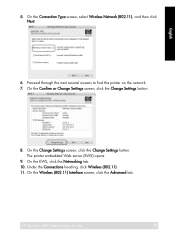
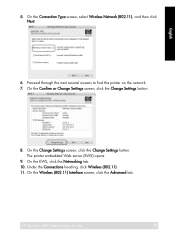
... the Networking tab. 10. HP Deskjet 6980 Series Setup Guide
15 On the Connection Type screen, select Wireless Network (802.11), and then click Next.
The printer embedded Web server (EWS) opens.
9. 5. On the Change Settings screen, click the Change Settings button.
English
6. On the Confirm or Change Settings screen, click the Change Settings button.
8. Under the Connections...
Setup Guide - Page 16


...") in Mac OS X 10.4). After entering the wireless network settings, click the Apply button, and then close the EWS.
14.
Click Add Printer. 16. Close Print Center.
1H6P Deskjet 6980 Series Setup Guide
HP Deskjet 6980 Series Setup Guide On the Add Printer screen, click Open Print Center. 15. Select HP IP Printing, and then click the Discover...
User Guide - Macintosh - Page 4


... cartridges 95 Calibrate color ...96 Automatically clean print cartridges 96 Print a test page 96 View estimated ink levels 96 Maintain the printer body 97 Remove ink from your skin and clothing 97 Manually clean print cartridges 97 Maintain print cartridges 98 HP Printer Utility 99 11 Troubleshooting 101 Ethernet problems 101 Wireless communication problems 103...
User Guide - Macintosh - Page 7


... fade resistance resulting in vivid colors that is equipped with several exciting features:
● Built-in shadows are just a few of the printer. ● Optional 250-Sheet... from most Bluetooth devices to the printer without using Bluetooth. You have purchased an HP Deskjet printer that last.
Use an optional HP Bluetooth Wireless Printer Adapter to print images from the...
User Guide - Pre-Windows 2000 - Page 4
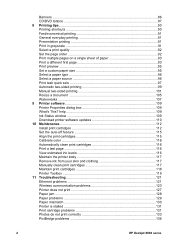
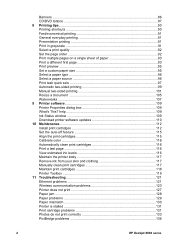
... clean print cartridges 117 Maintain print cartridges 118 Printer Toolbox 119 11 Troubleshooting 121 Ethernet problems 121 Wireless communication problems 123 Printer does not print 127 Paper jam ...128 Paper problems 129 Paper mismatch 130 Printer is stalled 131 Print cartridge problems 131 Photos do not print correctly 133 PictBridge problems 136
2
HP Deskjet 6980 series
User Guide - Windows 2000 - Page 4


... print cartridges 117 Maintain print cartridges 118 Printer Toolbox 119 11 Troubleshooting 121 Ethernet problems 121 Wireless communication problems 123 Printer does not print 127 Paper jam ...128 Paper problems 129 Paper mismatch 130 Printer is stalled 131 Print cartridge problems 132 Photos do not print correctly 133
2
HP Deskjet 6980 series Posters ...85 Iron-on...
Similar Questions
How To Set Up Hp Deskjet 6988 Wirelessly Without Cd On Mac
(Posted by Mecal 9 years ago)
Is Hp Deskjet 6988 Wireless Setup Windows 7
(Posted by rbfreead 10 years ago)
How To Install Hp Deskjet 6988 Wireless Windows 7
(Posted by coachJp 10 years ago)
How To Use My Hp Deskjet 6988 Wirelessly On My Mac
(Posted by fredlesa 10 years ago)
Ink Smears With Hp Deskjet 6988
Is there a solution to getting rid of ink smears from my HP Deskjet 6988 printer? When I print a she...
Is there a solution to getting rid of ink smears from my HP Deskjet 6988 printer? When I print a she...
(Posted by robbie10465 12 years ago)

